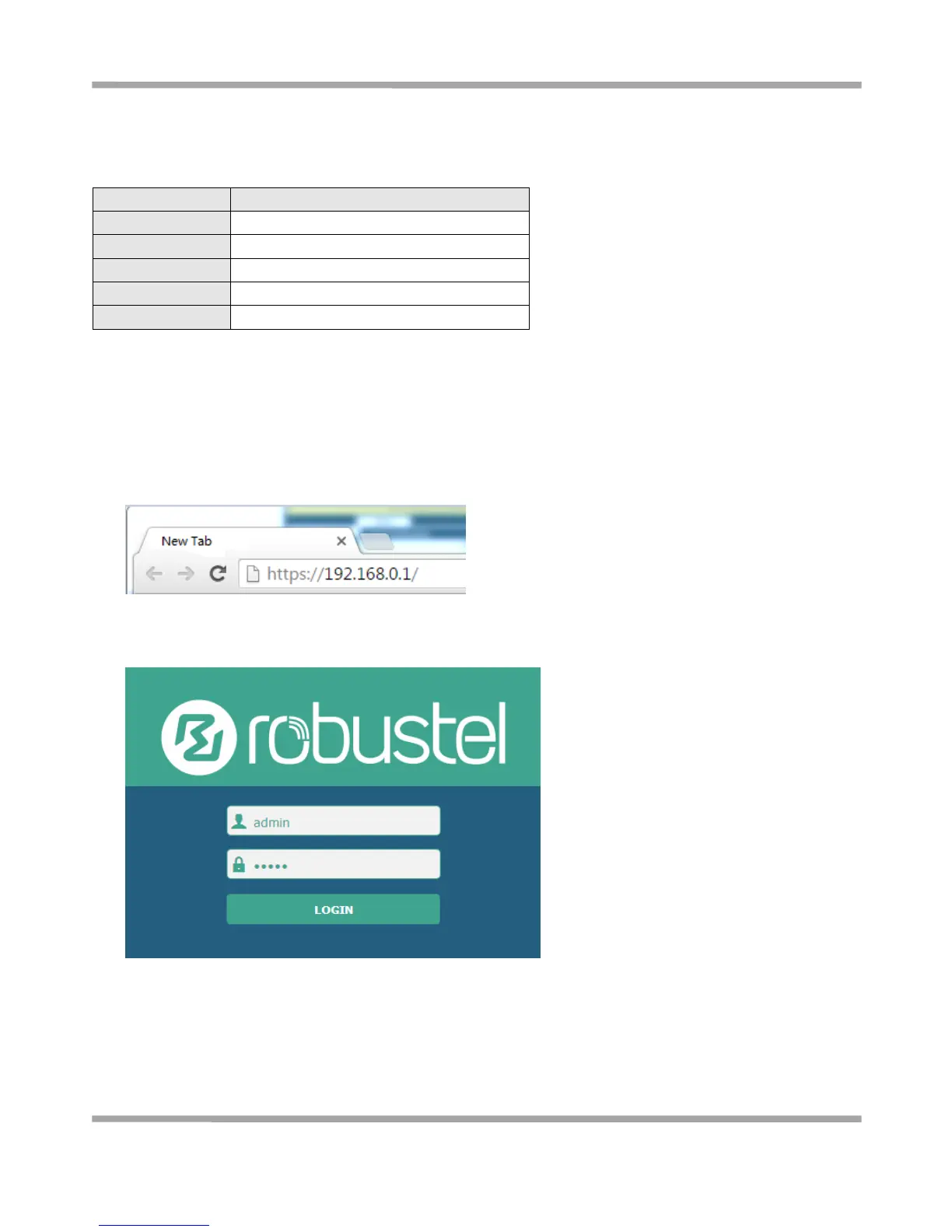Robustel GoRugged R3000 Quad User Guide
RT_UG_R3000 Quad_v.2.0.1 15.11.2016 25 / 111
Confidential
3.2 Factory Default Settings
Before configuring your router, you need to know the following default settings.
3.3 Login Router
1. On the PC, open a web browser such as Internet Explorer.
2. In the browser’s address bar, enter the IP address of the Router. The default IP address is 192.168.0.1, though
the actual address may vary.
3. Input the username and password and login the R3000 Quad. If enter the wrong username or password six
times, the login web will be locked for 5 minutes.
3.4 Control Panel
After logging in the R3000 Quad, the home page of the R3000 Quad router’s web interface is displayed, just like the
screenshot below.
This section allows users to save configuration, reboot router and logout. When you are first time to login R3000
