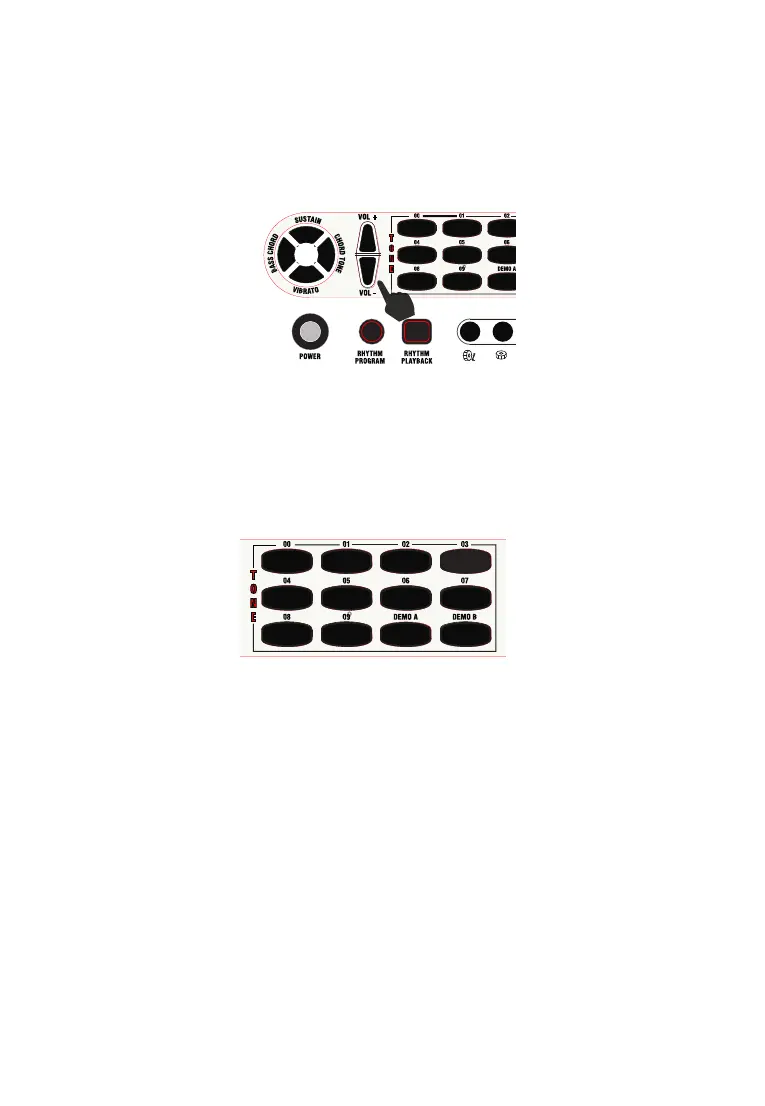7
Adjusting the Master Volume
The keyboard has 16 levels of volume, from 0 (off) 15(full). To change the volume, touch the [VOLUME +/-] buttons.
Pressing both the [VOLUME +/-] buttons at the same time will make the Volume return to the default level (level 12).
The volume level will be reset to level 12 after power off and power on.
00. Piano
01. Organ
02. Violin
03. Trumpet
04. Flute
05. Mandolin
06. Vibraphone
07. Guitar
08. Strings
09. Space
Tone Selection
There are 10 possible tones. When the keyboard is switched on the default tone is Piano. To change the tone, touch
any of the tone buttons to select. When a DEMO song is playing, press any tone button to change the instrument
tone.
Demo Songs
There are 8 Demo Songs to choose from. Press [Demo A] to play all the Demo Songs in sequence. Press [Demo
B] to play a Song and have it repeat. Press any [DEMO] button to exit the Demo Mode. Each time [Demo B] is
pressed the next Song in the sequence will play and repeat.
