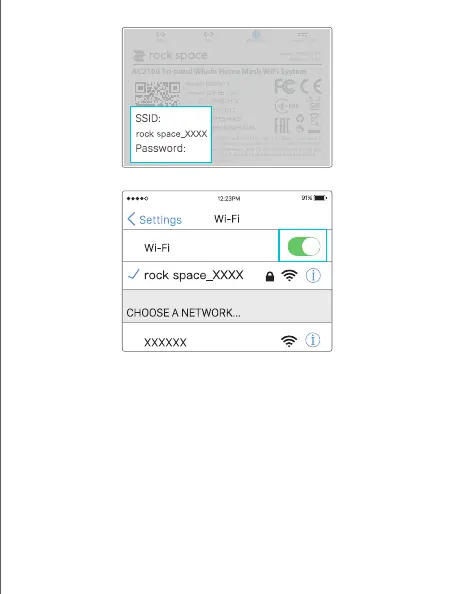www.rockspace.hk
Model: RSD0613
Power: 12V 1.5A
FCC ID: V7TMESH12
IC: 9034A-MESH12
MAC:
SN:
AC2100 Tri-band Whole Home Mesh WiFi System
This device complies with Part 15 of the FCC Rules. Operation is
subject to the following two conditions: (1) this device may not
cause harmful interference, and (2) this device must accept any
interference received, including interference that may cause
undesired operation.
Power DC-INWAN/LAN
LAN1
LAN2
Made in China
2. Go to your mobile and open the RS WiFi app. The setup wizard appears.
Tap Setup.
3. The app detects your connection type automatically. If your
connection type is dynamic IP, tap Next. If it is PPPoE, enter your
PPPoE username and password and tap Next. If it is static IP, enter
your IP address and other information your ISP provides, and tap
Next.