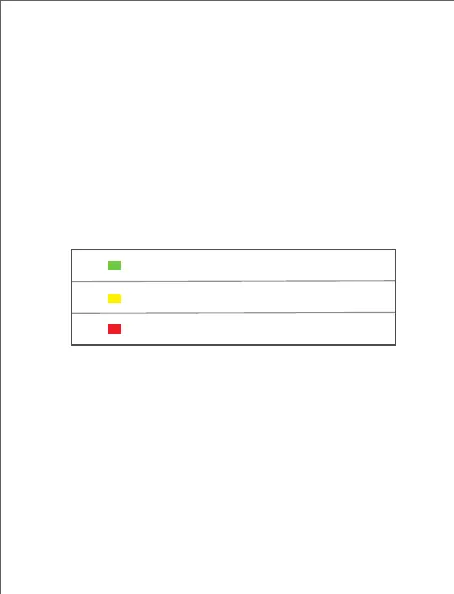Solid green Good connection
Solid yellow Fair connection
Solid red Disconnected
2. Connect the nodes.
Method 1: Power on the other two nodes, they will automatically be
added to the mesh network. The LED indicator will turn into solid
green. If method 1 fails, try method 2.
Method 2: On the RS WiFi app, tap Settings > Add rock space mesh,
scan the QR code on the back of the node to add.
After setup, you can use the LED indicator to determine an ideal location
to place your node.
If the LED Indicator of a node is not solid green, relocate it to get a better
connection.
To access the internet with:
− Wired devices: Connect wired devices to the LAN ports of any node.
− Wireless devices: Connect wireless devices to the Wi-Fi network using
the Wi-Fi name and password you set.
If you want to manage your network, go to the RS WiFi app to control
it anytime and anywhere.