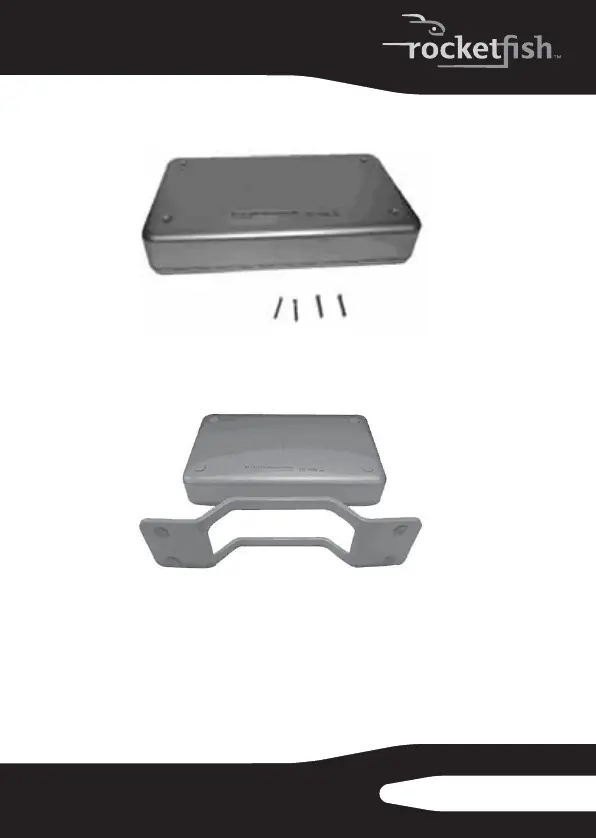9
RF-AHD35
5 Put the front cover plate back on the enclosure, then
secure it with the four screws you previously removed.
6 Place four rubber feet on the back of the case, then put
four rubber feet on the stand.
RF-AHD35_09-0774_MAN_ENG_V3.fm Page 9 Friday, September 25, 2009 6:51 AM