12
2 Double-cliquer sur My Bluetooth Places (Mon Bluetooth) sur
le bureau de Windows ou cliquer sur l’icône Bluetooth
dans la barre d’état système. L'écran My Bluetooth Places
(Mon Bluetooth) s’affiche.
3 Cliquer sur Bluetooth Setup Wizard (Assistant de
configuration Bluetooth), puis suivre les instructions
affichées à l’écran.
Problèmes et solutions
En cas de difficultés pour connecter un périphérique Bluetooth :
1 Pour les paramètres détaillés de connexion,
double-cliquer sur My Bluetooth Places (Mon Bluetooth) sur
le bureau de Windows ou cliquer sur l’icône Bluetooth
dans la barre d’état système. L'écran My Bluetooth Places
(Mon Bluetooth) s’affiche.
RF-BTAPDT_08-1733 FR.fm Page 12 Thursday, October 16, 2008 2:32 PM
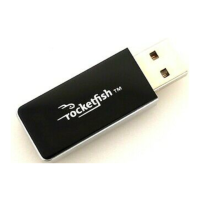
