4
Utilisation de l’adaptateur
Bluetooth
Installation du logiciel Bluetooth
Cette procédure suppose que le logiciel est installé sur un
ordinateur avec Windows XP.
Pour installer le logiciel Bluetooth :
1 Brancher l’adaptateur Bluetooth sur un port USB
disponible de l’ordinateur. Si l’adaptateur n’a pas été
connecté à l’ordinateur avant l’installation du logiciel, un
message d’avertissement s’affichera pendant
l’installation du logiciel.
2 Insérer le CD d’installation fourni dans le lecteur de CD
de l’ordinateur. L’interface d’installation de Bluetooth
démarre automatiquement et la boîte de dialogue
d’accueil s’affiche.
Si l’interface d’installation ne démarre pas
automatiquement, ouvrir l’explorateur Windows et
exécuter le fichiersetup.exe sur le CD d’installation.
3 Cliquer sur Next (Suivant).
RF-BTAPDT_08-1733 FR.fm Page 4 Thursday, October 16, 2008 2:32 PM
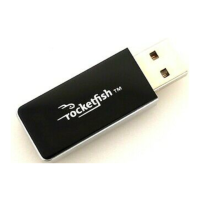
