5
RF-BTAPDT
4 Lire l’accord de licence, cliquer sur I accept the terms in the
license agreement (J’accepte les termes décrits dans
l’accord de licence), puis sur Next (Suivant). Une boîte de
dialogue s’affiche, indiquant où l’application sera
installée.
5 Pour installer l’application dans un endroit différent,
cliquer sur Change (Modifier), puis saisir l’emplacement
souhaité.
6 Cliquer sur Next (Suivant).
7 Cliquer sur Install (Installer). L’application est installée.
RF-BTAPDT_08-1733 FR.fm Page 5 Thursday, October 16, 2008 2:32 PM
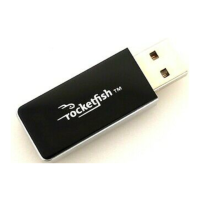
