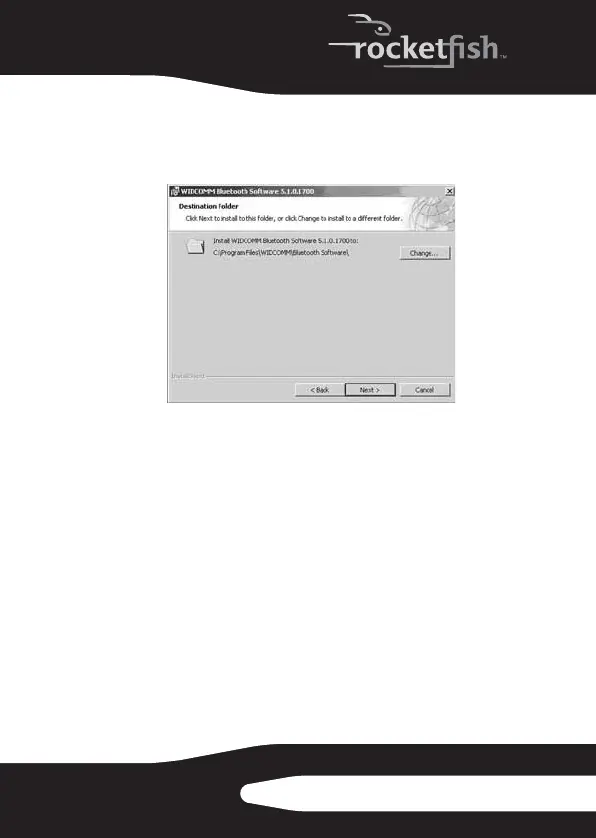5
RF-BTAPDT
4 Lea el contrato, haga clic en I accept the terms in the license
agreement (Acepto los términos en el contrato de licencia)
y luego en Next (Siguiente). Aparecerá un cuadro de
diálogo que mostrará en donde se instalará el programa.
5 Para instalar el programa en otro lugar, haga clic en
Change (Cambiar), y escriba la ubicación correcta.
6 Haga clic en Next (Siguiente).
7 Haga clic en Install (Instalar). El programa se habrá
instalado.
RF-BTAPDT_08-1733 SP.fm Page 5 Thursday, October 16, 2008 2:33 PM
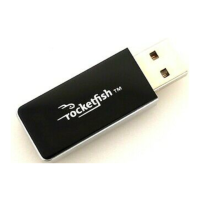