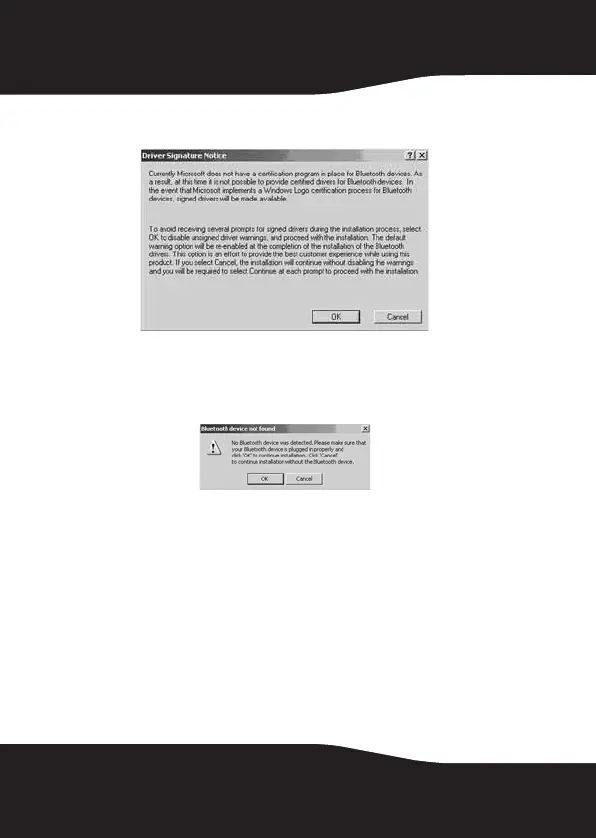6
8 Cuando el aparezca el mensaje “Driver Signature Notice”
(Aviso de firma de controlador), haga clic OK (Aceptar).
9 Si aparece el mensaje “Bluetooth device not found” (No
se encontró el dispositivo Bluetooth), conecte el
adaptador Bluetooth en un puerto USB disponible y
haga clic en OK (Aceptar).
El asistente para hardware nuevo encontrado instalará el
software para el adaptador USB con tecnología
Bluetooth. La instalación puede durar varios minutos.
RF-BTAPDT_08-1733 SP.fm Page 6 Thursday, October 16, 2008 2:33 PM
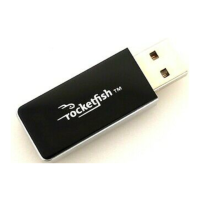