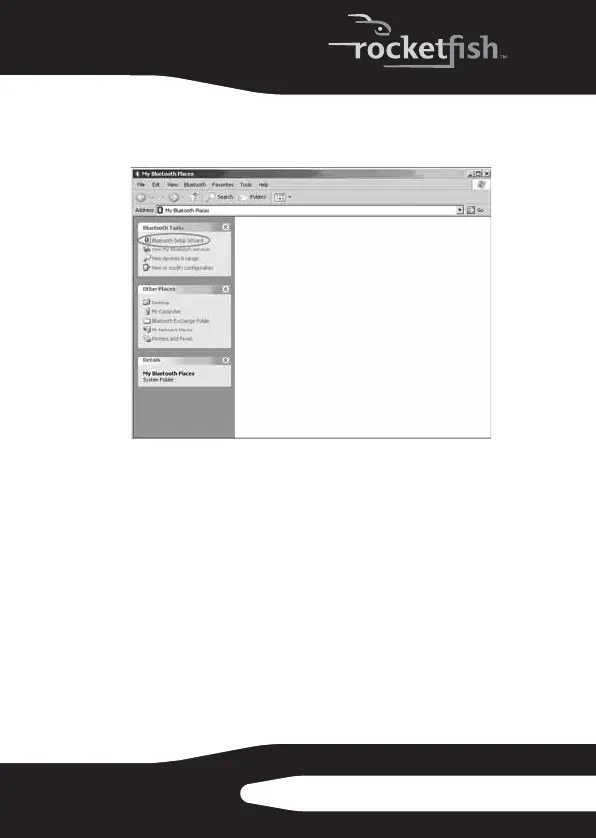11
RF-BTAPDT
2 Double-click My Bluetooth Places on the Windows desktop,
or click the Bluetooth icon in the system tray. The My
Bluetooth Places screen opens.
3 Click Bluetooth Setup Wizard, then follow the on-screen
instructions.
Troubleshooting
If you experience problems connecting a Bluetooth device:
1 For detailed connection settings, double-click My
Bluetooth Places on the Windows desktop or click the
Bluetooth icon in the system tray. The My Bluetooth Places
screen opens.
RF-BTAPDT_08-1733 ENG.fm Page 11 Thursday, October 16, 2008 2:31 PM
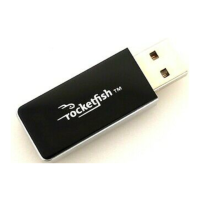