3
RF-BTAPDT
• Synchronization Profile (SYNC)
• Fax Profile (FAX)
• Personal Area Networking Profile (PAN)
• Human Interface Device Profile (HID)
• Headset/Audio Gateway Profile (HSP)
• Hardcopy Cable Replacement Profile (HCRP)
• Basic Imaging Profile (BIP)
• Basic Printing Profile (BPP)
• Generic Audio Video Distribution Profile (GAVDP)
• Advanced Audio Distribution Profile (A2DP)
• Audio Video Remote Control Profile (AVRCP)
Refer to the device’s user guide for additional
instructions and security codes.
Package contents
• Bluetooth® Wireless USB Adapter
•Installation CD
•User Guide
System requirements
• Intel® Pentium® processor (or equivalent)
• One available USB port (USB 2.0 or 1.1)
•CD drive
• Operating system: Microsoft® Windows® XP with Service
Pack 1 or higher, or Microsoft® Windows® 2000
Using the Bluetooth adapter
Installing the Bluetooth software
This procedure assumes you’re installing the software onto a
Windows XP computer.
RF-BTAPDT_08-1733 ENG.fm Page 3 Thursday, October 16, 2008 2:31 PM
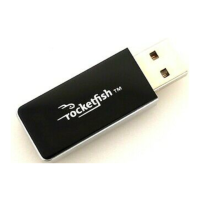
