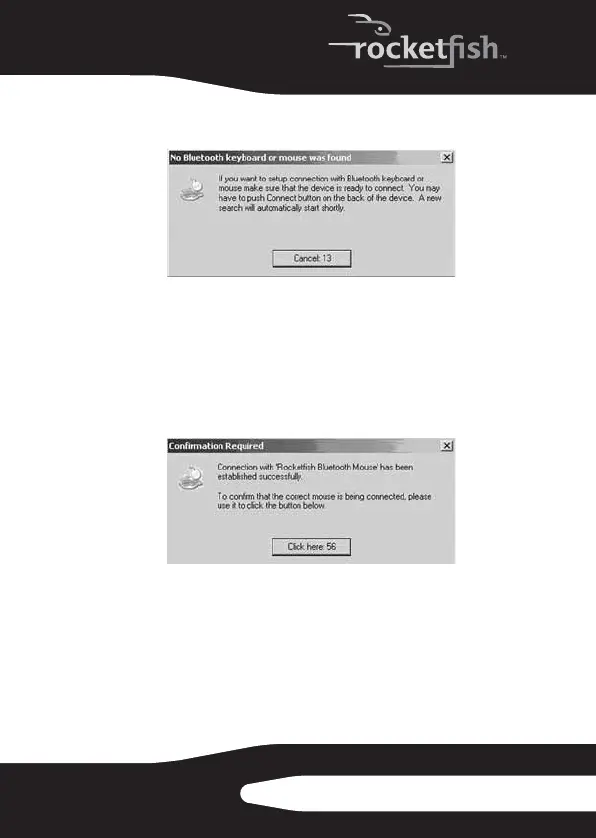9
RF-BTAPDT
6 If the following message appears, no Bluetooth mouse or
keyboard was found.
Make sure that you have pressed the Connect button on
the device to make it able to be seen by the computer. If
you are trying to connect a mouse, make sure it is turned
on. The search starts again in a few seconds.
7 When a Bluetooth mouse is detected and the following
confirmation message appears, click to confirm that the
mouse is connected.
RF-BTAPDT_08-1733 ENG.fm Page 9 Thursday, October 16, 2008 2:31 PM
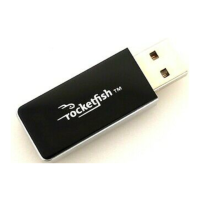