
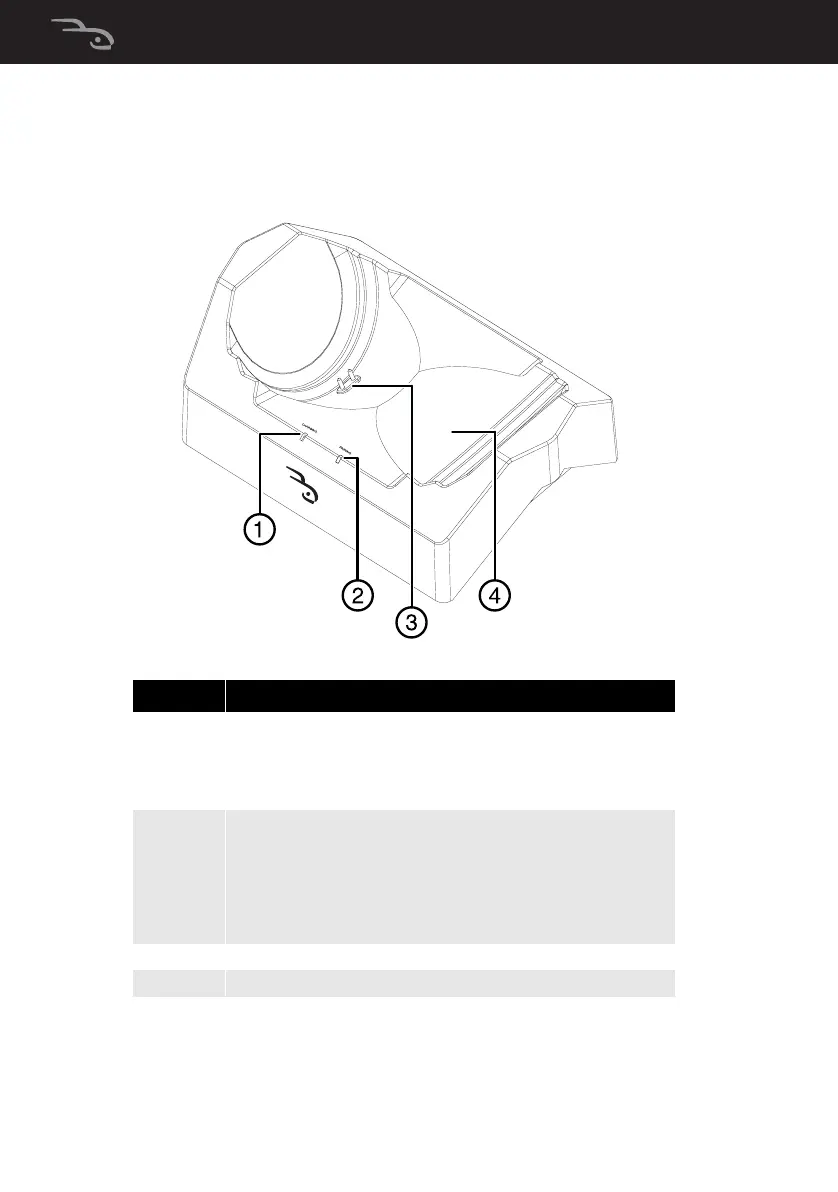 Loading...
Loading...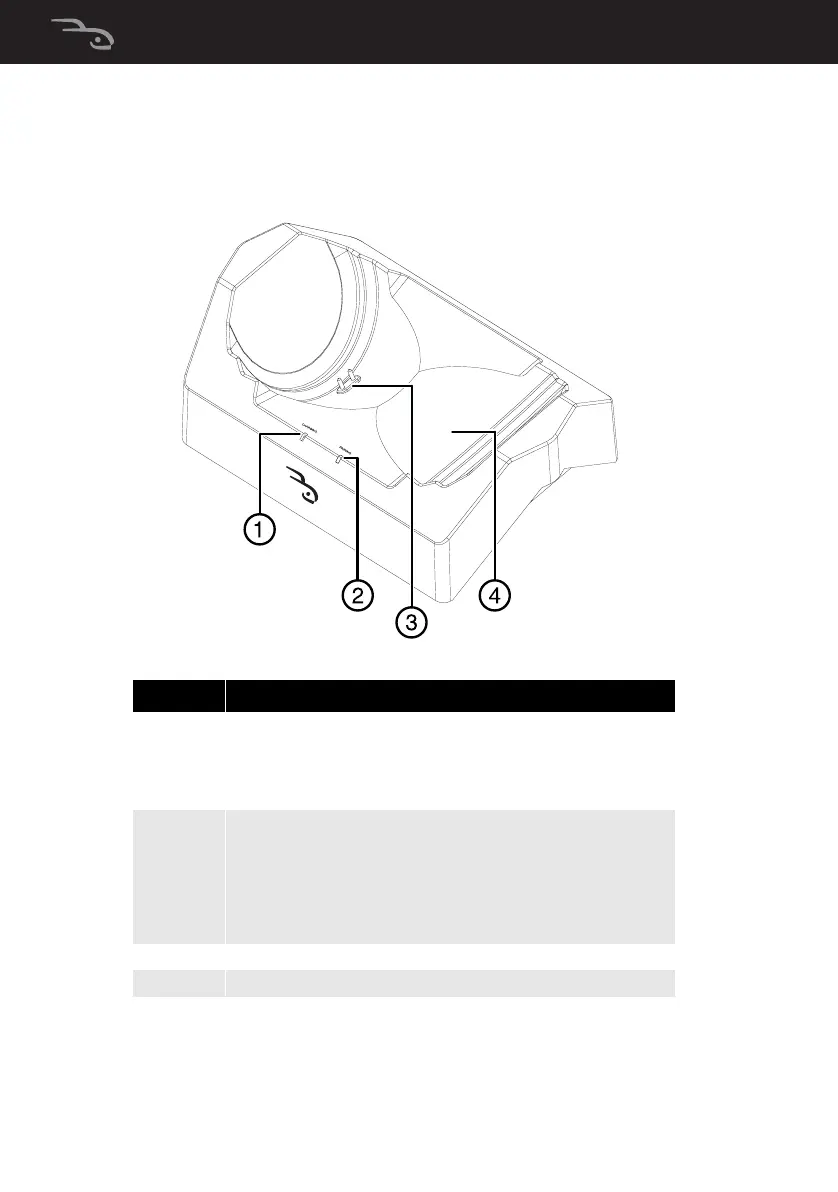





Do you have a question about the RocketFish RF-WHP212 and is the answer not in the manual?
| Impedance | 32 Ω |
|---|---|
| Driver unit | 50 mm |
| Headphone frequency | 20 - 20000 Hz |
| Headphone sensitivity | 98 dB |
| Continuous audio playback time | 10 h |
| Cables included | RCA |
| Audio adapters included | 3.5 mm, RCA |
| Frequency band | 2.4 GHz |
| Wireless range | 20 m |
| Connectivity technology | Wireless |
| Manual | Yes |
| Product color | Black |
| Wearing style | Head-band |
| Volume control | Digital |