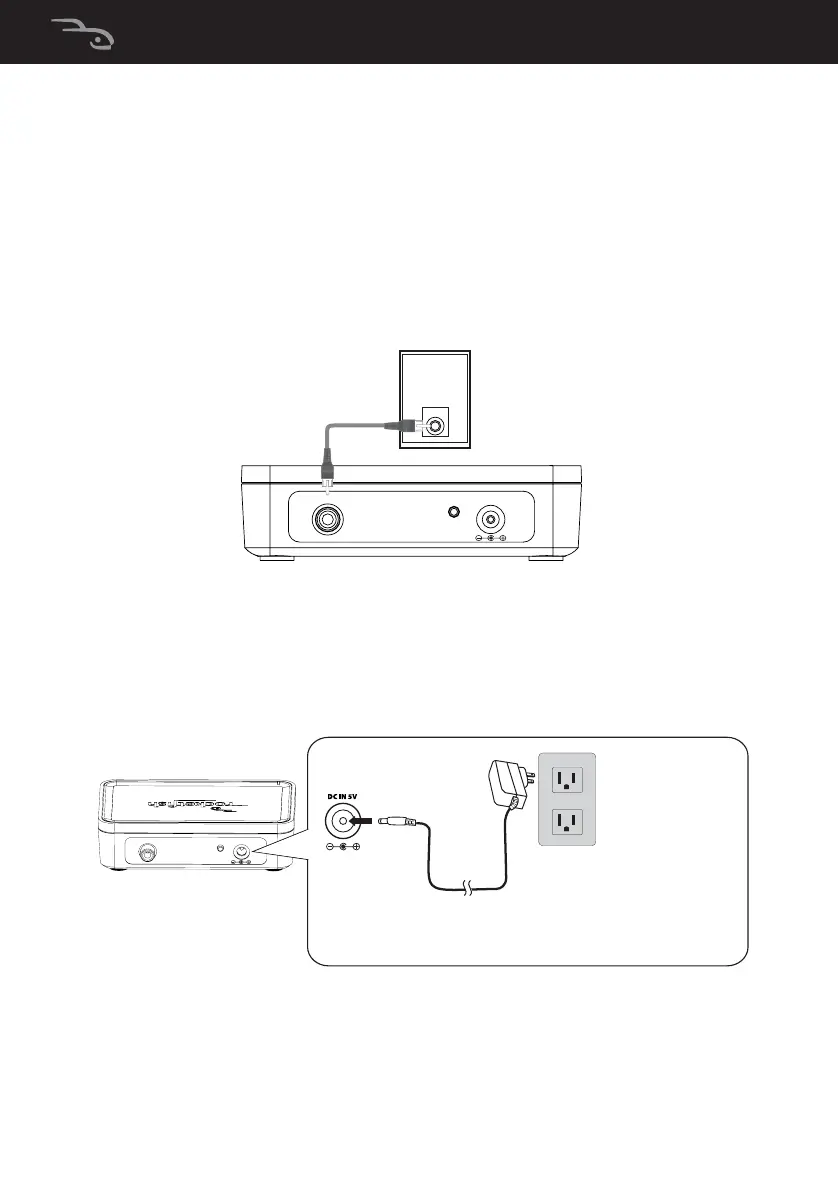12
Connecting the Wireless Receiver
To connect the subwoofer to the Wireless Receiver:
• Connect the Subwoofer RCA cable (provided) to the Wireless
Receiver SUB OUT RCA jack and to the subwoofer input RCA
jack.
To connect the Wireless Receiver to an AC power
outlet
• Plug the AC power adapter into a power outlet, then plug it
into the DC IN jack on the Wireless Receiver.
Caution: To avoid risk of fire, and to prevent damage, only use
the AC adapter supplied with your universal wireless subwoofer
kit.
CONNECT DC IN 5V
SUB
Subwoofer
Wireless receiver back panel
CONNECT DC IN 5V
SUB
12-1005_RF-WSW312_MAN_V1_EN.fm Page 12 Friday, October 12, 2012 12:13 PM
