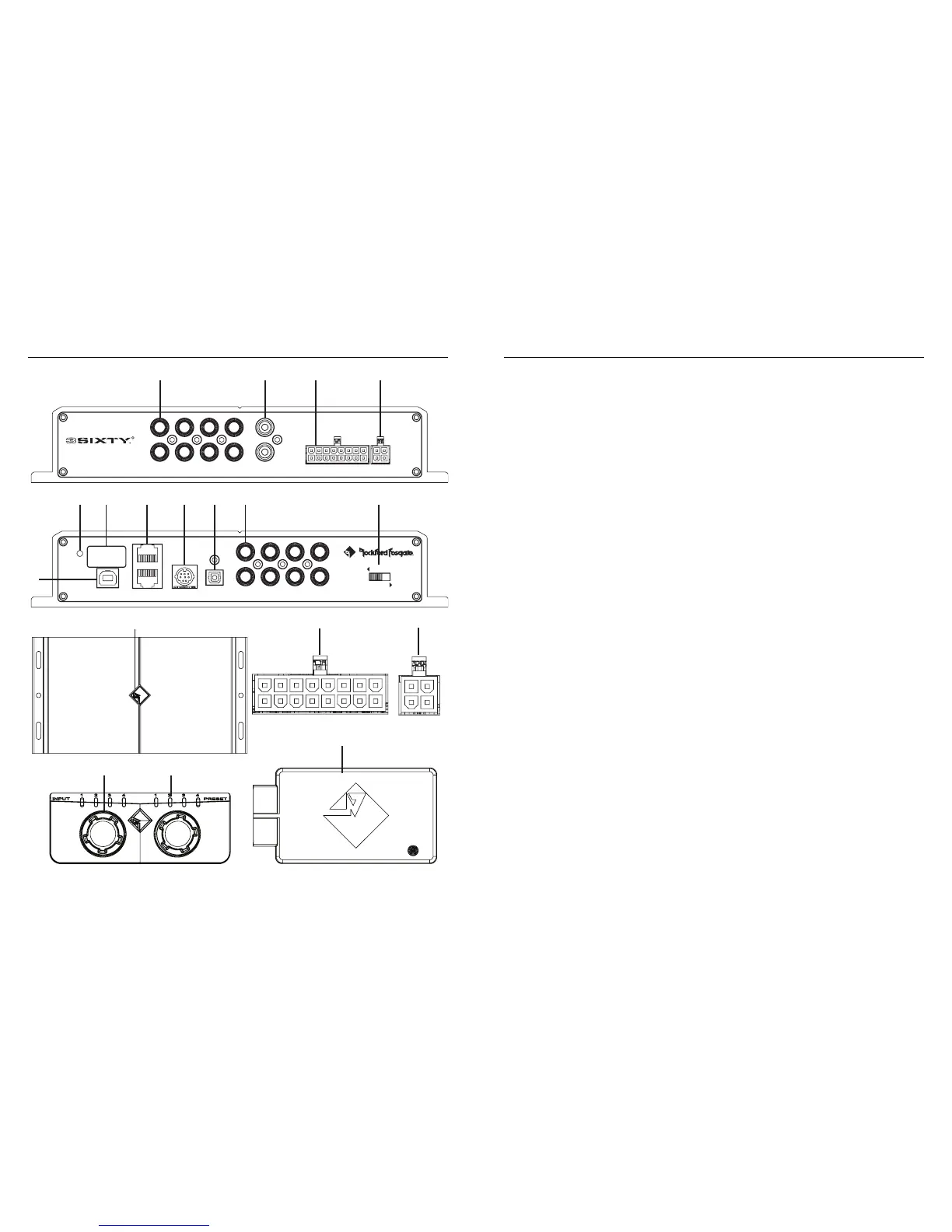54
+LZPNU-LH[\YLZ
1. RCA/Low Level Input Jacks The industry standard RCA jacks provide an easy connection for signal level input. 8 fully assignable channels that
are nickel-plated to resist the signal degradation caused by corrosion.
2. RCA/AUX Level Input Jacks The industry standard RCA jacks provide an easy connection for signal level input. They are nickel-plated to resist
the signal degradation caused by corrosion.
3. High Level Input Connection Detachable 16 pin connector with 16 AWG wire leads for connecting up to 8 high level channels of input.
4. Power Connection Detachable 4 pin connector with 16 AWG wire leads for the power (B+), GND, REM IN and REM OUT.
5. Reset Resets the 3Sixty.3 processors hardware. Settings that have been previously saved will not be lost after a reset.
6. Wireless This port is used to connect the Bluetooth wireless dongle to the 3Sixty.3 processor. The blue LED is only illuminated when Bluetooth is
on and connected to a mobile device.
7. USB Connects the 3Sixty.3 processor to your PC for programing. The processor utilizes a USB 2.0 Type B connector.
8. RF Link These two ports are used to connect the 3Sixty.3 processors wired remote controller.
9. ACC For future expansion of the 3Sixty.3
10. Optical Audio Input The industry standard TOSLINK connection for signal level input. Supports stereo PCM audio (S/PDIF) 48kHz/24bit.
11. RCA/Low Level Output Jacks The industry standard RCA jacks provide an easy connection for signal level output. They are nickel-plated to
resist the signal degradation caused by corrosion.
12. Balanced/Unbalanced Switch For matching the output of the 3Sixty.3 to the input of the amplifier. The 360.3 utilizes a
compensation circuit to insure an 8V pre out regardless of the switch position .
13. Power LED The RF logo illuminates white once initialized, illuminates blue when connected to a PC, flashes blue when transmitting
data to/from a PC, and flashes red when a problem has occurred.
14. High Level Input
WHT & WHT/BLK (+/-) Channel 1 GREY & GREY/BLK (+/-) Channel 2
GREEN & GREEN/BLK (+/-) Channel 3 PURPLE & PURPLE/BLK (+/-) Channel 4
ORANGE & ORANGE/BLK (+/-) Channel 5 RED & RED/BLK (+/-) Channel 6
BROWN & BROWN/BLK (+/-) Channel 7 BLUE & BLUE/BLK (+/-) Channel 8
15. Power Input
YELLOW B+ BLACK GND
BLUE REM OUT BLUE/WHT REM IN
16. WRC Knobs The 3Sixty.3 wired remote knobs can be programed to perform two (either knob) of the following three functions when rotating the
knobs; master volume, subwoofer output level, and Punch EQ output level. Pressing the knob on the left selects between the inputs of up to four
source (Main,BT,AUX, & Optical). Source availability will depend on the setup configuration (See Configuration section) Pressing the right knob
switches between the stored (up to 4) EQ presets
17. WRC LEDs The LED’s display multiple functions. If either of the knobs are rotated all 8 LEDs work sequentially to indicate the level of what the user
has configured that knob to do. When no LED’s are illuminated the configured knob is at its minimum output level position and when all the LED’s are
illuminated it indicates the max output level position. When no knobs have been rotated or 5 seconds after one has been rotated, the LEDs function
changes to indicate the “Preset” selected on the four LEDS above the right knob and the “Source” selected on the four LEDs above the left knob. The
source LEDS are as follows; (1) Main, (2) Bluetooth, (3) AUX, and (4) Optical.
18. Bluetooth wireless
dongle For streaming audio from your A2DP audio streaming device.
+LZPNU-LH[\YLZ
SUB
AUX
INPUTS
FRONT
FRONT2
REAR
L
R
HIGH LEVEL
INPUT
POWER
3SIXTY.3
RESET
WIRELESS
USB RFLINK ACC OPT IN
FRONT FRONT2 REAR SUB
OUTPUTS
UNBALANCED
BALANCED
L
R
1
3
24
5
6
7
8
1
3
24
5
6
7
8
5 6
7
8 9 10 11
1234
13
18
14
15
16
12
17
