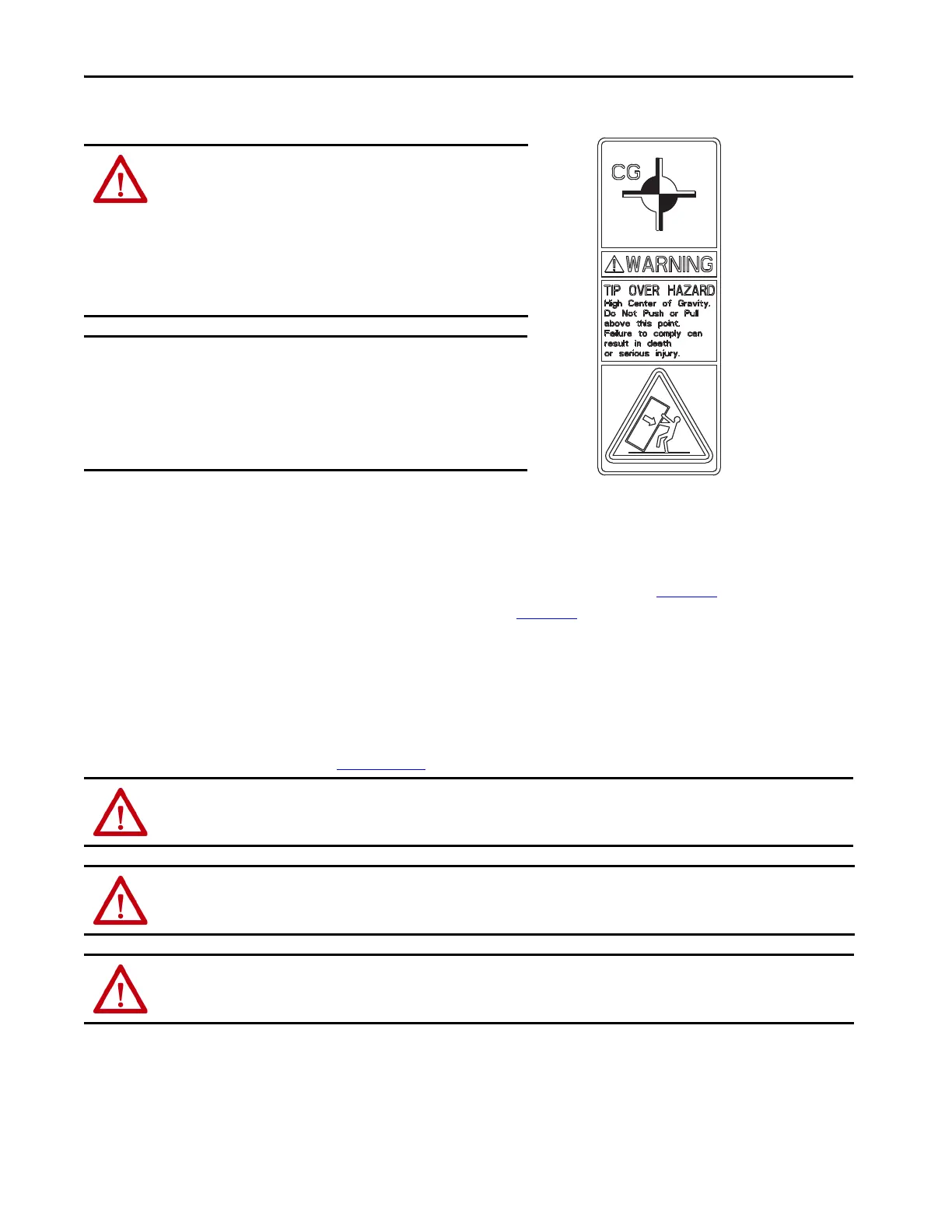Rockwell Automation Publication 750-IN017B-EN-P - June 2018 11
PowerFlex 750-Series Service Cart Frames 8…10 Conversion Kit
Move the Power Module
Remove a Frame 8…10 Power Module
This publication does not go into detail on how to remove a power module from a PowerFlex 750-Series control cabinet. Before removing a power
module from a cabinet, a qualified person must be familiar with the following publications:
• How to use the service cart (PowerFlex 750-Series Service Cart and DCPC Module Lift, publication 750-IN105
)
• See PowerFlex 750-Series AC Drives Installation Instructions, publication 750-IN001 for information on:
• How to remove power from a PowerFlex 750-Series frame 8 or larger
• PowerFlex 750-Series AC input and DC bus voltage test points
• PowerFlex 750-Series lockout provisions
• PowerFlex 750-Series power module removal guidance
• Safety-related practices for electrical systems (NFPA 70E, Standard for Electrical Safety in the Work Place)
• Basic information to install, protect, wire, and ground pulse-width modulated (PWM) AC drives, (Wiring and Grounding for Pulse Width
Modulated (PWM) Drives, publication DRIVES-IN001
)
ATTENTION: Avoid personal injury and equipment damage. Power modules have a
high center of gravity and a Tip-over Hazard exists. To guard against death, serious
personal injury, or equipment damage, do not subject the module to high rates of
Acceleration or Deceleration while transporting. Do not push or pull above the
points that are indicated on the module.
Avoid personal injury. Hazard of pinch point injury exists. Review all product labels
and familiarize yourself with the potential pinch point hazards before Handling
modules. Use caution when moving the modules between the service cart and the
Workstation.
IMPORTANT Take precautions when using the service cart to transport a module.
• Use the service cart to move a module a short distance to gain access to the
cabinet interior or to service the module.
• Lower the center of gravity by putting the service cart at the lowest level
possible.
• Use the service cart on smooth and level surfaces.
• Avoid sloped and rough surfaces.
ATTENTION: To avoid personal injury or equipment damage, only qualified personnel familiar with adjustable frequency AC drives, and their equipment, can
plan or implement installation, startup, and subsequent maintenance of the system.
ATTENTION: To avoid dismemberment or personal injury, review all product labels and the potential pinch point hazards before you assemble or use the service
accessories. Do not place yourself near pinch points during assembly or use.
ATTENTION: To guard against death, serious personal injury, or equipment damage, do not subject the power module to high rates of acceleration or
deceleration while transporting. Power modules have a high center of gravity. Do not push or pull above the points that are indicated on the power module.
This label, affixed to
the module chassis,
identifies the center
of gravity.
