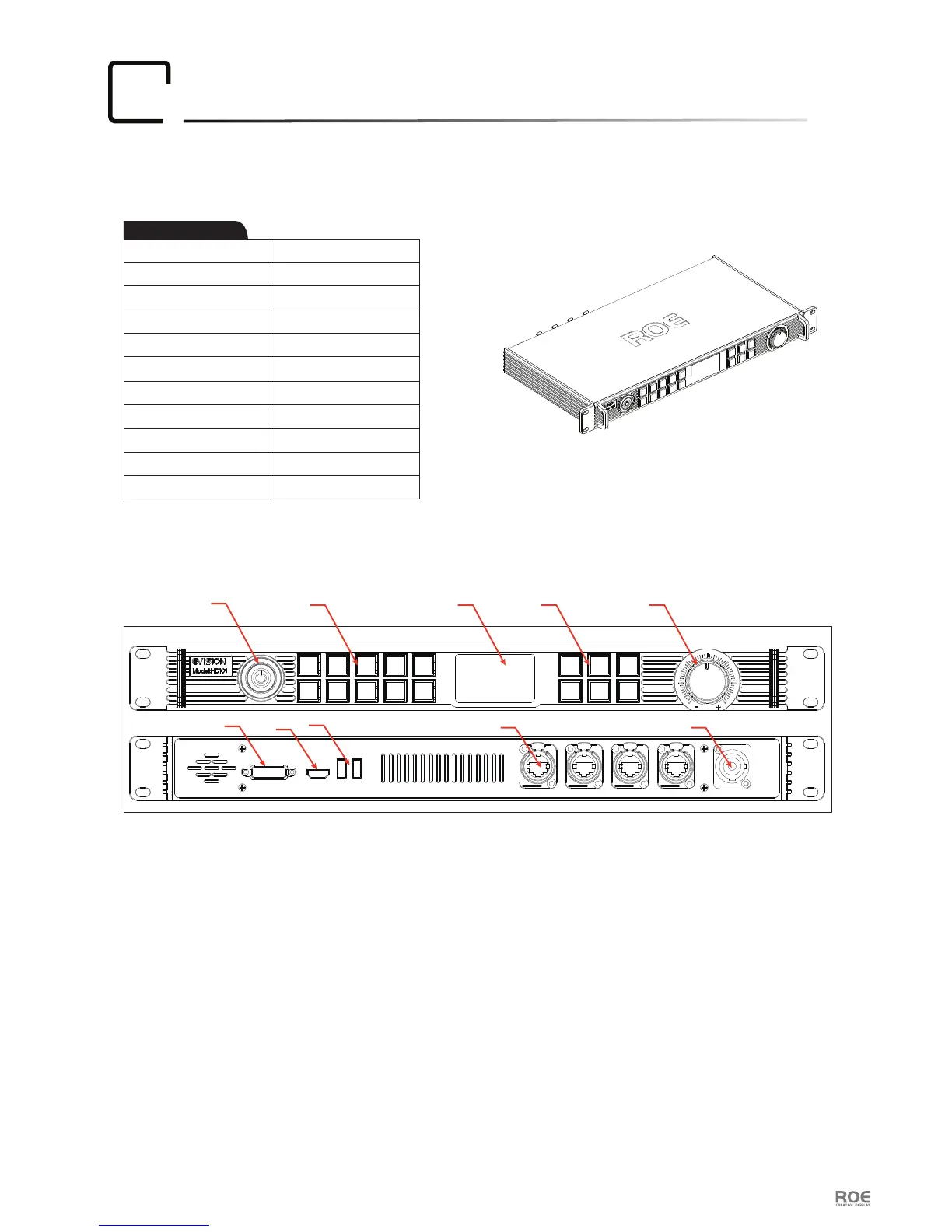The control system of Black Pearl series consist of receiving card and sending card.
Receiving card is integrated with LED tiles.
User Manual P19
Control System:
07
Software:
Please read software manual rstly, (download link as below): Http://www.roevisual.com/how-to-make-led-display.
Evision (201000S0007)
Working
v o
ltage
Power
100-240V AC
<20W
Working temperature
-20°C to 45°C
Input port DVI
Output ports number 4 ports
Communication port USB/RJ45
1920×1080 60Hz
Max.Resolution(Input)
Data transmission port Gigabit Ethernet
Material AL6061
Dimension W480×H45×D240mm
Weight 2.30kg
1. Power switch
2. Number keys
3. LCD screen
4. Function keys
5. Knob
0 1 2 3 4
5 6 7 8 9
Black
DVI
HDMI
OK
Esc Fn
Menu
Front
Behind
INPUT 100-240V AC 50/60HZ
PORT 4PORT 3PORT 2PORT 1USB2USB1HDMIDVI
1
6
7
8
9
10
2 3 4 5
Specifications
6. DVI port
7. HDMI port
8. USB port
9. RJ45 data port
10. Power port
Diagram: