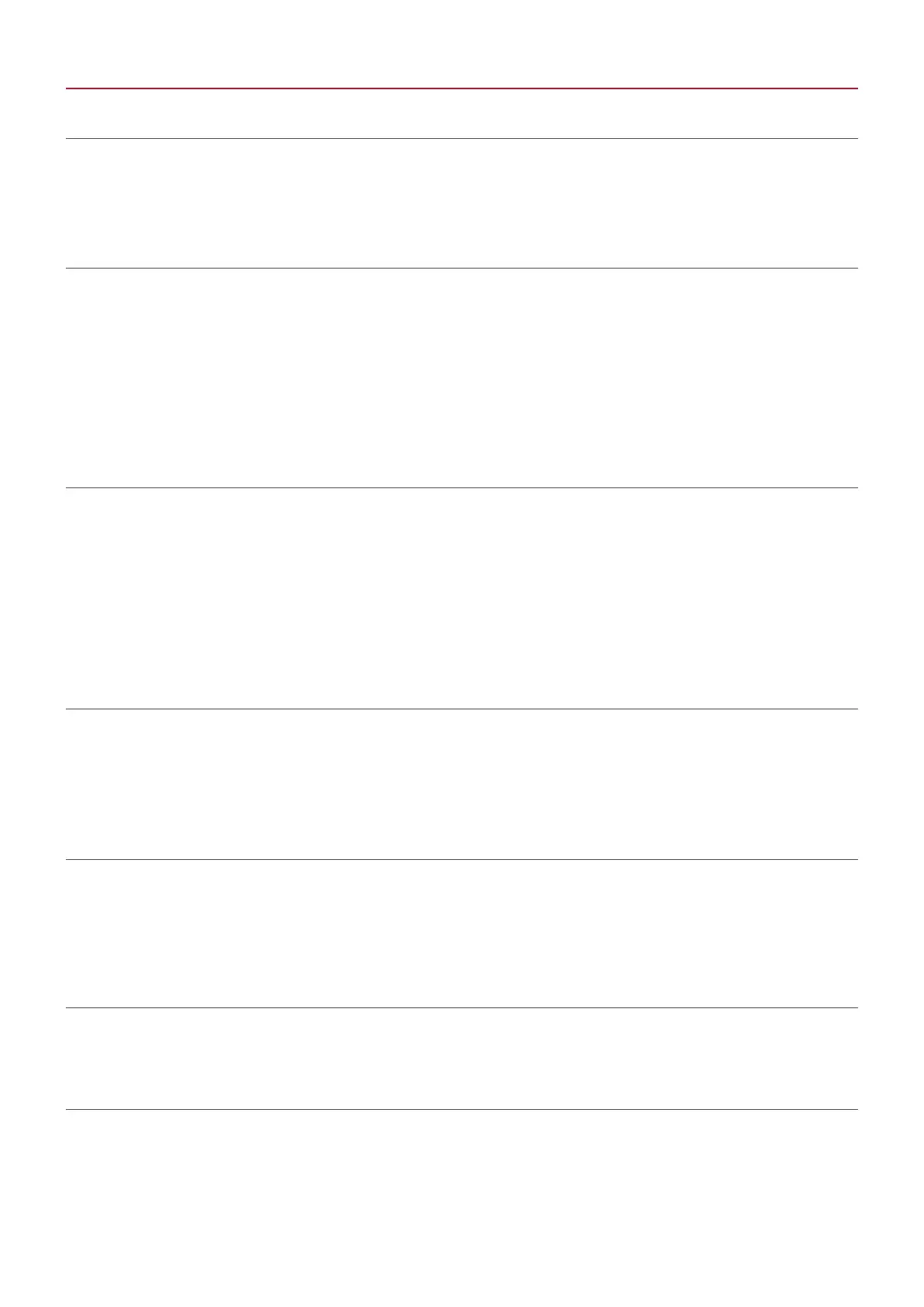2
Roland Boutique JX-03 FAQ
Q. I cannot transmit the data using a micro USB cable.
Do not use a micro USB cable that is designed only for charging a device. Charge-only cables cannot transmit data.
Q. I hear a small amount of noise when I turn on the Chorus eect of the JU-06 or
JX-03.
Because this is reproducing the Chorus eect of the JUNO-106 or JX-3P, turning it on will add noise.
In the system setting [MANUAL]+[12], you can adjust the noise level of the Chorus.
5 [1] OFF
5 [2] HALF
5 [3] ORIGINAL (default value)
Q. I specied “shue” on the step sequencer of a Boutique series unit, but the next
time I turn on the power, the shue setting returns to “o.”
The following parameters used by the step sequencer are not saved.
* They return to the default value when you turn o the power.
5 Shue
5 Step order type
5 O step mode
Q. Is a pattern that I create on the step sequencer of a Boutique series unit saved
automatically?
A pattern that you create is not saved automatically.
If you want to save a pattern that you created on the step sequencer, write the pattern.
Q. I have trouble performing the start/stop operation on the step sequencer of a
Boutique series unit.
When performing start/stop in step sequencer mode, press and release the [MANUAL] button rapidly to play/stop
successfully.
Q. Can I operate octave shift while in step sequencer mode on a Boutique series
unit?
Return to normal mode before you operate octave shift.
Q. Can I use an external MIDI keyboard to step-record on a Boutique series unit?
Yes.
Set the MIDI transmit channel of your external MIDI keyboard to match the MIDI channel of your Boutique series unit.
