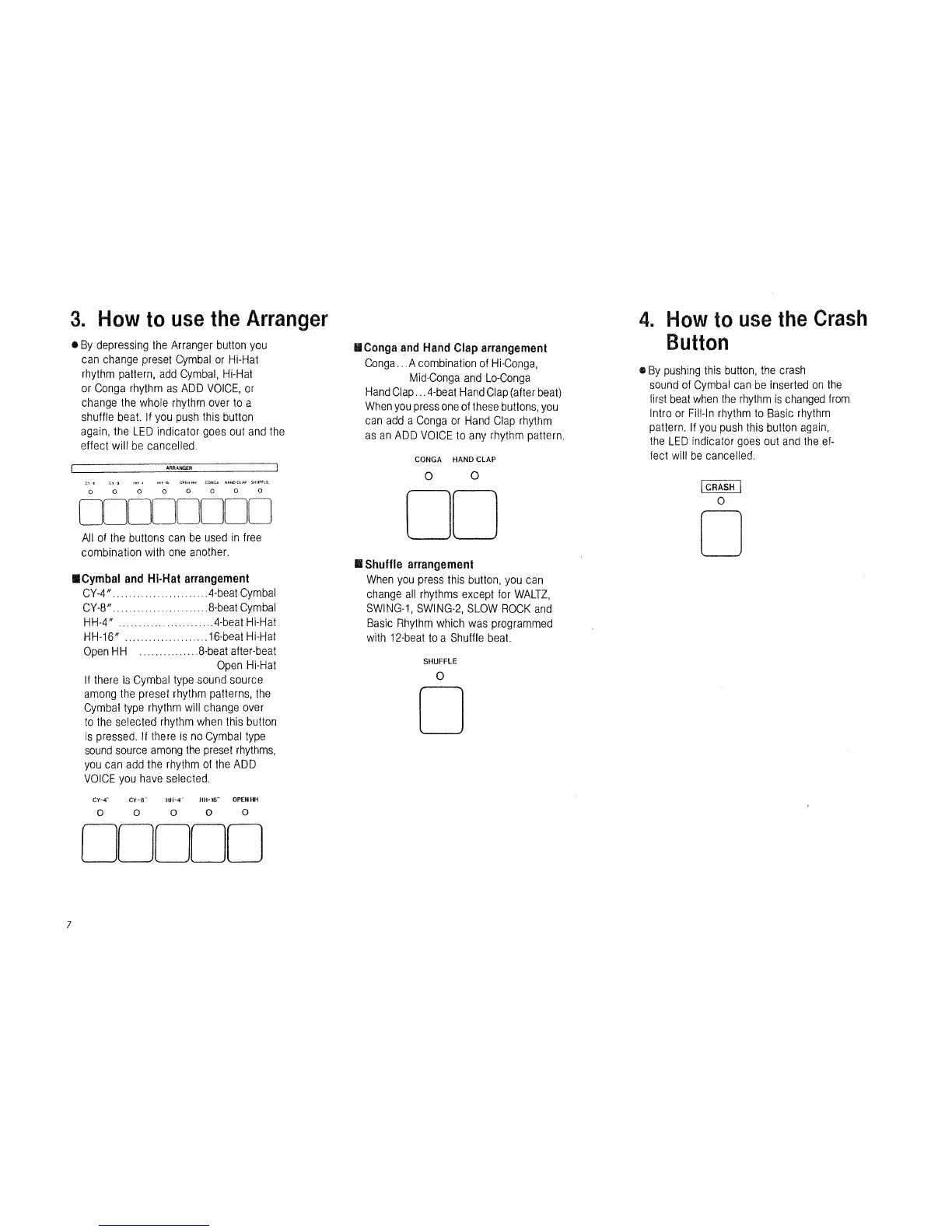3.
How
to
use the
Arranger
•
By depressing
the Arranger button you
can change preset Cymbal or
Hi-Hat
rhythm pattern,
add Cymbal, Hi-Hat
or Conga rhythm as ADD VOICE, or
change the whole rhythm over to
a
shuttle beat.
If you
push this button
again, the LED indicator goes
out
and
the
effect will be cancelled.
o o
OPEK HH CONGA
HflHDClAl"
All
of the buttons can be used in
free
combination
with one another.
ICymbal and
Hi-Hat arrangement
CY-4"
4-beat Cymbal
CY-8"
8-beat Cymbal
HH-4"
4-beatHi-Hat
HH-16"
16-beatHi-Hat
Open HH
8-beat
after-beat
Open Hi-Hat
If there
is
Cymbal type
sound source
among the preset rhythm
patterns, the
Cymbal
type rhythm will change
over
to the
selected rhythm when this button
is pressed. If
there is no Cymbal
type
sound source among the preset rhythms,
you can add
the rhythm of the ADD
VOICE
you have
selected.
I Conga and Hand
Clap arrangement
Conga .
.
.A combination
of Hi-Conga,
Mid-Conga
and
Lo-Conga
Hand
Clap
. .
. 4-beat Hand Clap (after
beat)
When
you press one of these
buttons, you
can add a Conga or
Hand Clap rhythm
as an ADD VOICE to any rhythm pattern.
CONGA HAND CLAP
O
o
4. How
to
use
the
Crash
Button
®
By
pushing this button, the
crash
sound of
Cymbal can be inserted
on the
first beat when the rhythm
is
changed from
Intro
or Fill-in rhythm to Basic
rhythm
pattern. If you push this button again,
the
LED
indicator
goes out and the ef-
fect will
be cancelled.
CRASH
O
I
Shuffle arrangement
When you press
this button, you can
change all rhythms except
for WALTZ,
SWING-1, SWING-2,
SLOW ROCK
and
Basic Rhythm which was
programmed
with 12-beattoa Shuffle
beat.
CV-4" CY-8 HH-4
o
o o
HH-16"
OPEN HH
o
