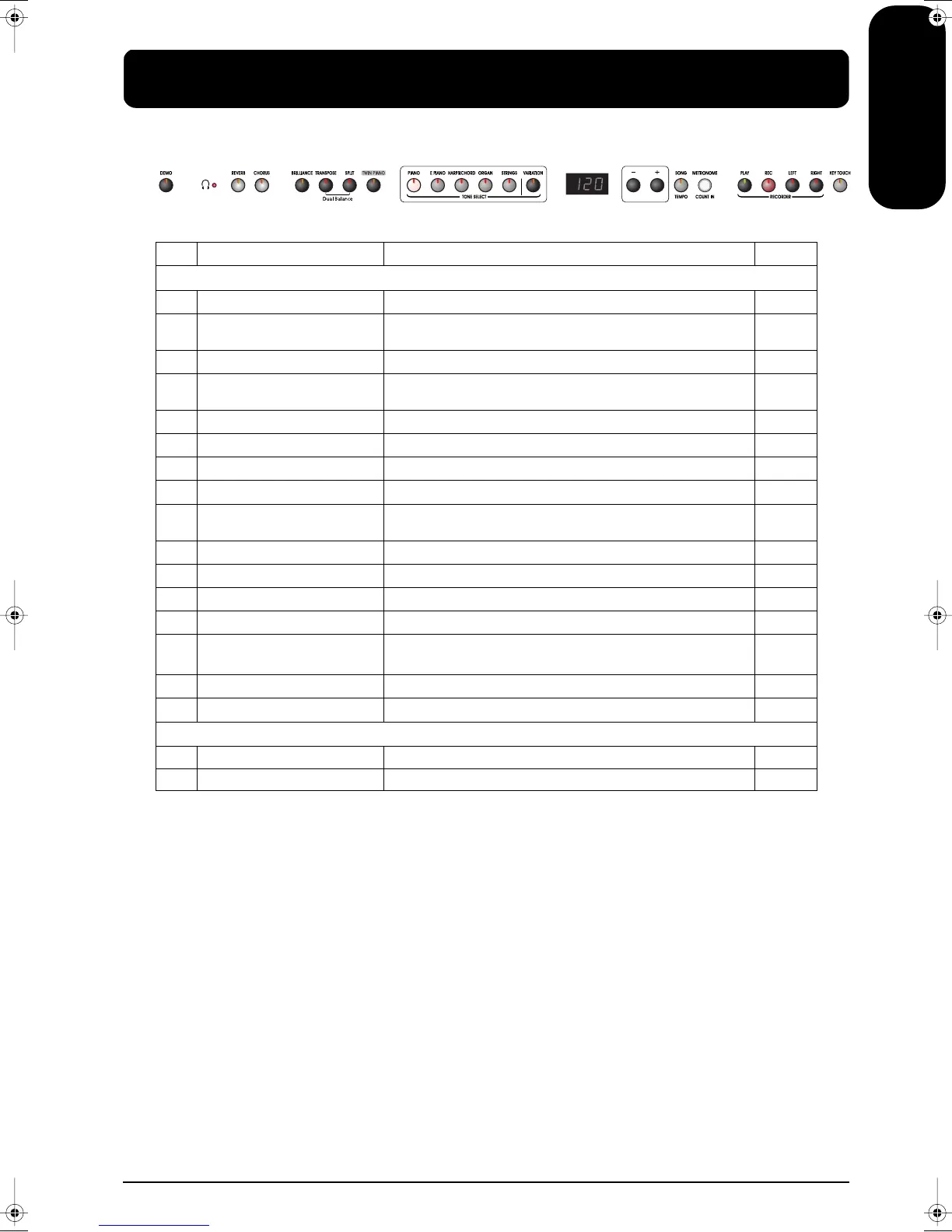35
ENGLISH
ENGLISH
ENGLISH ENGLISH ENGLISH ENGLISH
Easy Operation List
No. You want to Buttons Page
Press the [SPLIT] and [TWIN PIANO] buttons simultaneously, and press the [❍] button.
A
Master Tuning [SPLIT]+ [TWIN PIANO] → [PIANO] p. 27
B
Selecting a temperament
Specifying the keynote
[SPLIT]+ [TWIN PIANO] → [E. PIANO] → [E. PIANO] + key p. 27
C
Stretch tuning [SPLIT]+ [TWIN PIANO] → [HARPSICHORD] p. 28
D
Applying the damper pedal to
the left-hand keyboard area
[
SPLIT
]+ [
TWIN PIANO
] → [ORGAN] p. 28
E
MIDI send channel settings [
SPLIT
]+ [
TWIN PIANO
] → [STRINGS] p. 31
F
Local Control [
SPLIT
]+ [TWIN PIANO] → [VARIATION] p. 31
G
Song Backup [
SPLIT
]+ [TWIN PIANO] → [SONG/TEMPO] p. 25
H
Saving the Master Tune setting [
SPLIT
]+ [TWIN PIANO] → [METRONOME/COUNT IN] p. 29
I
Transmitting a recorded
performance
[
SPLIT
]+ [TWIN PIANO] → [PLAY] p. 32
J
V-LINK [
SPLIT
]+ [TWIN PIANO] → [RIGHT] p. 29
K
Depth of the Reverb effect [REVERB] + [-] [+] p. 15
L
Depth of the Chorus effect [CHORUS] + [-] [+] p. 15
M
Dual Balance [TRANSPOSE] + [
SPLIT
] → [-] [+] p. 17
K
L
Damper pedal’s resonance level [REVERB] + [CHORUS] + [-] [+] p. 26
N
Beat of metronome [SONG/TEMPO] + [-] [+] p. 19
O
Metronome volume [METRONOME/COUNT IN] + [-] [+] p. 19
Hold down the [SPLIT] or [TRANSPOSE] button and press the key.
Split Point [
SPLIT
] + key p. 18
Key Transpose [TRANSPOSE] + key p. 16
ABC DE F I JGH
KL M NO
ep880.book Page 35 Wednesday, November 15, 2006 7:30 PM
