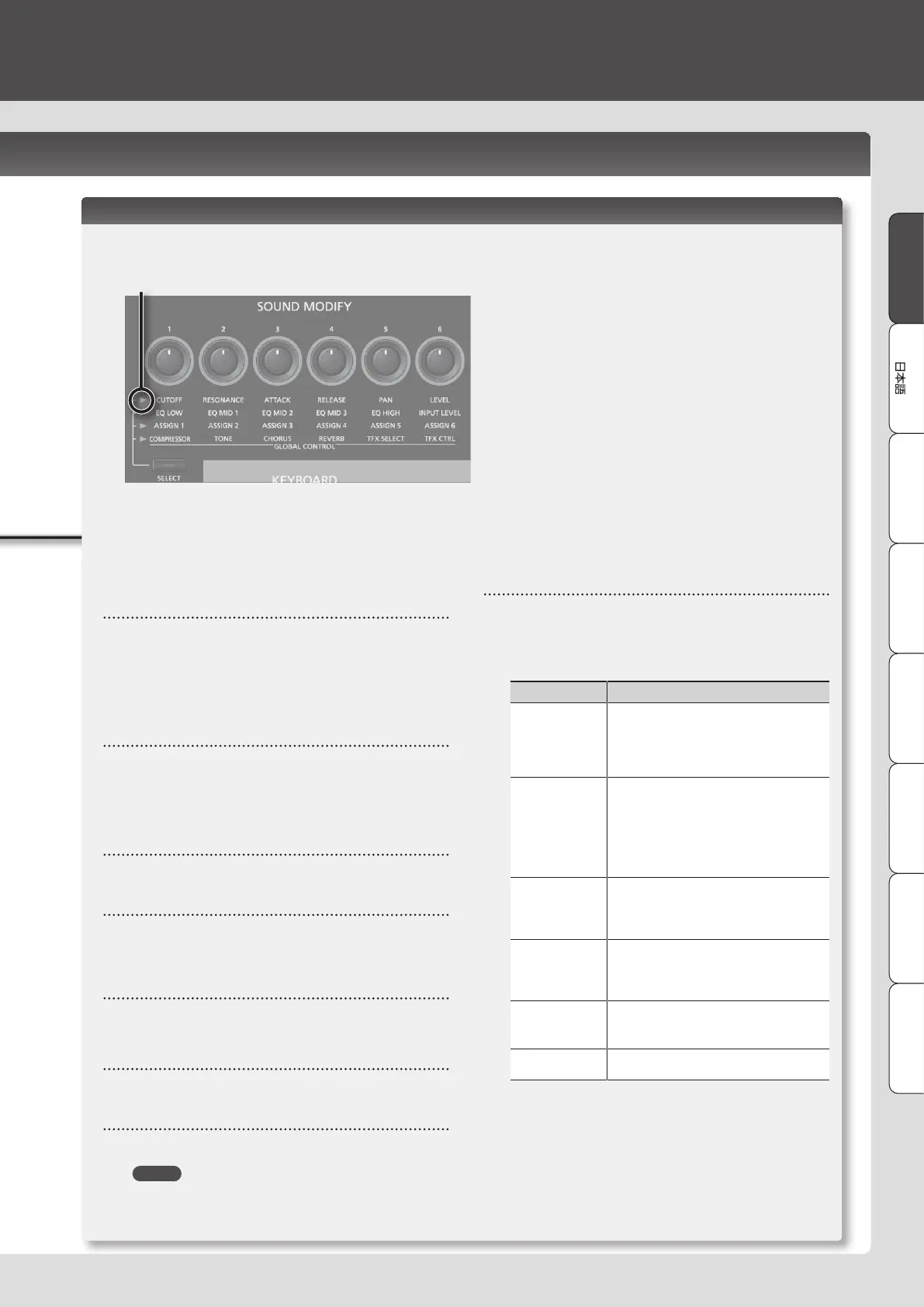Deutsch Français Italiano Español Português NederlandsEnglishEnglish
Using the SOUND MODIFY Knobs to Vary the Sound
You can use the SOUND MODIFY knobs to control the sound in real time.
You can control a total of 24 parameters, organized as four groups each containing six parameters.
Group that is controlled (lit)
1. Press the [SELECT] button to select the group of parameters that you want to control.
2. Turn knobs [1]–[6].
The sound will change according to the knob that you turn.
Changing the tonal character of the part
(CUTOFF, RESONANCE)
The lter parameters aect the character of the sound and
how it will be heard.
Depending on the frequencies that make up the sound, you
can boost or attenuate dierent regions to change its character.
Changing how the volume will vary of the part
(ATTACK, RELEASE)
You can adjust how quickly the sound will begin when the
key is played, and how quickly it will disappear when the key
is released.
Changing the stereo position of the sound of the
part (PAN)
You can change the pan (stereo position) of the part.
Adjusting the volume of the part (LEVEL)
You can adjust the volume of the part.
Adjusting the level of the high, mid, and low-
frequency regions (EQ)
You can adjust the equalizer (EQ) that is applied to the overall
sound.
Adjusting the input volume (INPUT LEVEL)
You can adjust the input volume of the AUDIO INPUT jack.
Applying an assigned function (ASSIGN)
You can assign various parameters to ASSIGN 1–6.
Applying eects conveniently (GLOBAL CONTROL)
This unit provides “global control” that lets you apply eects
conveniently.
“Global control” is technology that lets you optimize multiple
parameters of an eect simply by turning a single knob.
Knob Explanation
[1] (COMPRESSOR)
If you turn the knob all the way to the left, no
compressor eect will be applied.
Turning the knob toward the right will smooth
out the overall volume, making your sound
more consistent.
[2] (TONE)
Turning the knob toward the left will boost the
mid-range, making the sound punchier. This is
appropriate when playing in a band.
Turning the knob toward the right will boost
the low and high-frequency ranges, producing
a more colorful sound. This is appropriate for
solo performances.
[3] (CHORUS)
If you turn the knob all the way to the left, no
chorus eect will be applied.
Turning the knob toward the right will make
the chorus deeper.
[4] (REVERB)
If you turn the knob all the way to the left, no
reverb eect will be applied.
Turning the knob toward the right will make
the reverb deeper.
[5] (TFX SELECT)
Selects the type of total eect.
You can choose one of 29 types of total eect
to be applied.
[6] (TFX CTRL)
Controls the parameters of the total eect you
selected.
Modifying the Sound in Real Time
MEMO
• For details on using the SOUND MODIFY knobs, refer to “Using the SOUND MODIFY Knobs to Vary the Sound” in “Reference Manual”
(PDF).
• For details on the parameters of the total eects, refer to “Parameter Guide” (PDF).
15