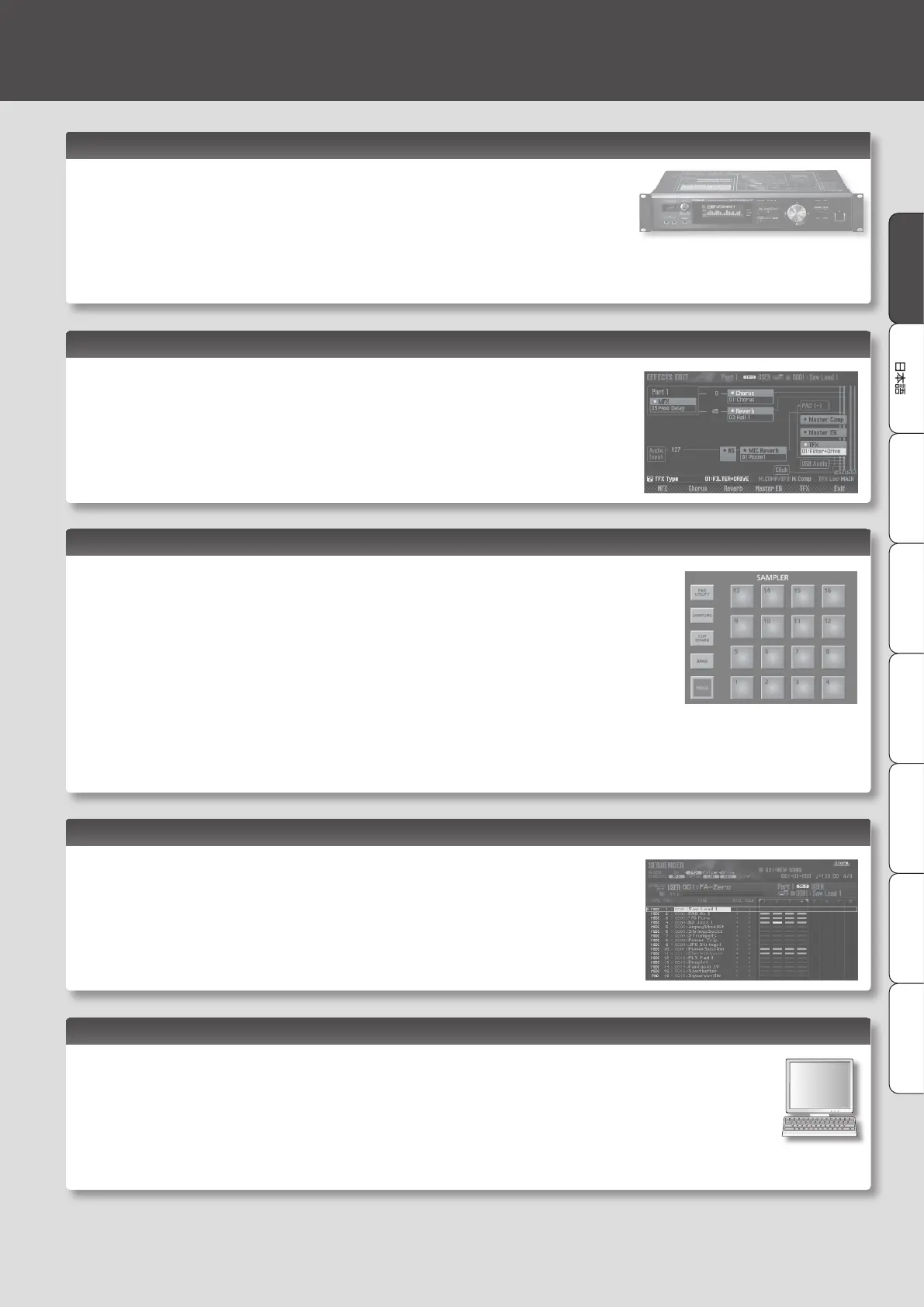Deutsch Français Italiano Español Português NederlandsEnglishEnglish
Main Features
The Sound Engine of the Flagship Model
• A top-class sound engine is built in, providing the latest SuperNATURAL Acoustic, SuperNATURAL
Synth, and PCM sounds, as well as support for expansion slots to accommodate Wave expansion
sounds.
• The SuperNATURAL synth tones are completely compatible with the INTEGRA-7. Tone import is also
supported, and you can take advantage of an enormous sound library including sounds provided via
the Axial sound library site.
• The SuperNATURAL acoustic tones have been selected mainly from piano, electric piano, organ, bass, guitar, strings, and drums. They bring
cutting-edge expressive power to your live performances and music productions.
Powerful Eect System with MFX on All Parts
• Giving you freedom for dynamic sound editing, MFX (multi-eect) is provided on all 16 parts.
• At the nal stage of the sound, there’s a “TFX” (total eect) that lets you enhance your performance by
adding an eect such as DJ FX Looper or Isolator.
• You can use the SOUND MODIFY knobs to control the versatile eects in real time.
Use the Sample Pads to Freely Manipulate Vocals, Drums, Loops and Other Audio
• You can use the 16 pads to play audio samples.
• This is a great way to dramatically expand your possibilities for live performance or music production; you can
create remixes using vocal material, perform backed by audio loops, or include drum, guitar, or sound eects
in your performance.
• Use the clip board to rapidly rearrange your samples as needed for each live performance.
• Samples can also be triggered from the sequencer; this is a great way to use audio material for music
production as well as for performance.
• You can sample sound from a microphone or guitar. Sample editing is supported, and it’s easy to make quick
adjustments to the playback position or level of a sample.
• You can use existing audio material by importing WAV, AIFF, or MP3 data (for export, only WAV format is supported).
• In addition to sample playback, you can use the pads to control numerous functions. For example, you can use the pads as quick controllers to
mute specic parts while you perform, or to enter numeric values directly (PAD UTILITY).
New Sequencer Lets You Record Without Interrupting Your Imagination
• From any state of playing, you can press the record button to start recording the moment inspiration
strikes. This recording system ensures that your ideas will never be lost.
• Also provided is non-stop recording that minimizes the actions necessary for loop recording. This is a
fast way to create tracks that lets you generate ideas and phrases in rapid succession.
• Master eects such as reverb, chorus, and compressor are also provided, allowing you to bring your
song to an essentially complete state without needing to use any equipment other than this unit.
Music Production Linked with Your DAW; a Total Package of Sound Engine, Controllers, and Audio Interface
• You can control your DAW from this unit (DAW control maps are provided).
You can also use the keyboard and knobs to play a software synthesizer or the internal sound generator.
• MIDI tracks you’ve created on this unit can be quickly transferred to your DAW. You can also use multi-track export to convert
individual tracks to WAV format. Of course, this unit also lets you export as a two-track mix or as SMF data.
• This unit can be used as an audio interface; a microphone or guitar connected to this unit can be recorded into your DAW.
• Playback of the audio from your DAW is also supported.
* The explanations in this manual include illustrations that depict what should typically be shown by the display. Note, however, that your unit may
incorporate a newer, enhanced version of the system (e.g., includes newer sounds), so what you actually see in the display may not always match what
appears in the manual.
3
