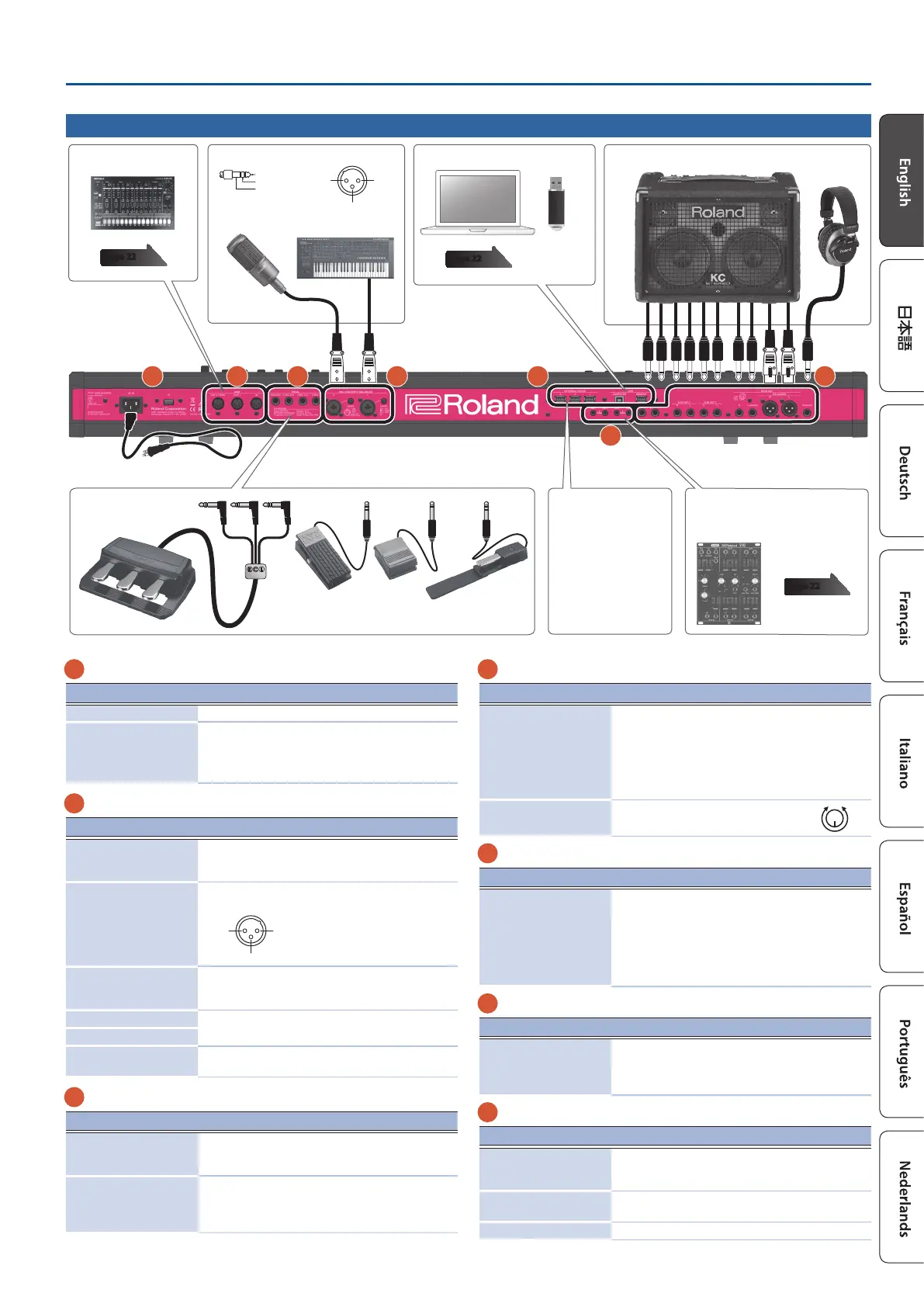7
Panel Descriptions
A
Power Supply
Controller Explanation
[POWER] switch This turns the power on/o.
AC IN jack
Connect the included power cord to this connector.
* To prevent malfunction and equipment failure,
always turndown the volume, and turn o all the
units before making any connections.
B
OUTPUT jack
Controller Explanation
PHONES jack
A set of headphones can be connected to this jack.
Even if headphones are connected, an audio signal is sent
from the OUTPUT jacks and BALANCED OUT jacks.
MAIN OUT jack (L, R)
(Balanced)
These are balanced output jacks for audio signals.
Connect them to your mixer.
1: GND
2: HOT
3: COLD
TIP: HOT
RING: COLD
SLEEVE: GND
MAIN OUT jack
(L/MONO, R)
These are output jacks for audio signals. Connect them
to your amp. If you’re outputting in mono, connect the
L/MONO jack.
SUB OUT 1 jack (L, R)
These are output jacks for sub-out audio.
SUB OUT 2 jack (L, R)
ANALOG FILTER OUT jack
(1, 2)
These output the sound that has passed through the
analog lter section.
C
CV/GATE jacks
Controller Explanation
GATE OUT jack (1, 2)
These jacks output note-on/o. They output +5 V.
Depending on the settings, GATE OUT 2 can also be
used as CV OUT.
CV OUT jack (1, 2)
These jacks output pitch. If you’ve specied a transpose
or octave shift setting, the voltage changes according
to the setting.
These jacks support OCT/V (Hz/V is not supported).
D
INPUT jack
Controller Explanation
MIC/LINE INPUT jacks
(1, 2) (Balanced)
Connect a mic, audio device, or external synthesizer etc. to
these jacks.
The MIC/LINE INPUT jacks support XLR-type and TRS-type
plugs. The XLR-type connections support 48 V phantom
power, allowing you to connect condenser mics that use
phantom power (phantom power supply: DC 48 V, 10 mA
Max).
Stereo input via a TRS plug is not supported.
LEVEL knob (1, 2)
Adjusts the input level of the MIC
INPUT jack.
MIN
MAX
E
FOOT PEDAL jack
Controller Explanation
PEDAL jack (CTRL 1, CTRL
2/L, CTRL 3/C, HOLD/R)
If you connect a pedal switch (sold separately: DP series) to
the HOLD/R jack, you can use it as a damper pedal.
You can also assign various functions to the pedals that are
connected to the CTRL 1, CTRL 2/L, and CTRL 3/C jacks.
* Use only the specied expression pedal. By
connecting any other expression pedals, you risk
causing malfunction and/or damage to the unit.
F
MIDI jack
Controller Explanation
MIDI connectors (IN, OUT
1, OUT 2/THRU)
Used for connecting external MIDI devices and for
transmission of MIDI messages.
The OUT 2/THRU connector’s function can be switched to
operate either as MIDI THRU or as MIDI OUT.
G
USB port
Controller Explanation
USB MEMORY port
Use a commercially available USB ash drive. However, we
cannot guarantee that all commercially available USB ash
drives will work.
USB COMPUTER port
Connect this to your computer to transfer performance data
and audio signals.
EXT DEVICE jack (1, 2, 3) Connect these to an external USB device.
* Pin assignment of MAIN
OUT jack
Rear Panel (Connecting the External Equipment)
* To prevent malfunction and equipment failure, always turn down the volume, and turn o all the units before making any connections.
A
C
E F G
Power cordto Power outlet
Pedal unit
(RPU-3)
Expression pedal (EV-5)
or
Pedal switch (DP Series)
Headphones
Monitor speakers (powered)
Microphone Synthesizer
page 22
Computer
USB ash drive
page 22
Pin assignment of MIC/LINE INPUT jack
External USB device
Analog synthesizers or
Eurorack modules that are equipped
with CV/gate input jacks.
page 22
MIDI device
2: HOT
3: COLD
※ 入力端子の場合
1: GND 2: HOT
3: COLD
※ 出力端子の場合
TIP: HOT
RING: COLD
SLEEVE: GND
B D
