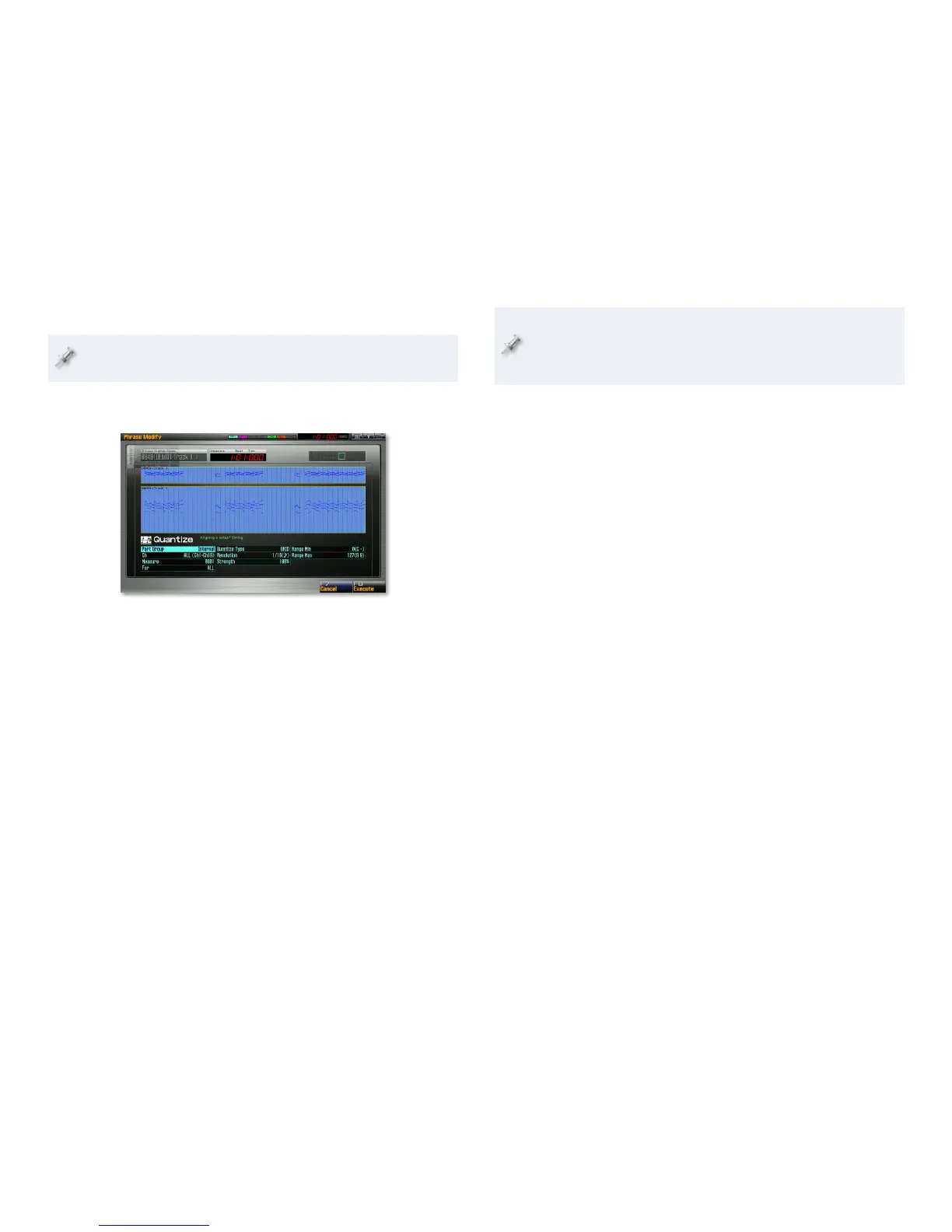14
Quantize
For an explanation of what quantizing is, see Pages 12 and 13 of the
Sequencing and Recording Workshop booklet.
The Quantize tool allows you to correct or change the timing of sequenced
notes.
The Quantize parameters are:
Part Group—• (See the explanation of this parameter on Page 13.)
Ch—
• (See the explanation of this parameter on Page 13.)
Measure—
• (See the explanation of this parameter on Page 13.)
For—
• (See the explanation of this parameter on Page 13.)
Quantize Type—
• Use this parameter to select the type of quantizing you
want to perform. You can set it to:
GRID—
• This moves your sequenced notes to the nearest beat
value selected with the Resolution parameter.
SHUFFLE—
• This moves 1/8th or 1/16th notes located between
1/4 notes forward or backward in time to add a “swing” feel.
TEMPLATE—
• The Fantom-G ships with 71 pre-configured
quantizing setups, or “groove templates,” for various music
types in 4/4 time. If you’d like to use one, set Quantize Type to
TEMPLATE.
In order for the TEMPLATE setting to work correctly, your notes have to
be at least close to having been played with rhythmic accuracy. If you
have trouble using templates, try using grid quantizing first to fix any
problems in the original performance.
Resolution—• With:
grid quantizing—
• this sets the beat value to which notes are
moved. You can select 1/32(ß), 1/24(¶
3), 1/16(¶), 1/12(•3), 1/8(•),
1/6(§
3) or 1/4(§).
shuffle quantizing—
• you can select 1/8th notes or 16th notes for
shifting forward or back in time.
templates—
• you select a template with this parameter. For a
list of the templates, see Page 241 in the Fantom-G Owner’s
Manual.
Strength/Timing—
• These parameters set the amount of quantizing to
be applied. (With a Template setting, the parameter’s name changes to
“Timing.”) When Quantize Type is set to:
GRID
• —a setting of 100% moves notes exactly to the selected
beat value. Lower values make the quantizing more subtle.
SHUFFLE
• —a setting of 50% leaves the notes where they are.
Lower values move them forward, and higher values shift them
back. A setting of 0% moves even-numbered 1/8th or 1/16th
notes all the way forward to the previous odd-numbered
1/8th or 1/16th notes. 100% moves them to the following odd-
numbered 1/8th or 1/16th notes. For maximum “swing,” use
settings of 75% or 25%.
TEMPLATE
• —a setting of 100% moves notes exactly to the beats
in the template. For less extreme quantizing, try lower values.
Status—
• (See the explanation of this parameter on Page 13.)
Range Min, Max—
• (See the explanation of these parameters on Page
13.)
