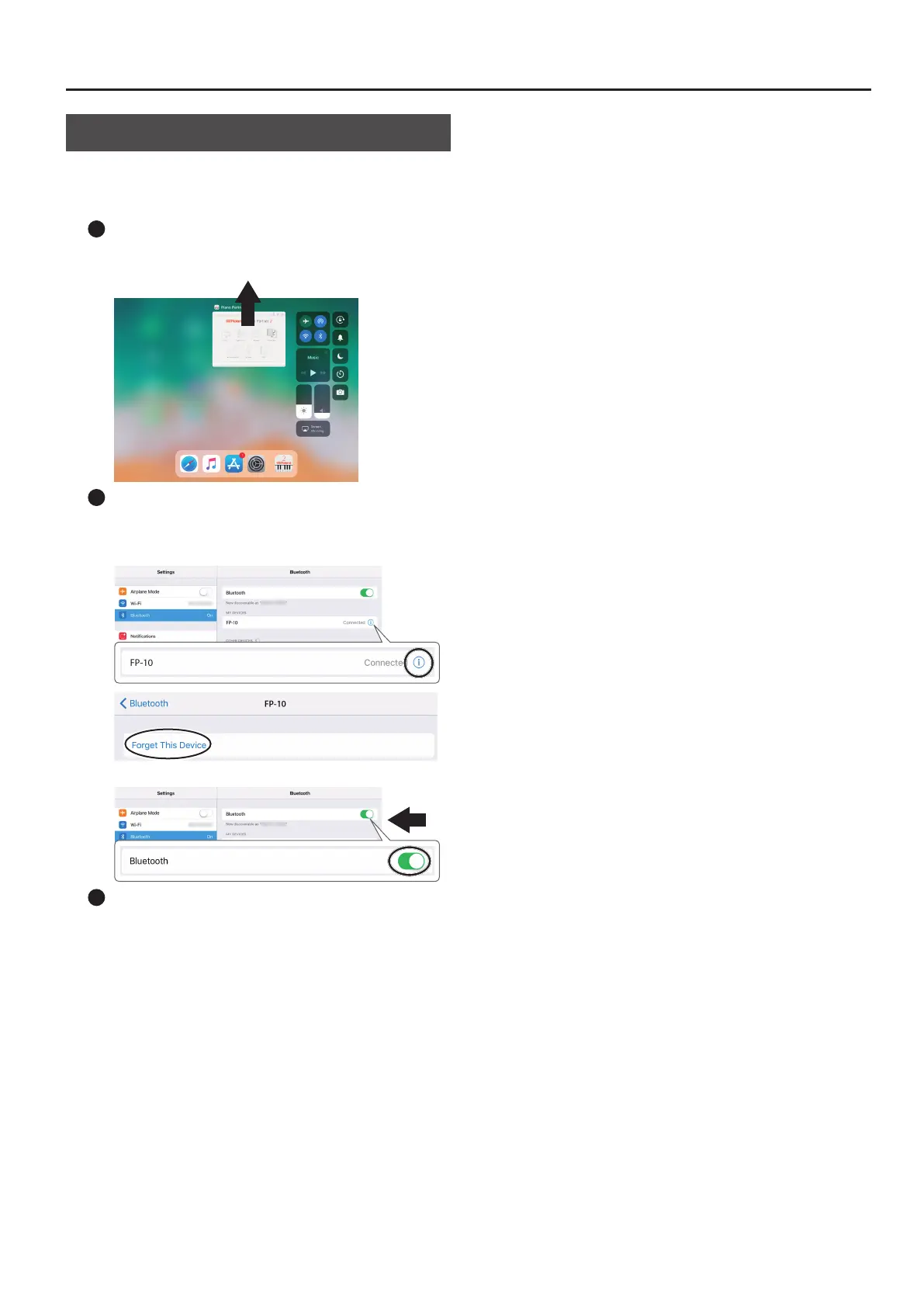11
Connect an App on a Mobile Device
If You Can’t Connect via Bluetooth
5 If you’re using Android 6.0 or later, you turn on Android’s
location information.
5 Make the settings again as described below.
1
Exit all apps on your mobile device.
Double-click the home button, and swipe up on the app
screen.
2
If already paired, cancel pairing, and turn o the
Bluetooth function.
1. In the mobile device’s screen, tap the “i” located beside
“connected,” and tap “Forget This Device.”
2. Turn the Bluetooth switch o.
3
Make the connection again as described in“Connecting
to Piano Partner 2” (p. 10).
If you are still unable to connect with the app, access the following
URL and nd your nearest Roland Service Center or authorized
Roland distributor in your country.
http://roland.cm/service
