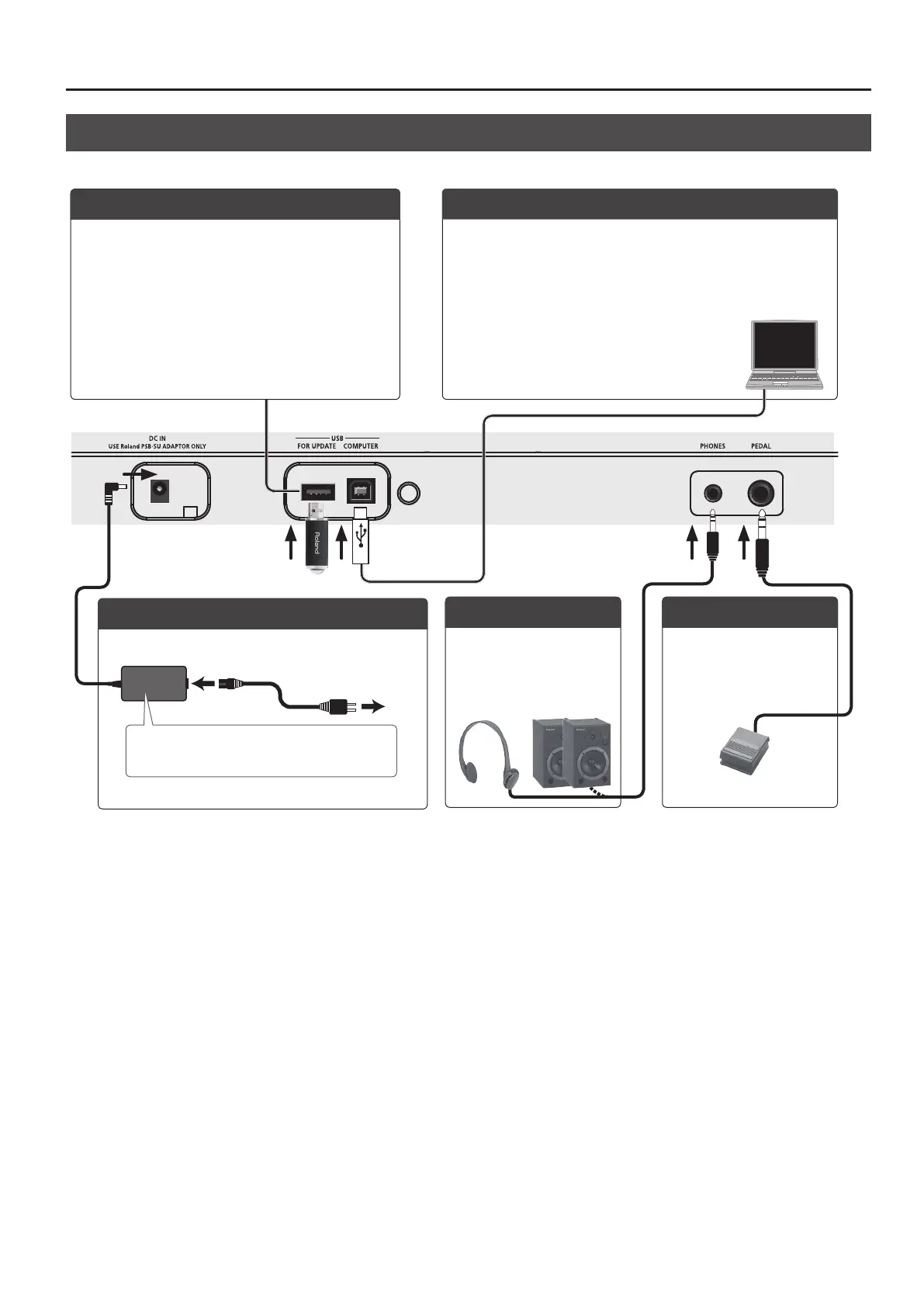3
Before You Play
Connecting Equipment (Rear Panel)
* To prevent malfunction and equipment failure, always turn down the volume, and turn o all the units before making any connections.
DC In Jack
Connect the included AC adaptor here.
Power Cord
Place the AC adaptor so that the side with
text is downward.
AC Outlet
Phones Jack
Connect stereo mini-type
headphones or speakers
here.
PEDAL Jack
Connect the included pedal
switch or a separately sold
DP-10 damper pedal here.
USB COMPUTER Port
If you have a DAW program on your computer, or if you have SMF
data, you can use a commercially available USB cable to connect the
FP-10’s USB COMPUTER port to the USB port of your computer and do
the following.
(DAW: music production software (sold separately), SMF: song les)
5 SMF data played back on your DAW can be
sounded by the FP-10.
5 MIDI data can be transferred between the
FP-10 and your DAW, letting you produce and edit
music in a variety of ways.
USB FOR UPDATE Port
This connector will be used if there are future additions or
expansions to the FP-10’s functionality.
* Never insert or remove the USB ash drive while this
unit is turned on. Doing so may corrupt the unit’s data
or the data on the USB ash drive.
