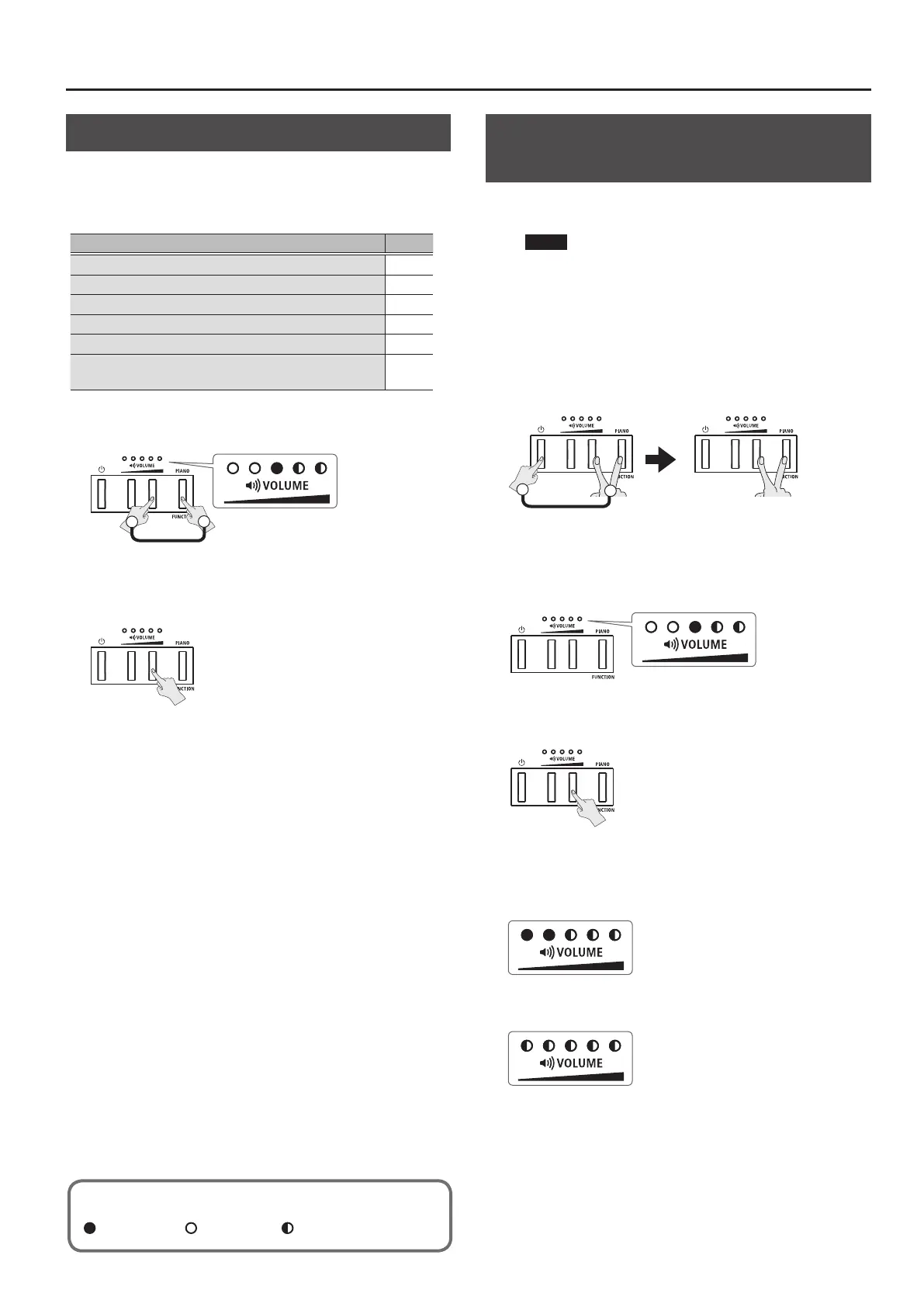9
Making Settings on the FP-10
Saving the Settings (Memory Backup)
When this unit’s power is turned o, it will return to its default
settings. However, if desired, you can save the following settings
so that they will be remembered even after the power is o. This is
called the “Memory Backup” function.
Settings saved by Memory Backup Page
Metronome (Volume) p. 5
Ambience p. 6
Brilliance p. 6
Key Touch p. 7
Master Tuning p. 7
Hearing sound from the built-in speakers and the
external speakers
p. 8
1. Hold down the [FUNCTION] button and press the
[VOLUME] (right) button.
2
Hold down
1
2. To save the setting, press the [VOLUME] (right)
button.
To cancel, press the [VOLUME] (left) button or the [FUNCTION]
button.
Restoring the Factory Settings
(Factory Reset)
The settings you’ve changed in the function mode can be restored to
their factory-set condition.
NOTE
When you execute a factory reset, all settings will be
initialized.
1. Power-o the FP-10.
2. While holding down the [VOLUME] (right) button
and the [FUNCTION] button, press the [
L
] (power)
button, and continue holding down the [VOLUME]
(right) button and the [FUNCTION] button.
Power on
1
Hold down Hold down
2
3. When the VOLUME indicators show as follows,
release the [VOLUME] (right) button and the
[FUNCTION] button.
4. To execute the factory reset, press the [VOLUME]
(right) button.
To cancel, press the [VOLUME] (left) button or the [FUNCTION]
button.
While the factory reset is being executed, the VOLUME indicators
show as follows. Do not turn o the power in this state.
When the factory reset is completed, the indicators show as
follows.
5. Turn the power o, then on again.
VOLUME indicator status
Unlit Lit Blinking
