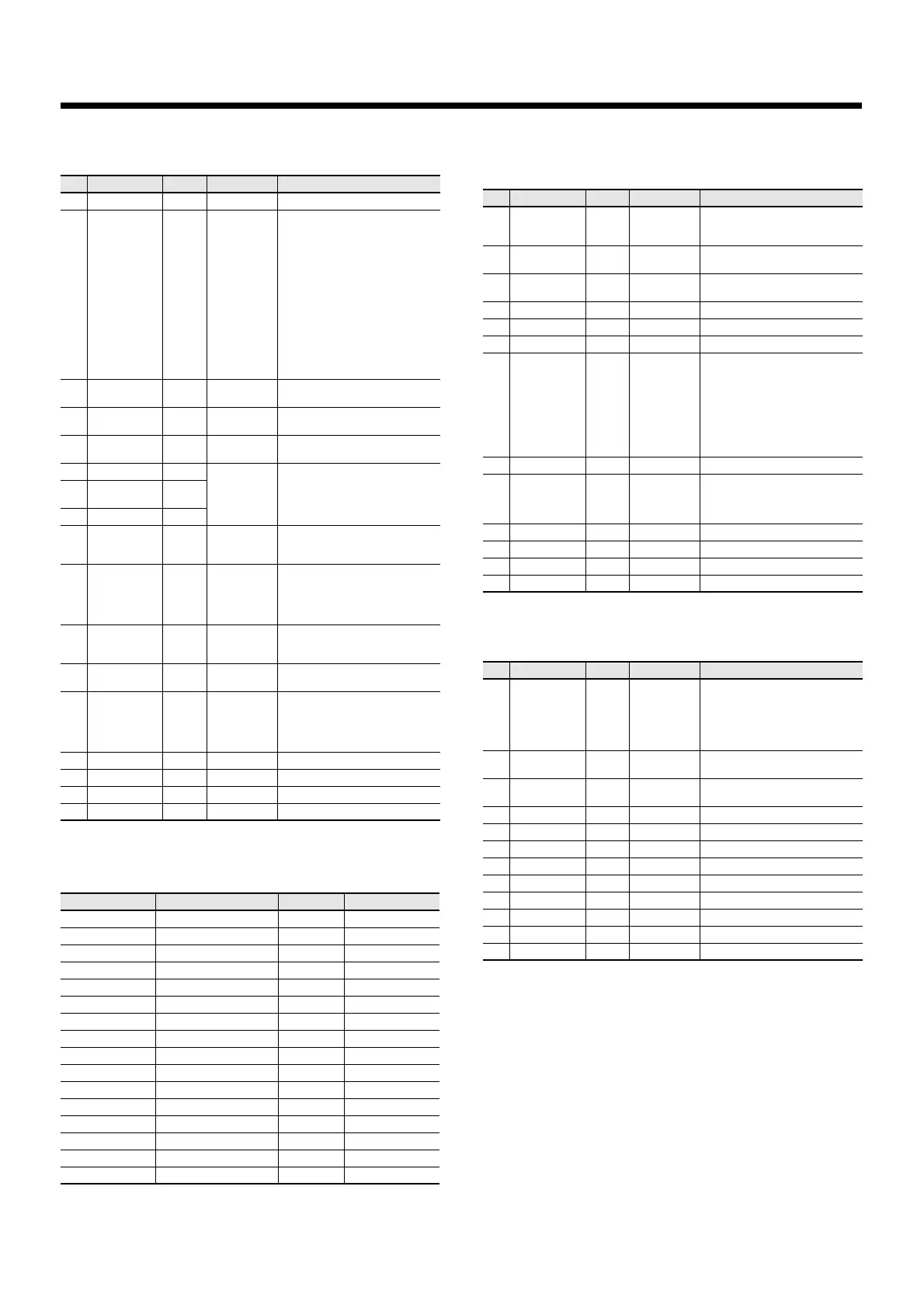19
MIDI Implementation
●0114: Guitar Amp Simulator
This is an effect that simulates the sound of a guitar amplifier.
Specifications of each Speaker Type
The speaker column indicates the diameter of each speaker unit (in inches) and the number
of units.
●0120: Phaser
This is a stereo phaser. A phase-shifted sound is added to the original sound and
modulated.
●0129: Multi Stage Phaser
Extremely high settings of the phase difference produce a deep phaser effect.
No Parameter Value Description
1 Pre Amp Sw 0 - 1 Off, On Turns the amp switch on/off.
2 Pre Amp Type
#1
0 - 13 JC-120,
Clean Twin,
MATCH
Drive,
BG Lead,
MS1959I,
MS1959II,
MS1959I+II,
SLDN Lead,
Metal 5150,
Metal Lead,
OD-1,
OD-2 Turbo,
Distortion,
Fuzz
Type of guitar amp
3 Pre Amp
Volume
0 - 127 0-127 Volume and amount of distortion of
the amp
4 Pre Amp
Master
0 - 127 0-127 Volume of the entire pre-amp
5 Pre Amp Gain 0 - 2 Low, Middle,
High
Amount of pre-amp distortion
6 Pre Amp Bass 0 - 127 0-127 Tone of the bass/mid/treble
frequency range
Middle cannot be set if “MATCH
Drive” is selected as the Pre Amp
Type.
7 Pre Amp
Middle
0 - 127
8 Pre Amp Treble 0 - 127
9 Pre Amp
Presence
0 - 127 0-127
(MATCH
Drive: -127 - 0)
Tone for the ultra-high frequency
range
10 Pre Amp Bright 0 - 1 Off, On Turning this “On” produces a
sharper and brighter sound.
This parameter applies to the “JC-
120,” “Clean Twin,” and “BG Lead”
Pre Amp Types.
11 Speaker Sw 0 - 1 Off, On Determines whether the signal
passes through the speaker (ON), or
not (OFF).
12 Speaker Type
#2
0 - 15 (See the table.) Type of speaker
13 Mic Setting 0 - 2 1, 2, 3 Adjusts the location of the mic that’s
capturing the sound of the speaker.
This can be adjusted in three steps,
from 1 to 3, with the mic becoming
more distant as the value increases.
14 Mic Level 0 - 127 0-127 Volume of the microphone
15 Direct Level 0 - 127 0-127 Volume of the direct sound
16 Pan 0 - 127 L64-63R Stereo location of the output
17 Level 0 - 127 0-127 Output level
Type Cabinet Speaker Microphone
Small 1 Small open-back enclosure 10 Dynamic
Small 2 Small open-back enclosure 10 Dynamic
Middle Open back enclosure 12 x 1 Dynamic
JC-120 Open back enclosure 12 x 2 Dynamic
Built-In 1 Open back enclosure 12 x 2 Dynamic
Built-In 2 Open back enclosure 12 x 2 Condenser
Built-In 3 Open back enclosure 12 x 2 Condenser
Built-In 4 Open back enclosure 12 x 2 Condenser
Built-In 5 Open back enclosure 12 x 2 Condenser
BG Stack 1 Sealed enclosure 12 x 2 Condenser
BG Stack 2 Large sealed enclosure 12 x 2 Condenser
MS Stack 1 Large sealed enclosure 12 x 4 Condenser
MS Stack 2 Large sealed enclosure 12 x 4 Condenser
Metal Stack Large double stack 12 x 4 Condenser
2-Stack Large double stack 12 x 4 Condenser
3-Stack Large triple stack 12 x 4 Condenser
No Parameter Value Description
1 Mode 0 - 2 4-Stage,
8-Stage,
12-Stage
Number of stages in the phaser
2 Manual #2 0 - 127 0-127 Adjusts the basic frequency from
which the sound will be modulated.
3 Rate Mode 0 - 1 Hz, note When this is set to “note,” the effect is
synchronized with the tempo.
4 Rate #1 1 - 127 0.05-10.00 Hz Frequency of modulation (Hz)
5 Rate 0 - 21 note Frequency of modulation (note)
6 Depth 0 - 127 0-127 Depth of modulation
7 Polarity 0 - 1 Inverse,
Synchro
Selects whether the left and right
phase of the modulation will be the
same or the opposite.
Inverse: The left and right phase will
be opposite. When using a mono
source, this spreads the sound.
Synchro: The left and right phase
will be the same. Select this when
inputting a stereo source.
8 Resonance 0 - 127 0-127 Amount of feedback
9 Cross Feedback 0 - 98 -98- +98 % Adjusts the proportion of the phaser
sound that is fed back into the effect.
Negative (-) settings will invert the
phase.
10 Mix 0 - 127 0-127 Level of the phase-shifted sound
11 Low Gain 0 - 30 -15- +15 dB Gain of the low range
12 High Gain 0 - 30 -15- +15 dB Gain of the high range
13 Level 0 - 127 0-127 Output Level
No Parameter Value Description
1 Mode 0 - 5 4-Stage,
8-Stage,
12-Stage,
16-Stage,
20-Stage,
24-Stage
Number of phaser stages
2 Manual #2 0 - 127 0-127 Adjusts the basic frequency from
which the sound will be modulated.
3 Rate Mode 0 - 1 Hz, note When this is set to “note,” the effect is
synchronized with the tempo.
4 Rate #1 1 - 127 0.05-10.00 Hz Frequency of modulation (Hz)
5 Rate 0 - 21 note Frequency of modulation (note)
6 Depth 0 - 127 0-127 Depth of modulation
7 Resonance 0 - 127 0-127 Amount of feedback
8 Mix 0 - 127 0-127 Level of the phase-shifted sound
9 Pan 0 - 127 L64-63R Stereo location of the output sound
10 Low Gain 0 - 30 -15- +15 dB Gain of the low range
11 High Gain 0 - 30 -15- +15 dB Gain of the high range
12 Level 0 - 127 0-127 Output Level
