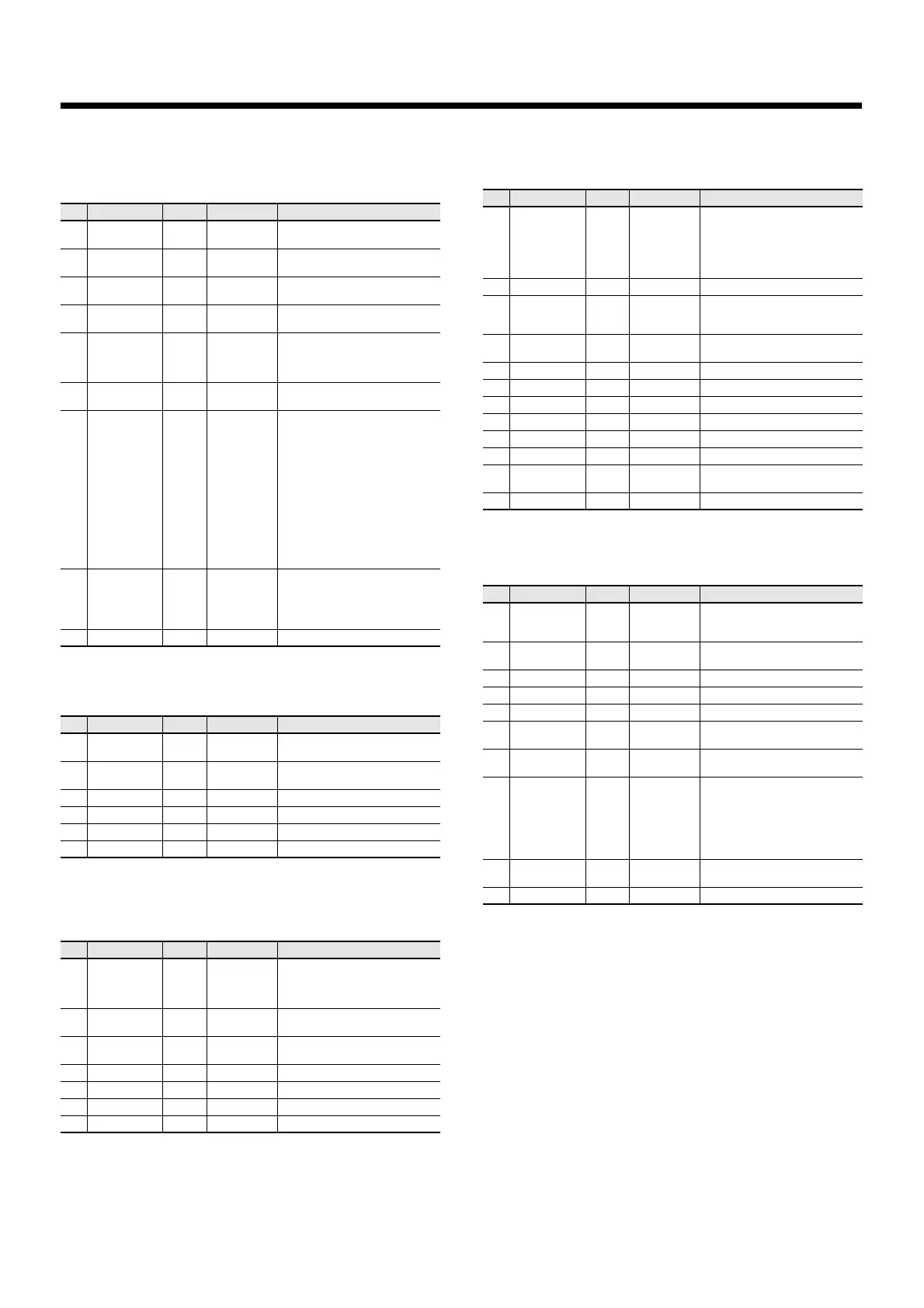22
MIDI Implementation
●012c: Slicer
By applying successive cuts to the sound, this effect turns a conventional sound into a
sound that appears to be played as a backing phrase. This is especially effective when
applied to sustain-type sounds.
●0130: Compressor
Flattens out high levels and boosts low levels, smoothing out fluctuations in volume.
●0131: Limiter
Compresses signals that exceed a specified volume level, preventing distortion from
occurring.
●0142: Stereo Chorus
This is a stereo chorus. A filter is provided so that you can adjust the timbre of the chorus
sound.
●0140: Hexa Chorus
Uses a six-phase chorus (six layers of chorused sound) to give richness and spatial spread to
the sound.
No Parameter Value Description
1 Rate Mode 0 - 1 Hz, note When this is set to “note,” the effect is
synchronized with the tempo.
2 Rate 1 - 127 0.05-10.00 Hz Rate at which the 16-step sequence
will cycle (Hz)
3 Rate #1 12 - 21 note Rate at which the 16-step sequence
will cycle (note)
4 Attack 0 - 127 0-127 Speed at which the level changes
between steps
5 Input Sync Sw 0 - 1 Off, On Specifies whether an input note will
cause the sequence to resume from
the first step of the sequence (ON) or
not (OFF)
6 Input Sync
Threshold
0 - 127 0-127 Volume at which an input note will
be detected
7 Mode 0 - 1 Legato, Slash Sets the manner in which the volume
changes as one step progresses to the
next.
Legato: The change in volume from
one step’s level to the next remains
unaltered. If the level of a following
step is the same as the one preceding
it, there is no change in volume.
Slash: The level is momentarily set
to 0 before progressing to the level of
the next step. This change in volume
occurs even if the level of the
following step is the same as the
preceding step.
8 Shuffle #2 0 - 127 0-127 Timing of volume changes for even-
numbered steps (step 2, step 4, step
6...).
The higher the value, the later the
beat progresses.
9 Level 0 - 127 0-127 Output level
No Parameter Value Description
1 Attack #2 0 - 127 0-127 Sets the speed at which compression
starts
2 Threshold #1 0 - 127 0-127 Adjusts the volume at which
compression begins
3 Post Gain 0 - 18 0- +18 dB Adjusts the output gain.
4 Low Gain 0 - 30 -15- +15 dB Gain of the low frequency range
5 High Gain 0 - 30 -15- +15 dB Gain of the high frequency range
6 Level 0 - 127 0-127 Output level
No Parameter Value Description
1 Release 0 - 127 0-127 Adjusts the time after the signal
volume falls below the Threshold
Level until compression is no longer
applied.
2 Threshold #1 0 - 127 0-127 Adjusts the volume at which
compression begins
3 Ratio #2 0 - 3 1.5:1, 2:1, 4:1,
100:1
Compression ratio
4 Post Gain 0 - 18 0- +18 dB Adjusts the output gain.
5 Low Gain 0 - 30 -15- +15 dB Gain of the low frequency range
6 High Gain 0 - 30 -15- +15 dB Gain of the high frequency range
7 Level 0 - 127 0-127 Output level
No Parameter Value Description
1 Filter Type 0 - 2 Off, Lpf, Hpf Type of filter
Off: No filter is used
Lpf: Cuts the frequency range above
the Cutoff Freq
Hpf: Cuts the frequency range below
the Cutoff Freq
2 Cutoff Freq 0 - 16 200-8000 Hz Basic frequency of the filter
3 Pre Delay 0 - 125 0.0-100.0 ms Adjusts the delay time from the
direct sound until the chorus sound
is heard.
4 Rate Mode 0 - 1 Hz, note When this is set to “note,” the effect is
synchronized with the tempo.
5 Rate #1 1 - 127 0.05-10.00 Hz Frequency of modulation (Hz)
6 Rate 0 - 21 note Frequency of modulation (note)
7 Depth #2 0 - 127 0-127 Depth of modulation
8 Phase 0 - 90 0-180 deg Spatial spread of the sound
9 Low Gain 0 - 30 -15- +15 dB Gain of the low range
10 High Gain 0 - 30 -15- +15 dB Gain of the high range
11 Balance 0 - 100 D100:0W-
D0:100W
Volume balance between the direct
sound (D) and the chorus sound (W)
12 Level 0 - 127 0-127 Output Level
No Parameter Value Description
1 Pre Delay 0 - 125 0.0-100.0 ms Adjusts the delay time from the
direct sound until the chorus sound
is heard.
2 Rate Mode 0 - 1 Hz, note When this is set to “note,” the effect is
synchronized with the tempo.
3 Rate #1 1 - 127 0.05-10.00 Hz Frequency of modulation (Hz)
4 Rate 0 - 21 note Frequency of modulation (note)
5 Depth #2 0 - 127 0-127 Depth of modulation
6 Pre Delay
Deviation
0 - 20 0-20 Adjusts the differences in Pre Delay
between each chorus sound.
7 Depth
Deviation
0 - 40 -20- +20 Adjusts the difference in modulation
depth between each chorus sound.
8 Pan Deviation 0 - 20 0-20 Adjusts the difference in stereo
location between each chorus sound.
0: All chorus sounds will be in the
center.
20: Each chorus sound will be spaced
at 60 degree intervals relative to the
center.
9 Balance 0 - 100 D100:0W-
D0:100W
Volume balance between the direct
sound (D) and the chorus sound (W)
10 Level 0 - 127 0-127 Output Level
