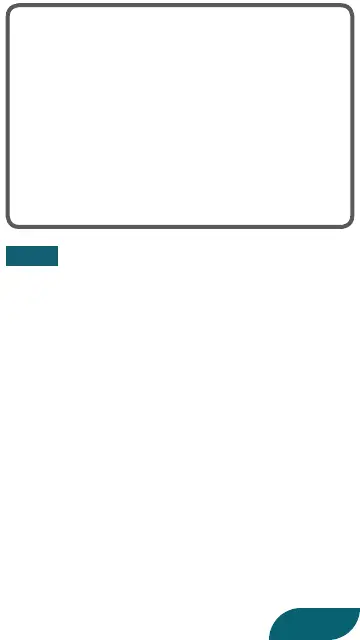6
The FS-1-WL remembers the information for the
last Bluetooth device to which it was connected.
When connecting to a dierent device after
connecting to the GX-100, or when turning
o the power while the Bluetooth indicator is
blinking white (not connected), or when doing
a factory reset of the FS-1-WL, the unit does not
pair automatically.
In this case, you must start from step 1 to
congure the settings.
NOTE
You cannot use the BOSS TONE STUDIO for GX-
100 and the FS-1-WL Editor at the same time.
* The
GX-100 and FS-1-WL are connected
automatically next time they are restarted.
To connect the BOSS TONE STUDIO for GX-100
you must perform steps 4 and 5 each time.
* If the devices do not pair after one minute has
passed, pairing mode is automatically canceled.
