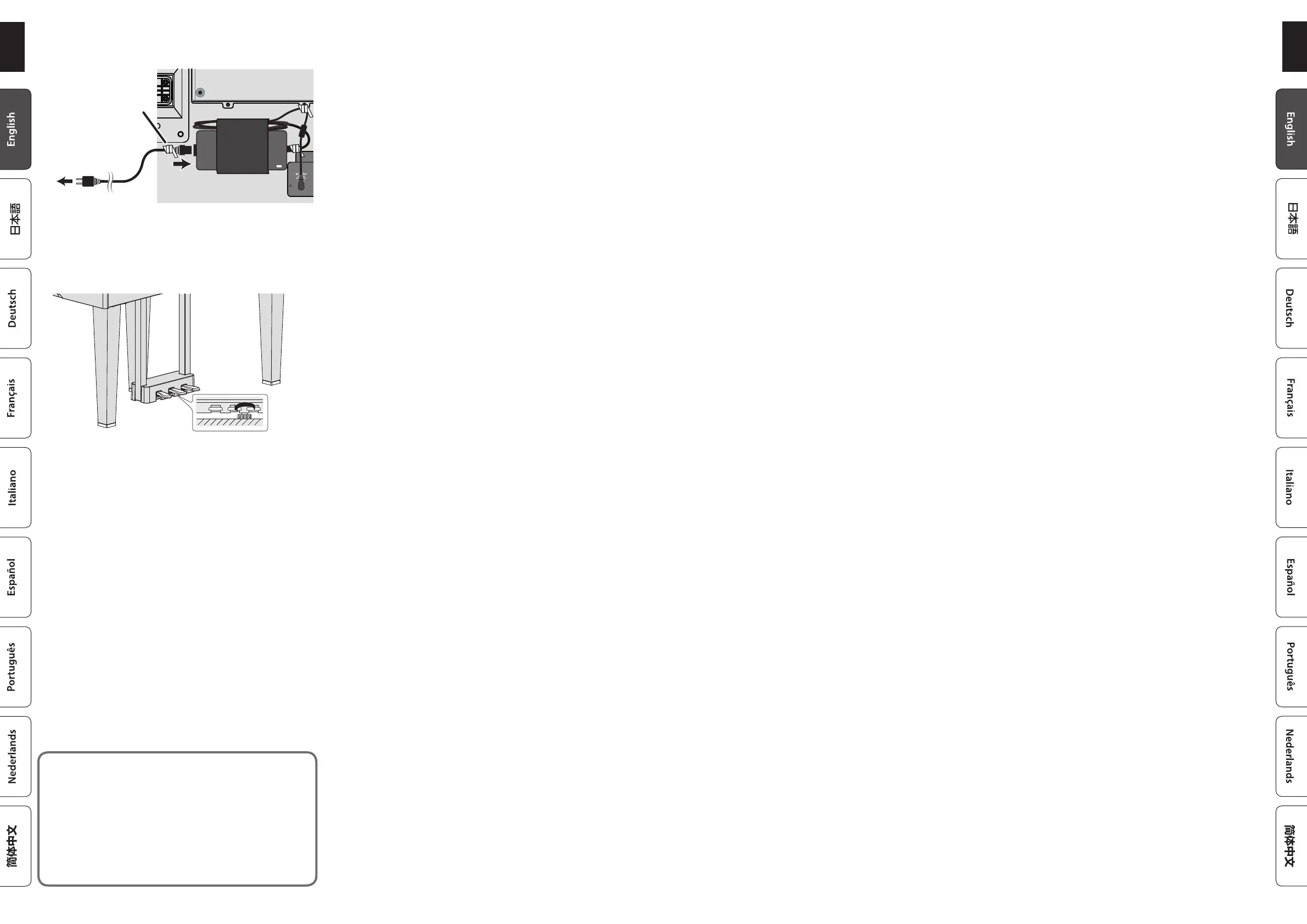3. Insert the included power cord into the AC adaptor,
and use a cable fastener to secure it (one location).
To AC outlet
Power cord
Cable fastener
4. Insert the power cord plug into an AC outlet.
5. Adjust the adjuster.
Turn the adjuster to lower it until the adjuster is in rm contact with
the oor. In particular, when you’ve placed the piano on carpet, you
must turn the adjuster until it is pressing rmly against the oor.
* The pedal may be damaged if there is a gap between the adjuster
and the oor.
When moving the piano
Before moving the unit, close the keyboard cover, music rest, and
the top lid. Next disconnect the power cord and raise the pedal
adjuster.
With the help of enough people to carry the unit safely, lift the
unit in a horizontal position and carry it while taking care not to
drop it on anyone’s foot.
When you have decided where to place the unit, rotate the
adjuster so that it contacts the oor.
1 1
