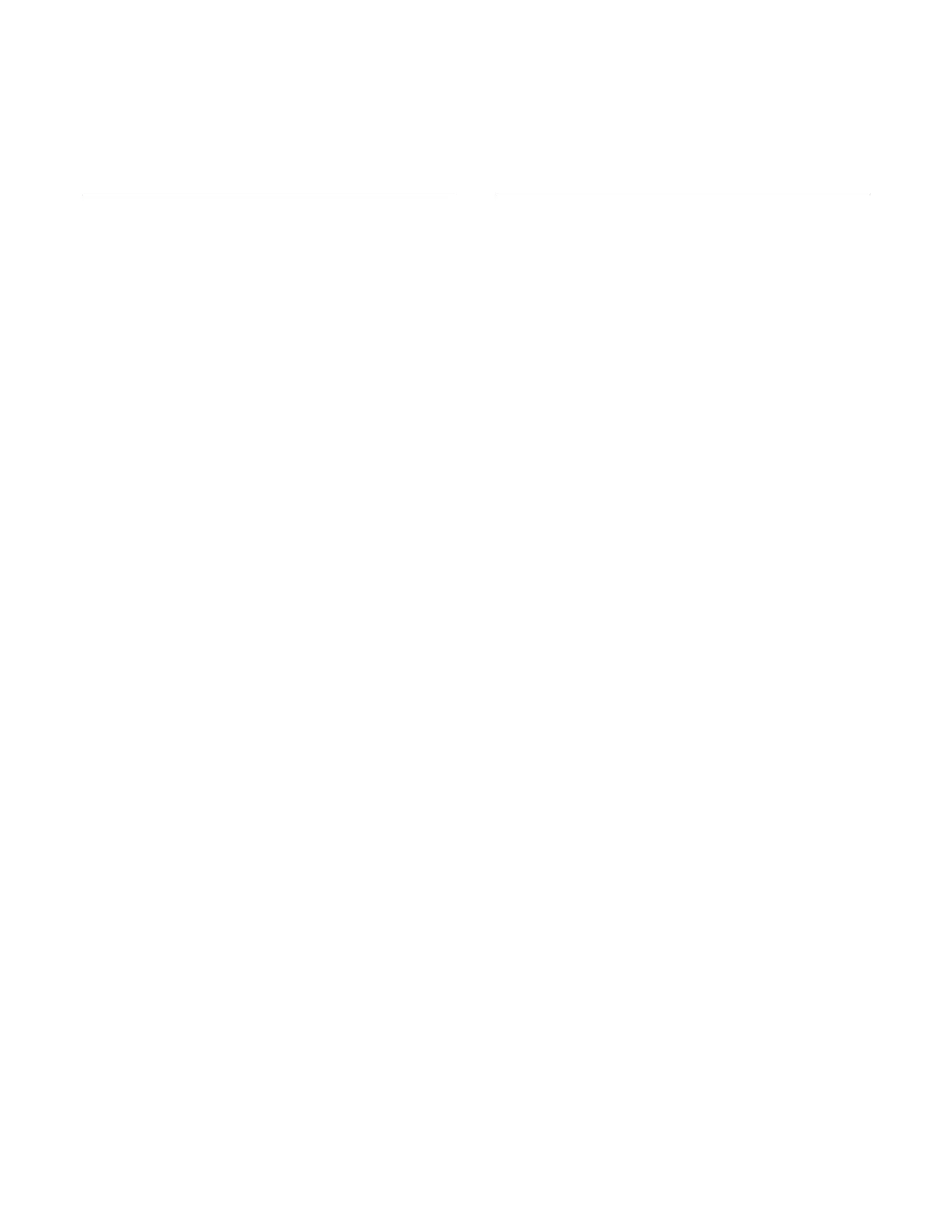®ÂØÒňÎ
®
GR-33
Guitar Synthesizer
TurboStart
TBS142 © 2001 Roland Corporation U.S., 5100 S. Eastern Ave., Los Angeles CA 90040 Faxback # 20175 Page 2
Listening to the Effects
The GR-33 offers a wide variety of effects, in addition
to dedicated chorus and reverb processing. Use the
following procedure to listen to a few effects:
1. Turn the VALUE dial to patch A 71
(BS / RHODES.)
2. Press EFFECTS.
3. Press the PARAMETER ! button until the
screen reads “MULTI-FX TYPE.”
4. Turn the VALUE dial to hear the various effects.
5. Press PLAY to return to the main menu.
Use the following procedure to listen to the chorus
and reverb effects:
Chorus:
1. Press EFFECTS.
2. Press the PARAMETER ! button until the
screen reads “CHO SEND LEVEL.”
3. Turn the VALUE dial to adjust the amount of
Chorus. You can also adjust the RATE, DEPTH,
PRE-DELAY, and FEEDBACK using the
PARAMETER buttons.
4. Press PLAY to return to the main menu.
Reverb:
1. Press EFFECTS.
2. Press the PARAMETER ! button until the
screen reads “REVERB TYPE.”
3. Turn the VALUE dial to try the different reverbs.
You can also adjust the LEVEL, TIME, and
FEEDBACK using the PARAMETER buttons.
4. Press PLAY to return to the main menu.
Using the Harmonist
The Harmonist feature allows you to add harmonies
that intelligently follow your notes in the selected key.
Use the following procedure:
1. Turn the VALUE dial to patch B 81 (JC STRAT).
2. Press EFFECTS.
3. Press the PARAMETER ! button until the
screen reads “HAR/ARP CONTROL.” If the
Harmonist is set to OFF, turn the VALUE dial to
set it to ON.
4. Press PARAMETER ! to select HAR/ARP
SELECT and turn the VALUE dial to HARMONY
1st.
5. Press PARAMETER ! to select HARMONY
STYLE and turn the VALUE dial to choose the
desired interval: 3
rd
, 5
th
,etc.
6. Press PARAMETER ! to select HARMONY
KEY and turn the VALUE dial to choose the
desired key: C, Am, etc.
7. Press PLAY to return to the main menu.
