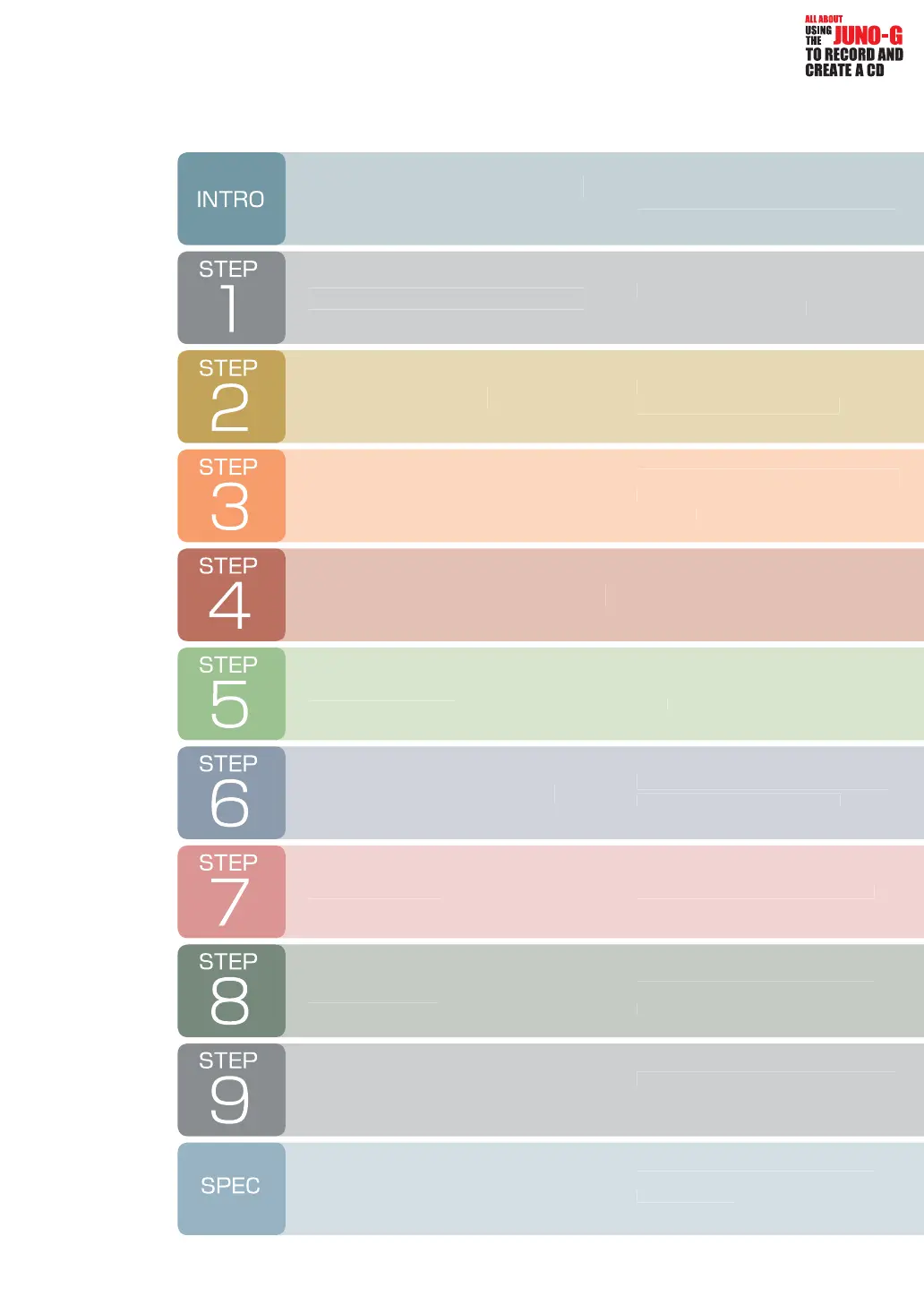n
n
he JUNO-G will change your
i
l li
Get your equipment together
Get ready to recor
Create a r
t
m trac
ecord
our piano per
ormance
r
h
ecor
our guitar p
a
ing
ecor
a voca
Mix your son
Make your song into a C
Main speci cations of the JUNO-
P. 4
P. 6
P. 8
P. 10
P. 12
P. 14
P. 16
P. 18
P. 20
P. 22
ntroducin
the
eatures o
the JUNO-G
heck the equipment
ou’ll need
or
ecording on the JUNO-G.
lear the demo son
and make prepara
tions for recordin
a new son
se the rh
thm pattern-function to cre
te a track as if
ou were using a rh
thm
ac
ine
se rea
time recor
in
to recor
t
e
iano performance you play on the
ey
oar
.
se step recording to step-record the
onnect
our guitar to the JUNO-G
n
r
r
i
n
n
i
r
k
ecor
your voca
on an au
io trac
.
se the JUNO-G’s mixer and e
ects
to add
nishing touches to
our
ong
ave your song, trans
er the WAV
le to
your computer, an
urn it to a CD
ntroduces the main s
eci cations
the JUNO-G.
P. 27
