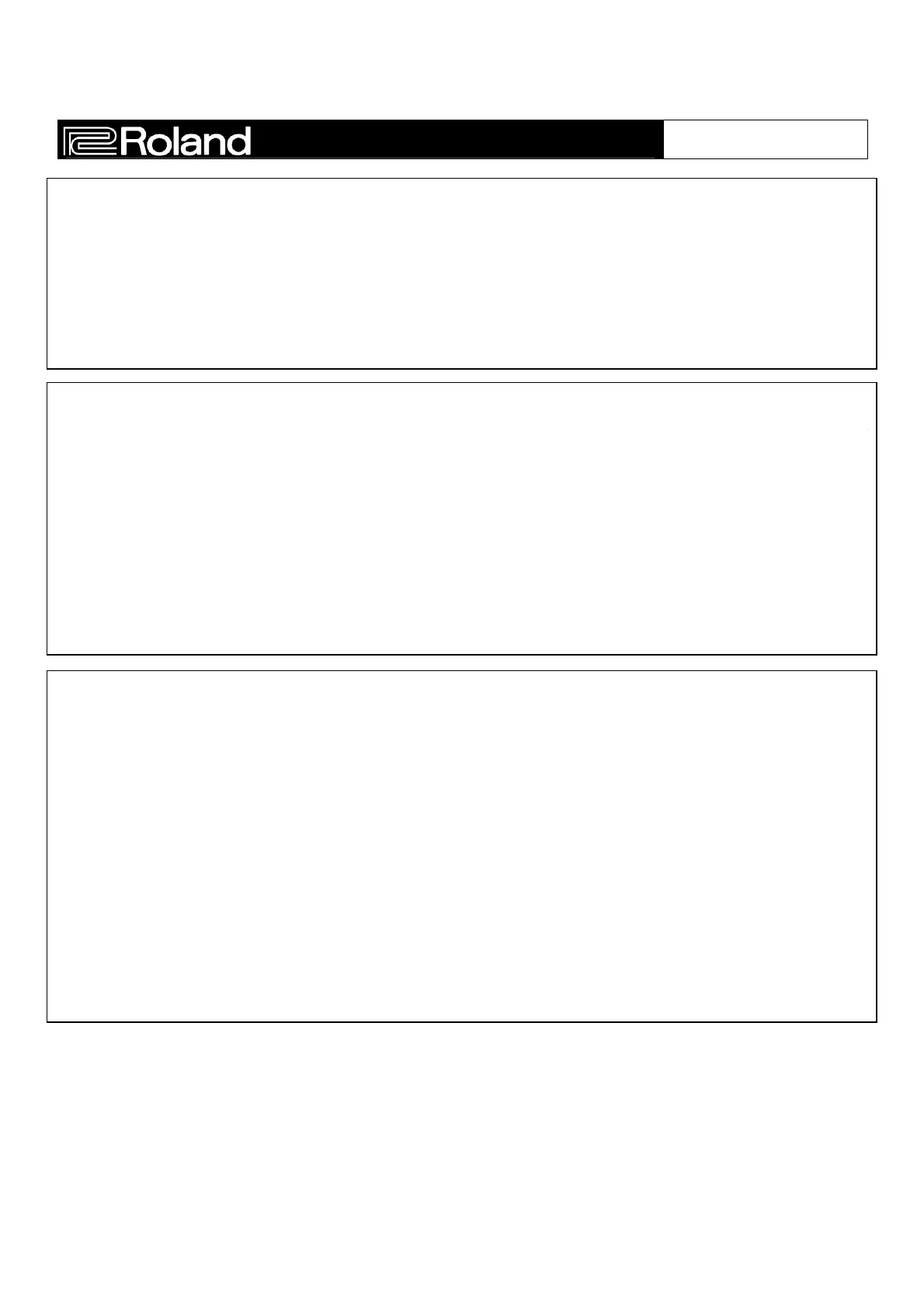®
JUNO-Gi
Stuff To Show
Perform a Factory Reset
Performing a factory reset will make the JUNO-Gi as if it was just taken out of the box for the first time.
1. Press MENU.
2. CURSOR to “5. Utility,” then press ENTER.
3. CURSOR to “Factory Reset,” then press ENTER.
4. Press button 5 / EXEC to confirm.
5. When prompted, turn the power off, then turn the power back on.
Using the PREVIEW FUNCTION
The Preview function is a great way to show off the sounds of the JUNO-
Gi by simply selecting a sound and then
holding down the PREVIEW button. This works with every sound in the JUNO-Gi.
1. Press PIANO so the screen displays PRESET 001 88KeyGrand1.
2. Hold the PREVIEW button to play a short Piano-based phrase.
3. Press PIANO again to so the screen displays PRESET 050 Stage EP Trm 1.
4. Hold the PREVIEW button to play a short Electric Piano-based phrase.
5. Press STRINGS / ORCHESTRA and press PREVIEW.
6. Press RHYTHM and press PREVIEW.
Notice that the phrases are different depending on the type of sound you have selected.
Songs in the Digital Recorder
The Digital Recorder in the JUNO-Gi contains three demo songs when shipped from the factory –
“Gonna Want It,” “FARAWAY,” and “Late Night.”
1. Press RECORDER VIEW to bring up the Digital Recorder.
2. Press button 3 / MENU.
3. CURSOR to “1. Song Edit,” then press ENTER.
4. CURSOR to “Song Select,” then press ENTER.
5. CURSOR to the desired song, then press button 6 / SELECT.
6. Press button 5 / EXEC to confirm loading the song.
7. Press PLAY to begin playback.
8. Press STOP to halt playback.
While the song is playing back, you can adjust the levels of each track by moving the sliders in the TRACK MIXER.
Press the TRACK 1-4 5-8 button so it is lit to adjust tracks 5-8.
