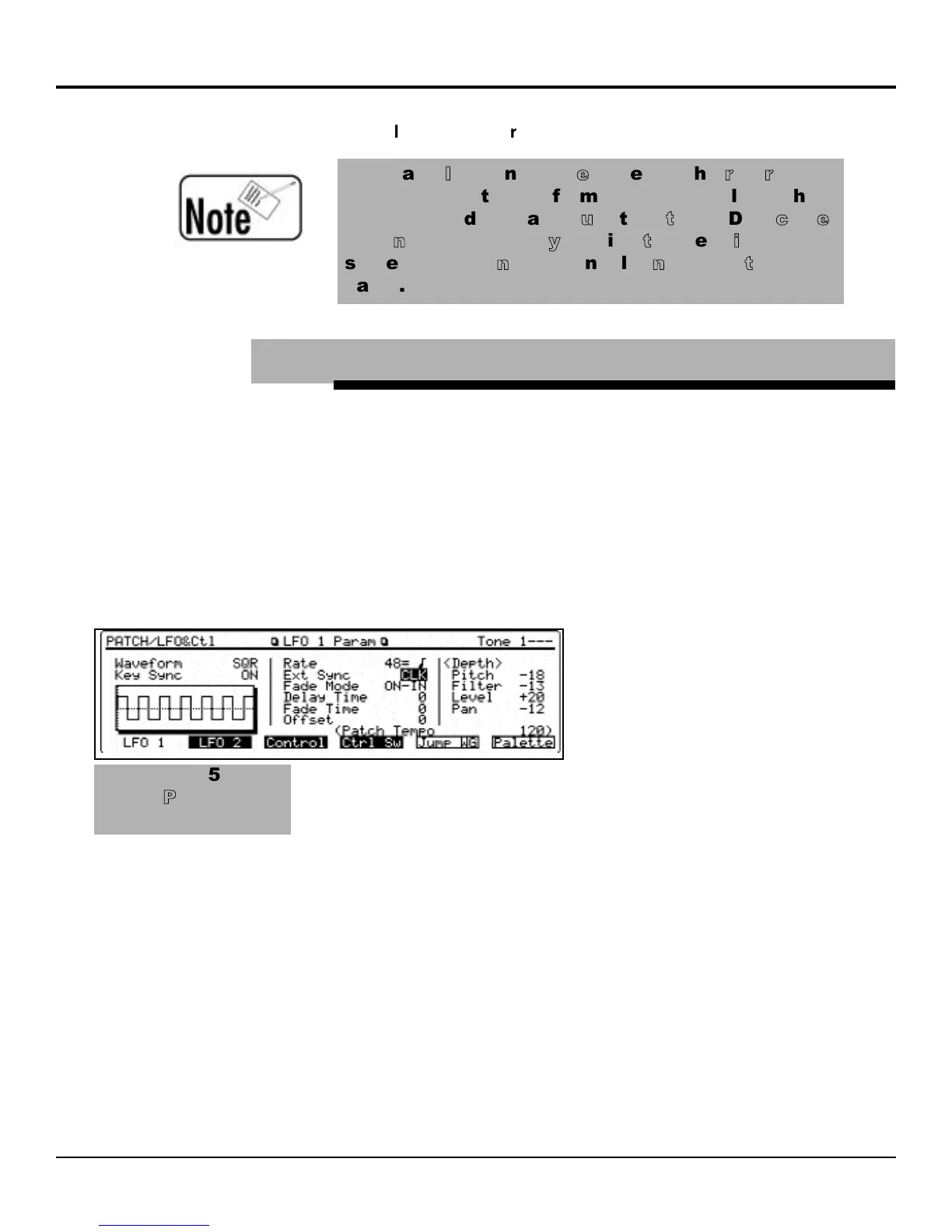®ÂØÒÅÎ Supplemental Notes JV-2080 Frequently Asked Questions
The Low Frequency Oscillator (LFO) adds varying rates
and depths of modulation to a given waveform in a Patch.
It is often desirable to use the LFO to accentuate the char-
acter of a Patch. The LFO is commonly used to control
pitch, volume, or panning. The JV-2080 lets you sync the
tempo of the LFO to its internal clock, so the changes in
sound caused by the LFO sound in time with the internal
clock tempo of the JV-2080. Use the following procedure
to edit a Patch so its LFO syncs to an external clock:
For a Patch:
1) Press PATCH.
2) Press F5[LFO&CTL] to
display the LFO parame-
ter pages (see Fig. 5).
3) Press F1[LFO 1] or
F2[LFO 2] to select one
of two LFOs.
4) Use TONE SELECT [1]-[4] to select the Tone to
which the settings will apply.
5) Use the CURSOR buttons to select Ext Sync.
6) Use the VALUE dial to select CLK.
7) Use the CURSOR buttons to select Rate.
8) Use the VALUE dial to specify the rate/speed of the
LFO cycle (e.g.,h , q , e ).
9) Press F1 for COMMON.
10) Press F1 for GENERAL.
11) Use the CURSOR buttons to select Clock Source.
12) Use the VALUE dial to set the Clock Source to
SYSTEM.
©1999 Roland Corporation U.S. JV-2080 Frequently Asked Questions Faxback # 21074 Page 6
VI. How Do I Sync the LFO to the Internal or External Clock?
FFiigg..
55
LLFFOO
PPaarraammeetteerr
PPaaggee
YYoouu
ccaann
aallssoo
ccoonnttrrooll
tthhee
ssppeeeedd
ooff
tthhee
rroottaarryy
ssppeeaakkeerr
eeffffeecctt
iinn
PPeerrffoorrmmaannccee
mmooddee,,
aalltthhoouugghh
yyoouu
wwiillll
nneeeedd
ttoo
mmaakkee
ssuurree
tthhaatt
tthhee
MMIIDDII
rreecceeiivvee
cchhaannnneell
ffoorr
tthhee
PPaarrtt
yyoouu
wwiisshh
ttoo
aaffffeecctt
iiss
tthhee
ssaammee
aass
tthhee
ccoonnttrrooll
cchhaannnneell
((oonn
tthhee
SSyysstteemm
MMIIDDII
ppaaggee))..
Controlling the Rotary Effect Via MIDI (continued)
