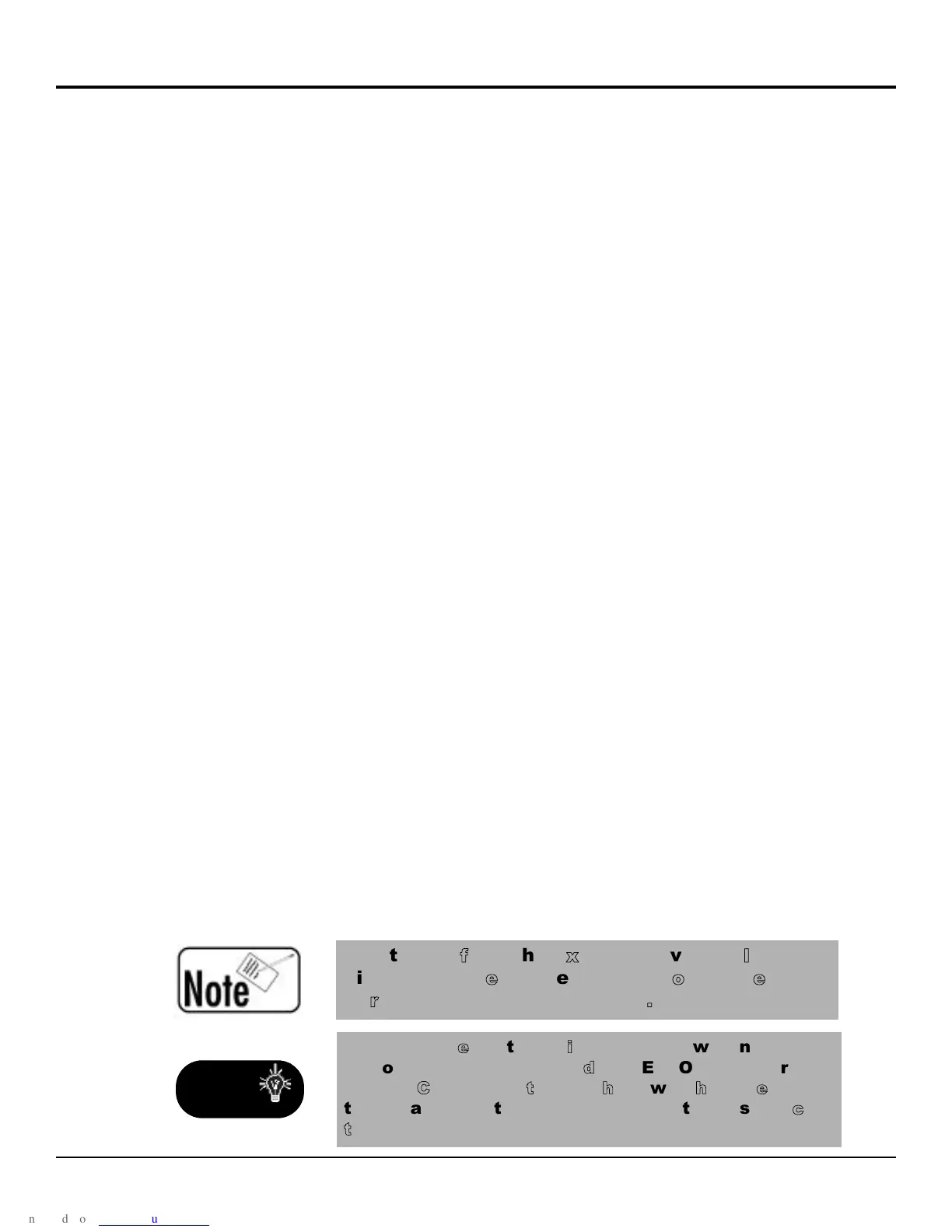®ÂØÒÅÎ Supplemental Notes JV-2080 Frequently Asked Questions
Now lets write this edited Patch into a User location to
be used in a Performance:
1) Press UTILITY.
2) Press F1[WRITE] to call up the Write screen.
3) Use the VALUE dial to select a User location.
4) Press F6[EXECUTE] to write.
5) Press PERFORMANCE.
6) Press F3[PART] to display the Part Param page.
7) Press F6[PALETTE] to display the Part Palette page.
8) Use the LEFT/RIGHT CURSOR buttons to select a Part.
9) Use the UP/DOWN CURSOR buttons to select
Patch Group.
10) Use the VALUE dial to select USR.
11) Press the CURSOR DOWN button once to select
Patch Number.
12) Use the VALUE dial to select the Patch that was
edited and written to the User bank in steps 3 and 4.
In addition to syncing its LFOs to an internal clock, the
JV-2080 can also set its LFOs to sync to external MIDI clock
messages. For example, the LFO can be synced to a MIDI
sequencer so that the rate of modulation is in time with the
tempo of the song. Use the following procedure to sync the
LFOs in the JV-2080 to external MIDI clock:
1) Select a Patch that uses external LFO sync (as
described previously).
2) Press PERFORM.
3) Press F1[Common].
4) Use the CURSOR buttons to select Clock Source.
5) Use the VALUE dial to set the Clock Source to
SYSTEM.
6) Press SYSTEM.
7) Press F1[SETUP].
8) Use the CURSOR buttons to select Clock Source.
9) Use the VALUE dial to set the Clock Source to MIDI.
©1999 Roland Corporation U.S. JV-2080 Frequently Asked Questions Faxback # 21074 Page 7
TThhee
tteemmppoo
ffrroomm
tthhee
eexxtteerrnnaall
ddeevviiccee
wwiillll
bbee
ddiissppllaayyeedd
uunnddeerr
EExxtteerrnnaall
TTeemmppoo
oonn
tthhee
PPeerrffoorrmmaannccee
CCoommmmoonn
ssccrreeeenn..
Syncing the LFO (continued)
TTiipp
YYoouu
ccaann
eenntteerr
PPaattcchh
EEddiitt
mmooddee
ffrroomm
wwiitthhiinn
PPeerrffoorrmmaannccee
MMooddee
bbyy
hhoollddiinngg
PPEERRFFOORRMM
aanndd
pprreessss--
iinngg
PPAATTCCHH..
AAnnyy
eeddiittss
ddoonnee
hheerree
wwiillll,,
hhoowweevveerr,,
bbee
tteemmppoorraarryy
uunnttiill
tthhaatt
PPaattcchh
iiss
ssaavveedd
ttoo
aa
UUsseerr
llooccaa--
ttiioonn..
