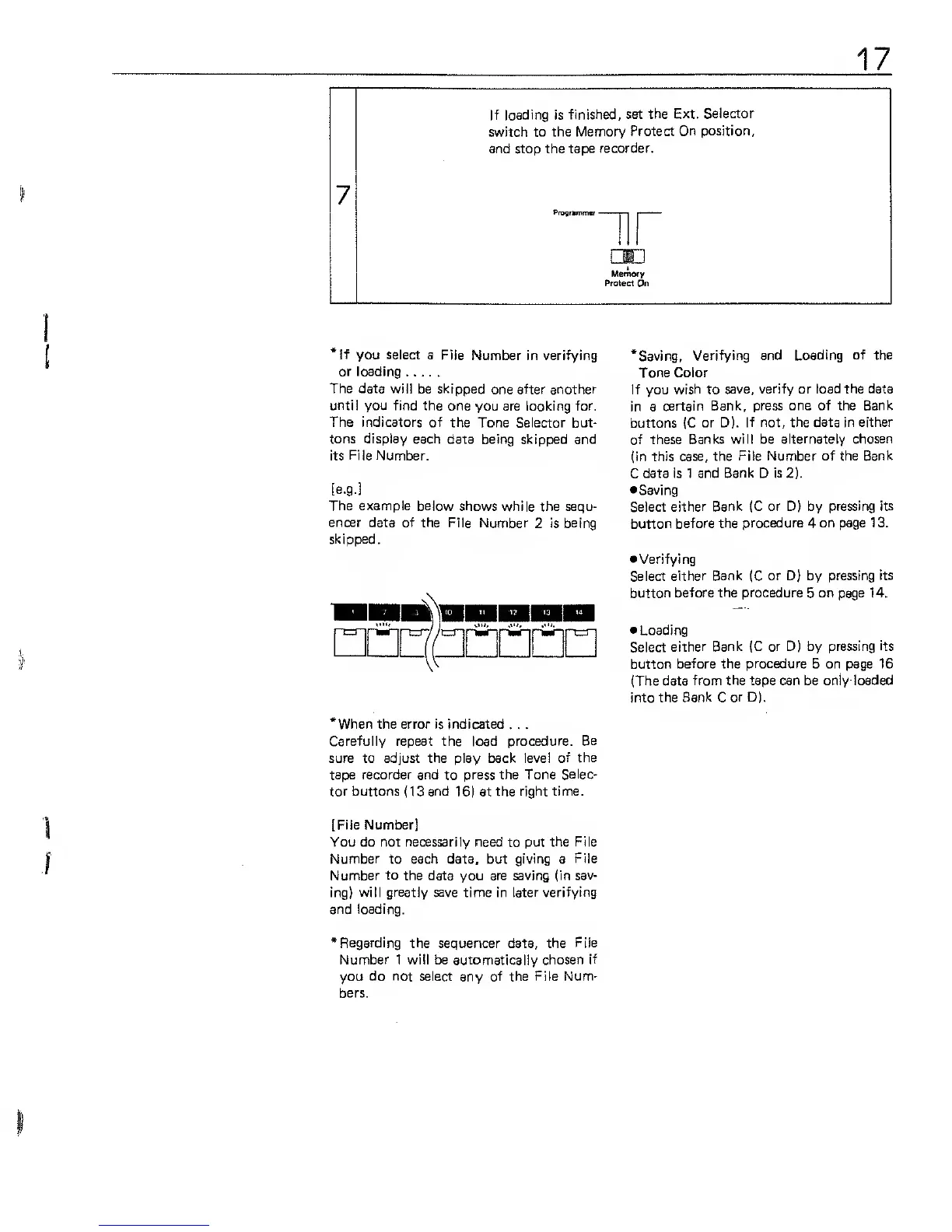17
7
If loading is
finished,
set the
Ext. Selector
switch
to the Memory
Protect
On position,
and stop the
tape recorder.
ProgrlmmBr
*lf
you
select
a
File Number in verifying
or loading
The data
will be skipped
one
after
another
until
you find the one
you are looking for.
The indicators of
the Tone Selector but-
tons display
each data being skipped and
Its
File
Number.
[e.g.]
The example below
shows while the sequ-
encer
data
of
the File Number
2 is
being
skipped.
nnrlnnnnn
*When the error is indicated
. .
.
Carefully repeat the load procedure.
Be
sure to adjust the play back level
of the
tape recorder and
to
press the Tone
Selec-
tor buttons
(13
and
16) at the
right time.
*Saving,
Verifying and Loading
of the
Tone Color
If you
wish
to
save, verify or load the data
in a
certain
Bank, press one of the Bank
buttons {C
or D).
If not, the data in either
of these
Banks will be
alternately chosen
(in
this case, the
File Number of the Bank
C
data is 1 and
Bank
D
is
2).
•Saving
Select
either Bank (C or D} by pressing
its
button before the
procedure 4 on page 1 3.
•
Verifying
Select
either Bank
(C
or D) by pressing
its
button before the procedure 5 on page 14.
•
Loading
Select
either Bank (C or D) by pressing
its
button
before
the
procedure
5 on page 16
(The data
from the tape can be only-loaded
into the
Bank Cor D).
[File Number]
You do not necessarily need
to
put the File
Number to each data, but giving a
File
Number
to
the data
you
are saving (in
sav-
ing) will
greatly
save time in later
verifying
and loading.
•Regarding
the sequencer data, the
File
Number 1 will be automatically chosen
if
you do not select
any
of the File Num-
bers.
