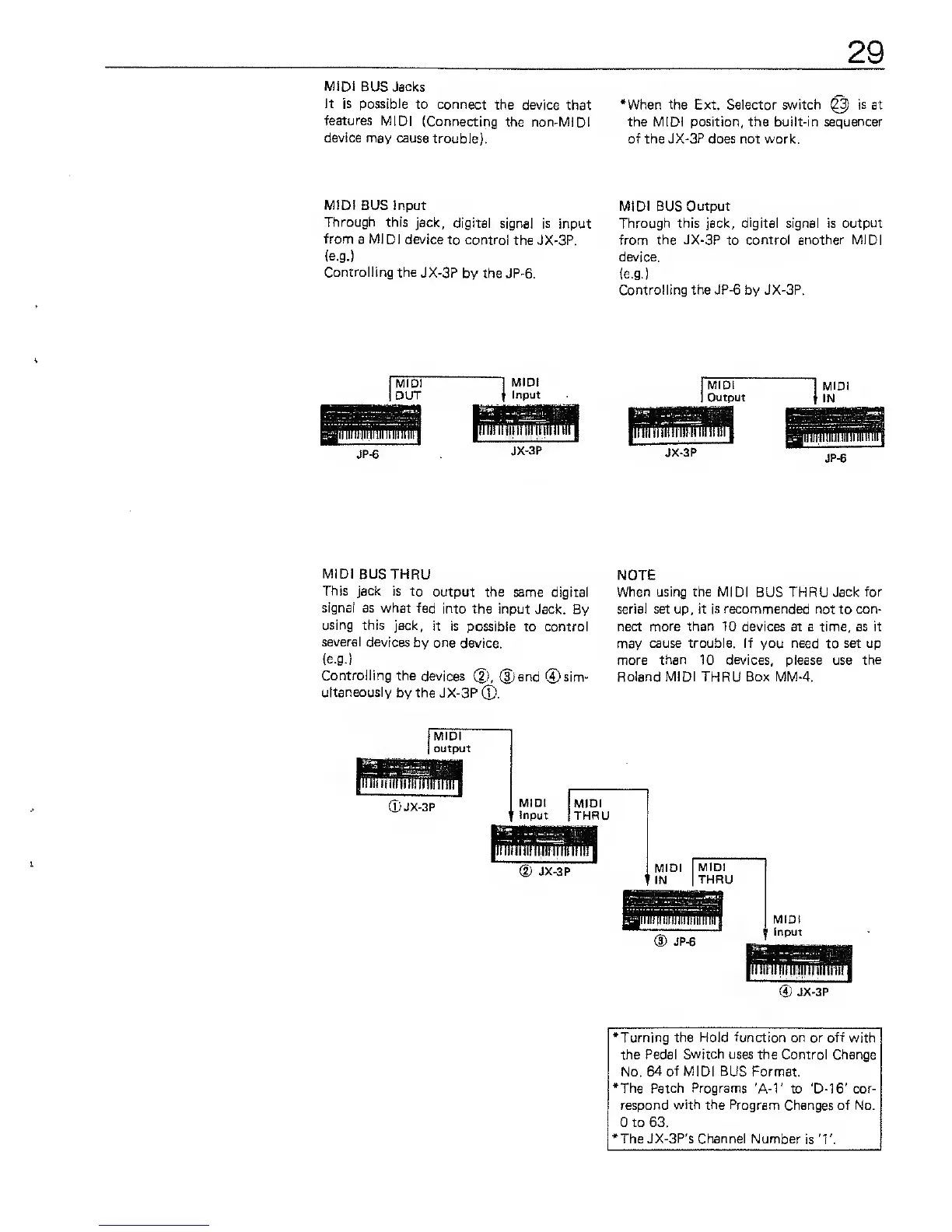MIDI
BUS
Jacks
It is possible
to connect
the device
that
features
MIDI (Connecting
the
non-MIDI
device may cause
trouble).
*When the Ext. Selector switch
^
is
at
the MIDI position, the built-in sequencer
of the
JX-3P
does not work.
MID! BUS Input
Through this
jack,
digital
signal
is
input
from
a MIDI device
to control
the JX-3P.
(e.g.)
Controlling the
JX-3P
by the JP-6.
MIDI
BUS
Output
Through this jack,
digital
signal is output
from
the JX-3P
to
control another MIDI
device.
(e.g.)
Controlling the JP-6 by JX-3P.
JP-6
JX-3P
JX-3P
JP-6
MIDI BUS
THRU
This jack
is to
output the
same digital
signai as what
fed
into the input
Jack. By
using this jack,
it is
possible to control
several devices
by one
device.
{e.g.}
Controlling the
devices
(2), (3)
and
®
sim-
ultaneously
by the
JX-3P
(t).
NOTE
When using the MIDI
BUS THRU
Jack for
serial set up, it is recommended not
to
con-
nect more than 10 devices at a time, as it
may
cause trouble. If you need
to
set up
more
than
10
devices,
please use
the
Roland MIDI THRU Box
MM-4.
®
JX-3P
•Turning the Hold function on or off
with
the Pedal
Switch
uses the Control Change
No.
64 of
MIDI BUS Format.
*The Patch Programs
'A-V to 'D-16' cor-
respond
with the Program
Changes of No.
to 63.
*TheJX-3P's
Channel Number
is T.
