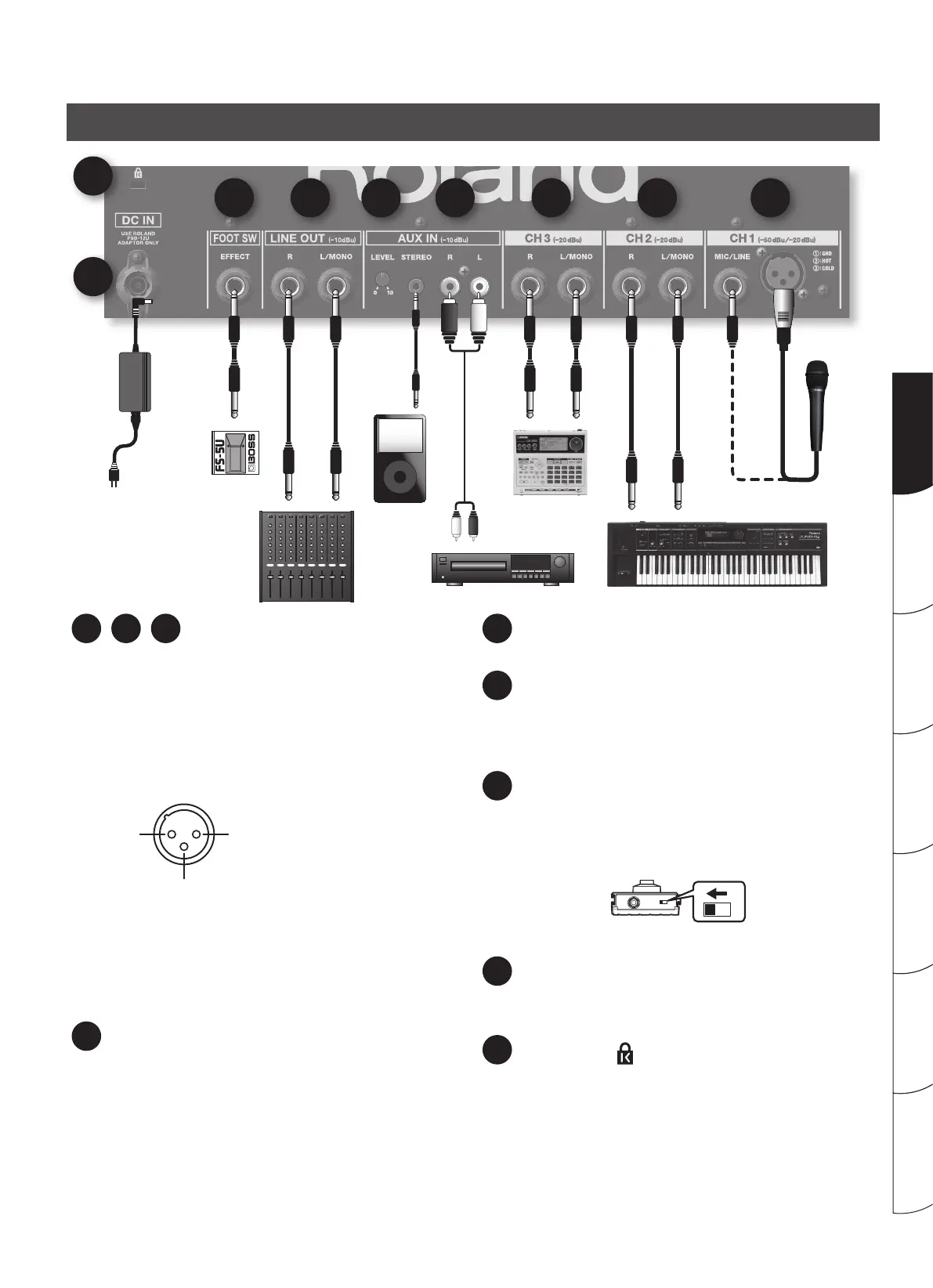7
Português Italiano DeutschNederlands Español Français
English
Jack panel
Mic
1234567
8
9
Keyboard
Rhythm machine
CD player
Mixer
Foot switch
AC adaptor
Portable audio
player
1 2 3
CH 1–CH 3 Inputs
Here you can connect up to three devices, such as a keyboard or other
electronic musical instrument, a CD player, or a microphone (CH 1 only).
CH 1 BALANCED (XLR) Input Connector
CH 1 Input Jacks
These provide both a 1/4” phone jack and an XLR connector for
conveniently connecting a microphone.
This input supports a range from microphone input level (-50 dBu) to
the line input level (-20 dBu) typical of a keyboard.
This instrument is equipped with
balanced (XLR) type jacks. Wiring
diagrams for these jacks are
shown below. Make connections
after rst checking the wiring
diagrams of other equipment you
intend to connect..
* This jack does not supply phantom power.
CH 2, 3 Input Jacks
Here you can connect a keyboard or other electronic musical instru-
ment, or you can connect audio devices such as a CD player (-20 dBu).
If your device uses a monaural output, connect it to L/MONO.
4
AUX IN Jacks
Here you can connect a device such as a CD or portable audio player
(-10 dBu).
Two types of jacks are provided (RCA phono jacks and a stereo mini
jack), and the signals are mixed internally.
You may use the two types of jacks simultaneously, but this may cause
the volume to be lower than if they are used separately.
* The eect is not applied to the sound that’s input from AUX IN jack.
5
AUX IN [LEVEL] Knob
This adjusts the level of the input from AUX IN jack.
6
LINE OUT Jacks
You can connect these jacks to your mixer or recorder.
Use L/MONO jack if you’re outputting in mono.
The equalizer knobs and [VOLUME] knob do not aect LINE OUT.
7
FOOT SW Jack
If you connect a foot switch here, you’ll be able to turn the internal
eect on/o with your foot. You’ll need a separately sold momentary
type foot switch (BOSS FS-5U; sold separately) and a connection cable.
Set the polarity switch toward the jack.
Polarity Switch
8
DC IN Jack
Connect the included AC adaptor here.
You must use only the AC adaptor that is supplied with the KC-110.
9
Security Slot ( )
http://www.kensington.com/
* When connection cables with resistors are used, the volume level of
equipment connected to the inputs (CH 1–CH 3, AUX IN) may be low.
If this happens, use connection cables that do not contain resistors.
1: GND2: HOT
3: COLD
