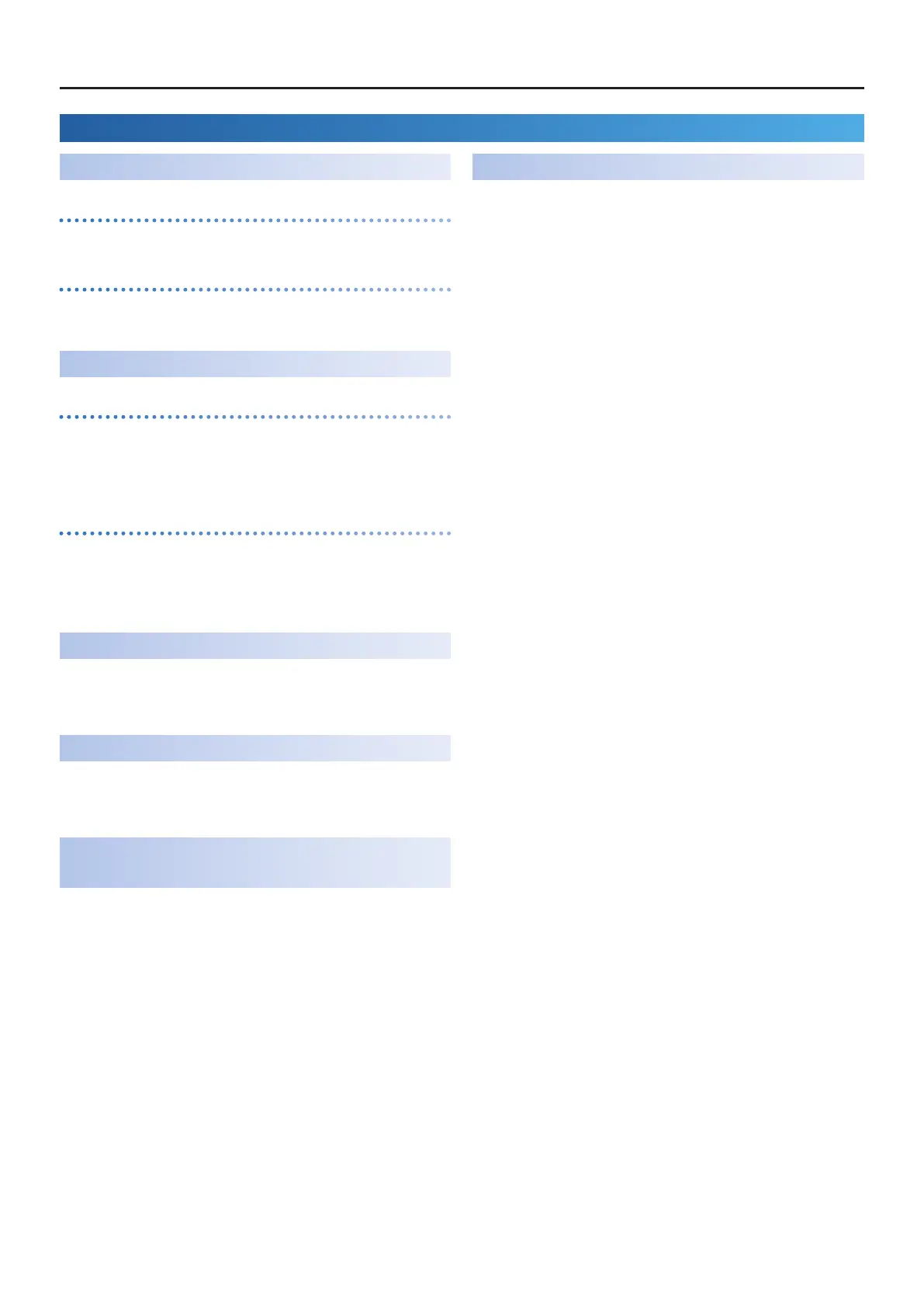MC-101 Update – Functions Added in Ver.1.02
11
Added Functions for SCATTER
Expanded range of parameter settings
When the “Reverse” setting is “ON,” you can now use “RetrigGlide.”
Playback location indication
The step playback location can now be shown during playback.
Added Functions for TONE STEP EDIT
Improved operability
By holding down the SOUND/FILTER/MOD/FX button and turning
the VALUE dial, you can now change the adjustment range of each
parameter and make ne adjustments to the value.
Added alphabetical order display to the drum kit sound
browser
Alphabetical order display is now provided for drum kits.
&
For details on the sound browser, refer to “Reference Manual”
(PDF).
Current Project Name Display Function
If you hold down the [PROJECT] button, the Project Name is now
displayed.
MOTION Punch-In
By holding down the [REC] button and operating the [C1]–[C4] knobs,
you can now punch-in Motions.
Added Automatic Setting Function for
LOOPER Clips
When you change the MEASURE of a clip, the clip’s STEP LENGTH is now
specied in tandem.
Problems Fixed
5
We xed the problem that had caused inaccuracies in the timing of notes
when synchronized with an external device.
5
We xed the problem in which the unit was not recognized by a USB-
connected PC when the PC was started or restarted.
5
We xed the problem that had caused a hangup when loading from a
project in the tone browser.
5
We xed the problem in which the DrumInst was sometimes not applied
in the preset browser.
5
We xed the problem in which a LOOPER clip would sometimes not play
correctly immediately after a project was loaded.
5
We improved the situation in which the fade would weaken the attack
when recording to a LOOPER clip.
5
We xed the problem in which an unwanted clip would remain when
recording to a LOOPER clip was cancelled mid-way.
5
We xed the problem in which an invalid value exceeding the maximum
value of 100 could be specied for the Tone parameter of MFX - FUZZ.
5
We xed the problem in which STEP LENGTH could be set to greater than
96 steps if the phrase’s SCALE value was set to triplets (1/4T, 1/8T, 1/16T).
5
We reduced the noise when SCATTER is operating.
5
Other minor problems have been xed.
Functions Added in Ver.1.02
