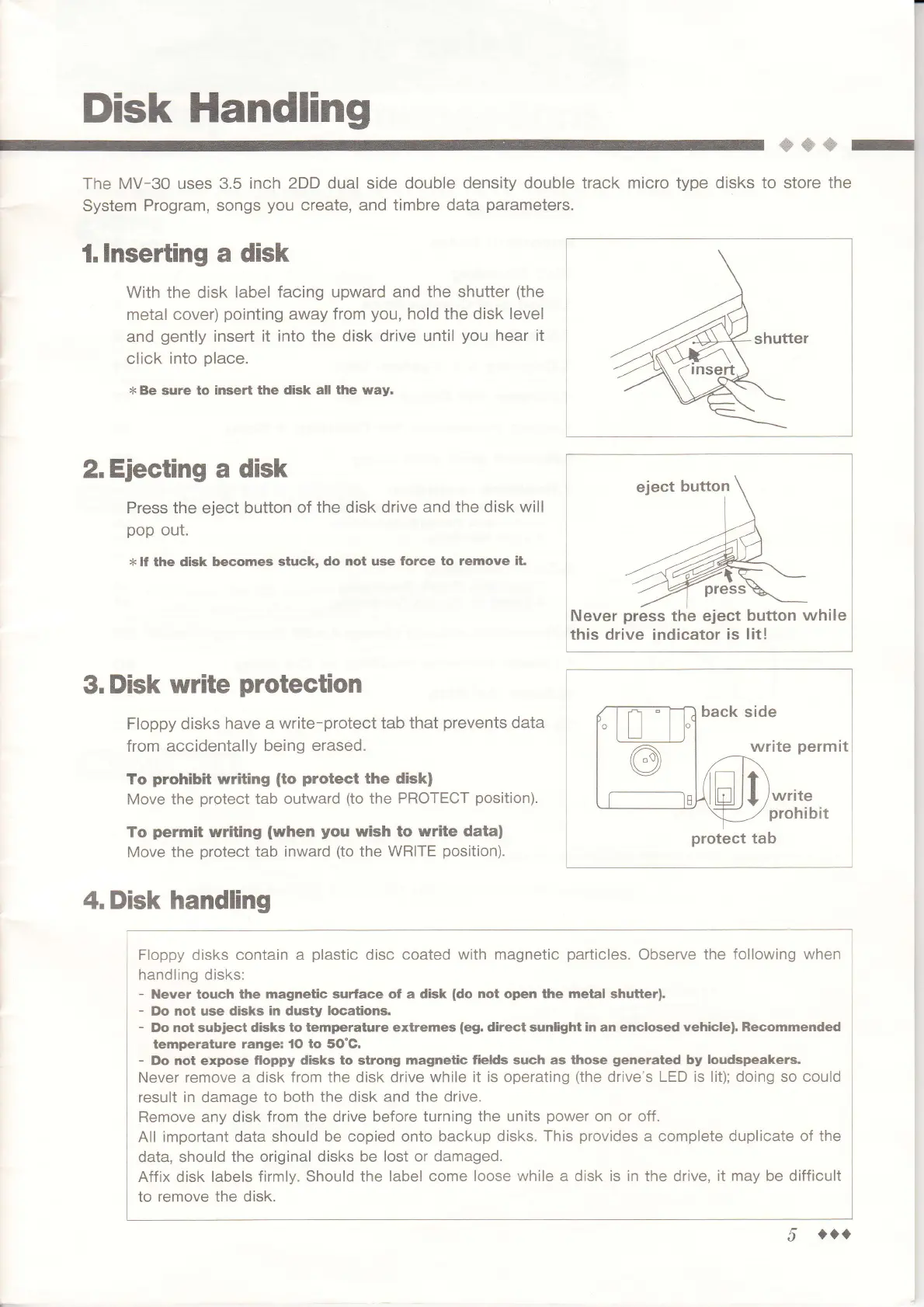Disk Handling
s*$
The MV-30 uses 3.5
inch
2DD dual
side
double density double track micro type
disks to store the
System
Program, songs
you
create, and timbre data
parameters.
1.
lnserting
a
disk
With
the
disk label
facing upward and the shutter
(the
metal cover)
pointing
away
from
you,
hold the disk
level
and
gently
insert it
into the disk drive until
you
hear it
click into
place.
*
Be
sure
to insert the disk
all the way,
2.
Ejecting
a disk
Press the eject button
of the disk
drive and the
disk will
pop
out.
x
If the disk
becomes stuck,
do not use
force to remove
it
this drive indicator is
lit!
3.
Disk write
protection
Floppy
disks
have
a write-protect
tab that
prevents
data
from accidentally
being erased.
To
prohibit
writing
(to
protect
the disk)
Move the
protect
tab
outward
(to
the
PROTECT
position).
To
permit
writing
(when you
wish to
write dataf
Move
the
protect
tab inward
(to
the
WRITE
position).
4. Disk handling
Floppy disks contain a
plastic
disc
coated with magnetic
particles.
Observe
the following when
handling disks:
-
Never touch the
magnetic surface of a disk
(do
not open the metal shutter).
-
Do not use disks
in dusty locations.
- Do not subject disks to
temperature extremes
(eg.
direct sunlight
in
an enclosed
vehicle). Recommended
temperature
range:1O to SO"C.
-
Do not expose
floppy disks to strong magnetic
fields such as those
generated
by
loudspeakers.
Never remove
a disk from the disk drive
while it is operating
(the
drive's
LED is lit); doing so could
result in damage
to both the disk and the
drive.
Remove any disk
from the drive before
turning the units
power
on or off.
All important data should
be copied onto backup
disks. This
provides
a complete duplicate of the
data, should the
original disks be
lost
or
damaged.
Affix disk labels
firmly. Should the label
come loose while a disk is in the drive,
it may be difficult
to remove the disk.
back
side
write
permit
write
prohibit
protect
tab
5
a.a