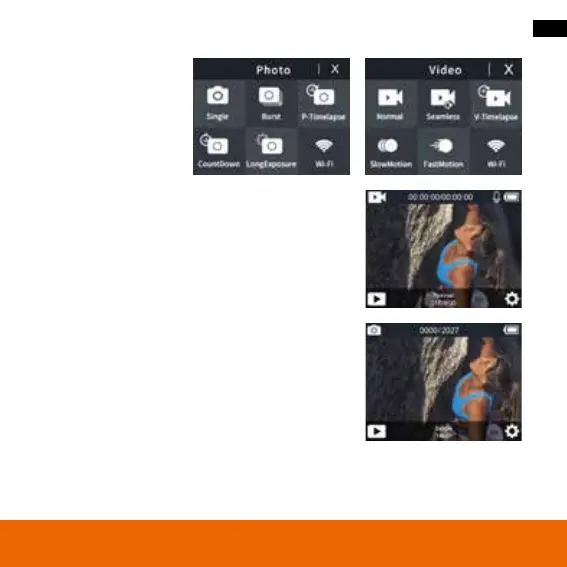145
Knapfunktion
Oversigt Menu
For at få adgang til modeindstil-
lingerne skal du trykke på Lukker/
Bekræft-Knappen i 3 sekunder.
Gå gennem menuen med
Mode-knappen, bekræft med
Lukker/Bekræft-Knappen.
Videotilstand:
Tryck på Lukker/Bekræft-Knappen när du slår på för att starta inspel-
ningen. En röd lampa på skärmen blinkar såväl som driftsindikatorn
under inspelningen. Tryck på Lukker/Bekræft-Knappen igen för att
stoppa inspelningen.
Fototilstand:
Tryk på Lukker/Bekræft-Knappen for at tage et enkelt billede.
