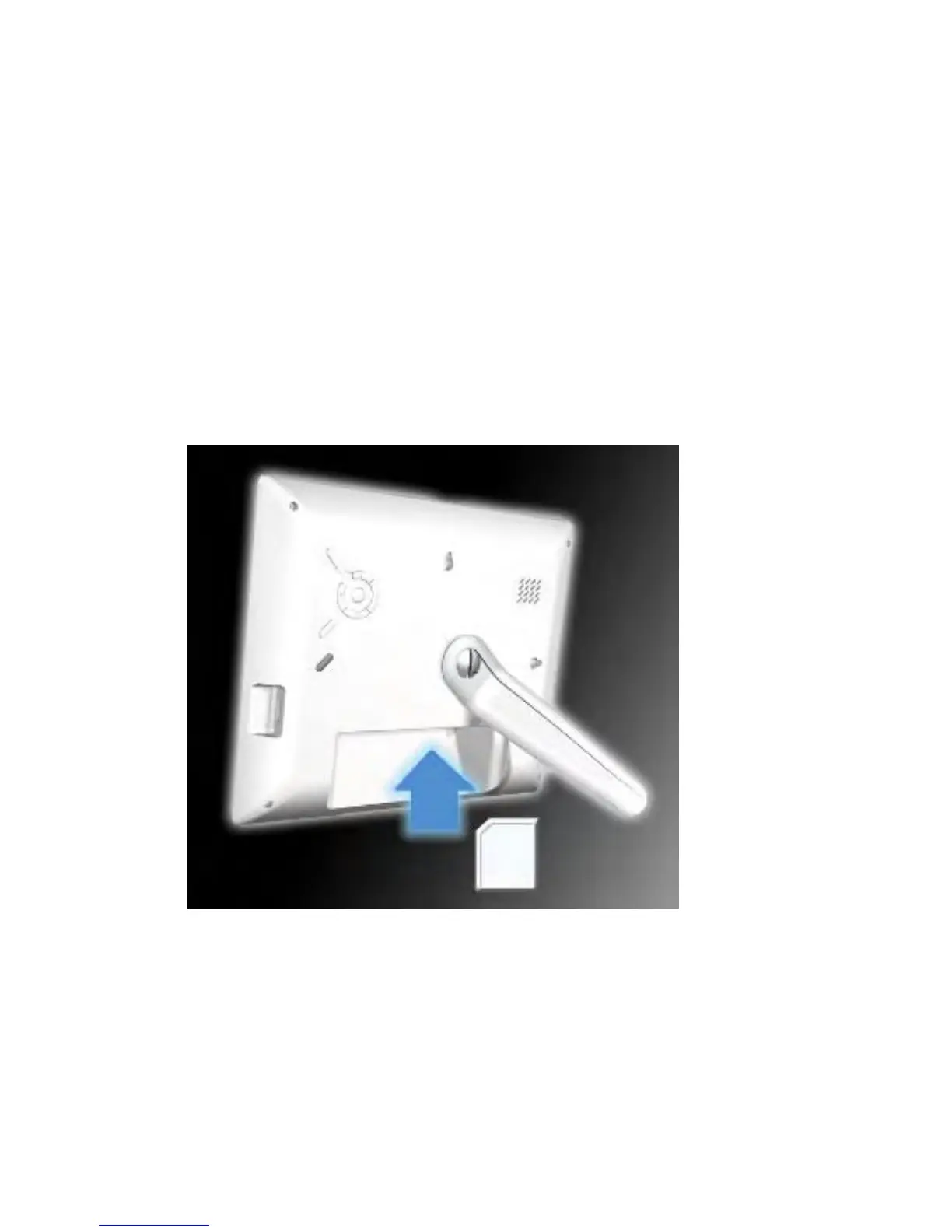Inserting the memory card or USB Flash Drive
Your player is equipped with internal memory and pre-loaded photos. The
pre-loaded photos automatically play when there is no memory card inserted.
To play your own content, insert a memory card containing photos into the card
slot shown here on the bottom side of your Player.