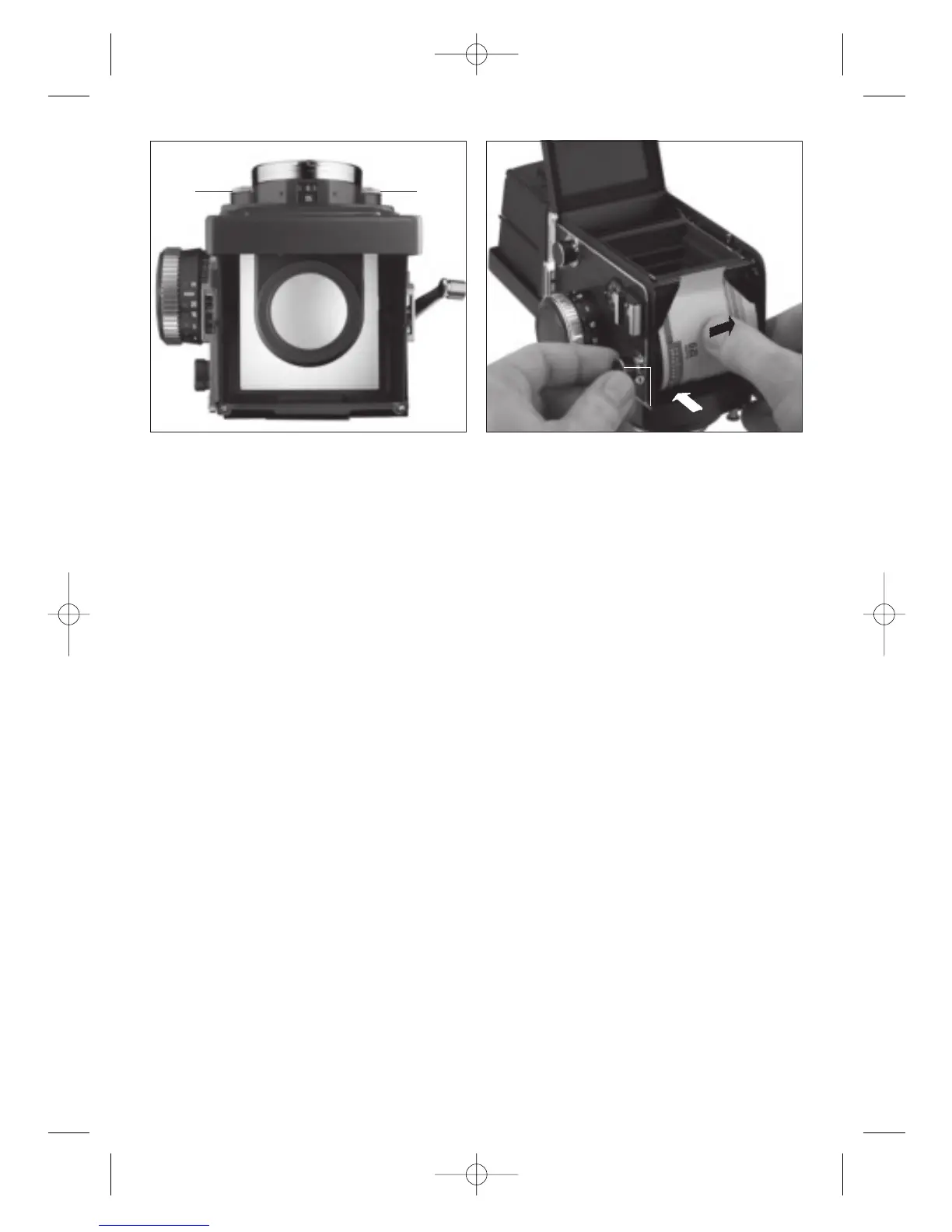Matching speed and aperture
Preselection of exposure time: Turn the selector wheel
11 to set the shutter speed. Intermediate settings are
not applicable.
1
/500 to 1 s, B = time exposure of any
desired duration, the exposure meter can be matched to
an exposure time up to 2 s. For choice of exposure time
using flash: see page 32.
Matching with aperture: Turn aperture wheel 10
until green LED lights up. It clicks into position on full
and half aperture stops. Specified matching on
"yellow" allows over- and under-exposing by about
1
/2 exposure value.
If correct matching cannot be obtained: select an-
other shutter speed and match aperture again.
Note: Speed and aperture should always be matched
with the magnifier folded out, so as to avoid stray light
and hence false readings.
Filter factors of any fitted filter must be taken into
consideration by reducing the film speed. If the filter
should be included for matching it has to be fitted to
the viewfinder lens bayonet during measurement.
26 Rolleiflex 2.8 FX / 4.0 FW
Inserting the film
Opening the back cover: Turn the safety clip 24 at the
camera bottom, unlock and open the back cover.
Insert the film: Pull out film spool knob 26 of the
lower spool chamber to stop and hold tight. Insert roll-
film after removing the glued strip – right side first –so,
that the backing paper is on the outside. Allow spool
know 26 to spring back fully in its position.
10 11
26