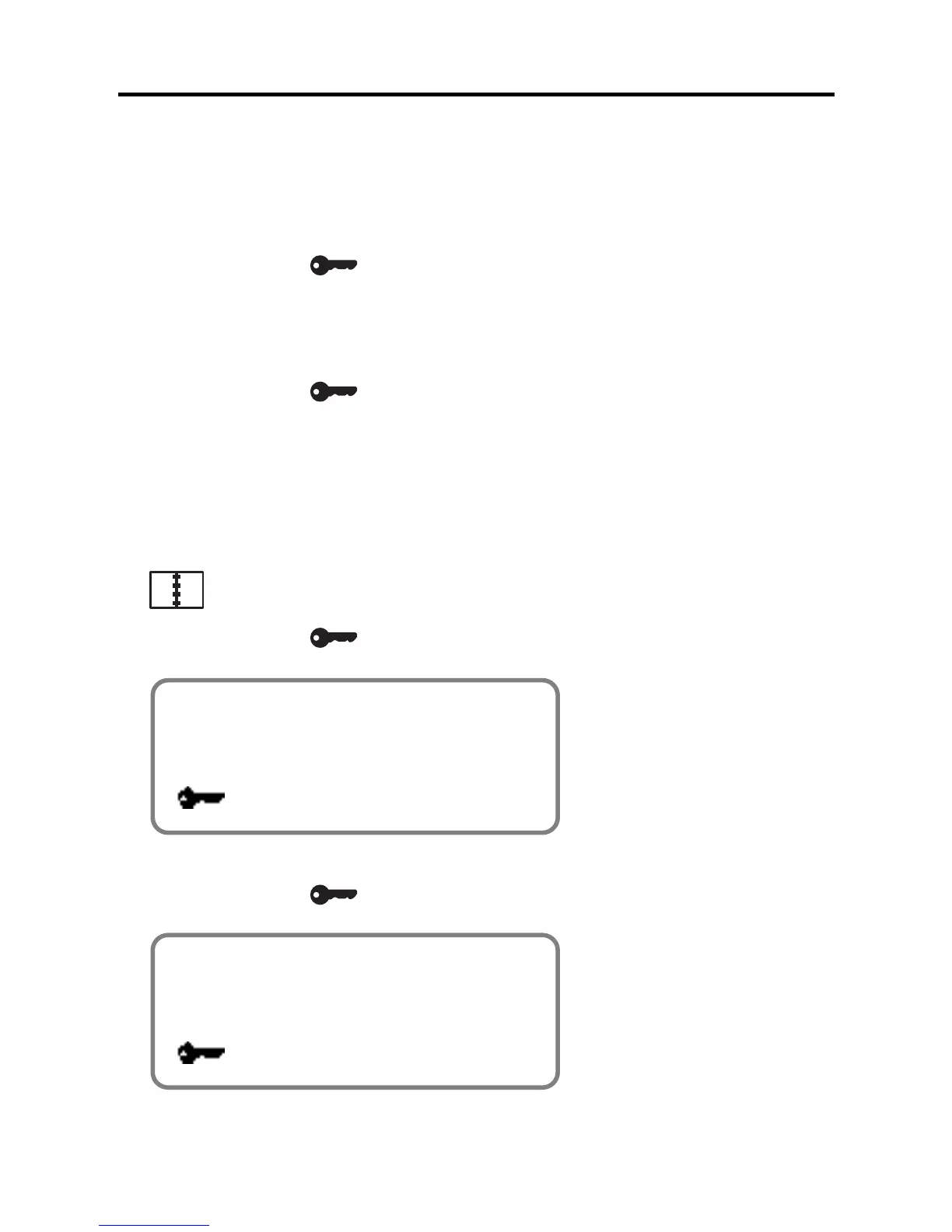22
Using a Password
Entering Confidential Data
Make sure that the key icon is not displayed on the
screen before you begin to type your confidential data.
1. Press SET (
) twice if the key icon is displayed
on the screen.
2. Select the directory you want and type your data.
3. Press SET (
).
4. Press ENTER to store your data in secret memory.
Viewing Confidential Data
1. Select the directory you want. For example, press
to select Schedules.
2. Press SET (
).
PASSWORD?
3. Type your password.
4. Press SET (
) again.
SCHEDULE?
You can now view your confidential data. To learn how,
read "Viewing a Record" on page 19.