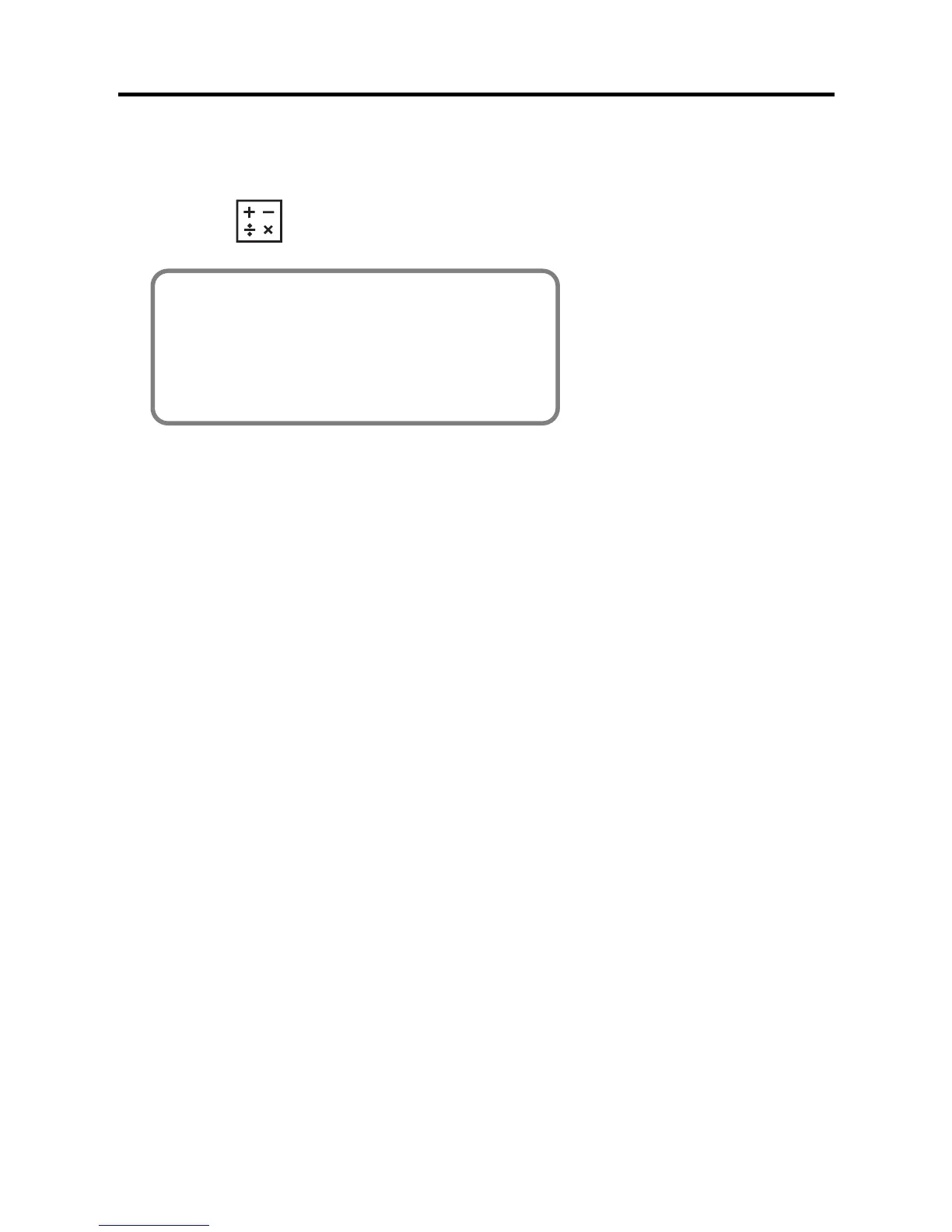24
Using the Calculator
Making a Calculation
1. Press until the Calculator screen appears.
0
2. Type a number.
You can type up to 10 digits. To type a decimal, press
O (.).
To clear a number, press C/Ce.
3. Press I (+), U (-), Y (x) or T (
÷
) to add, subtract,
multiply, or divide, respectively.
Or press K (
√
) to calculate a square root.
4. Type another number.
5. Press ENTER (=) to calculate.
Or press J (%) to calculate the percentage.
6. Press C/Ce to clear the calculations.