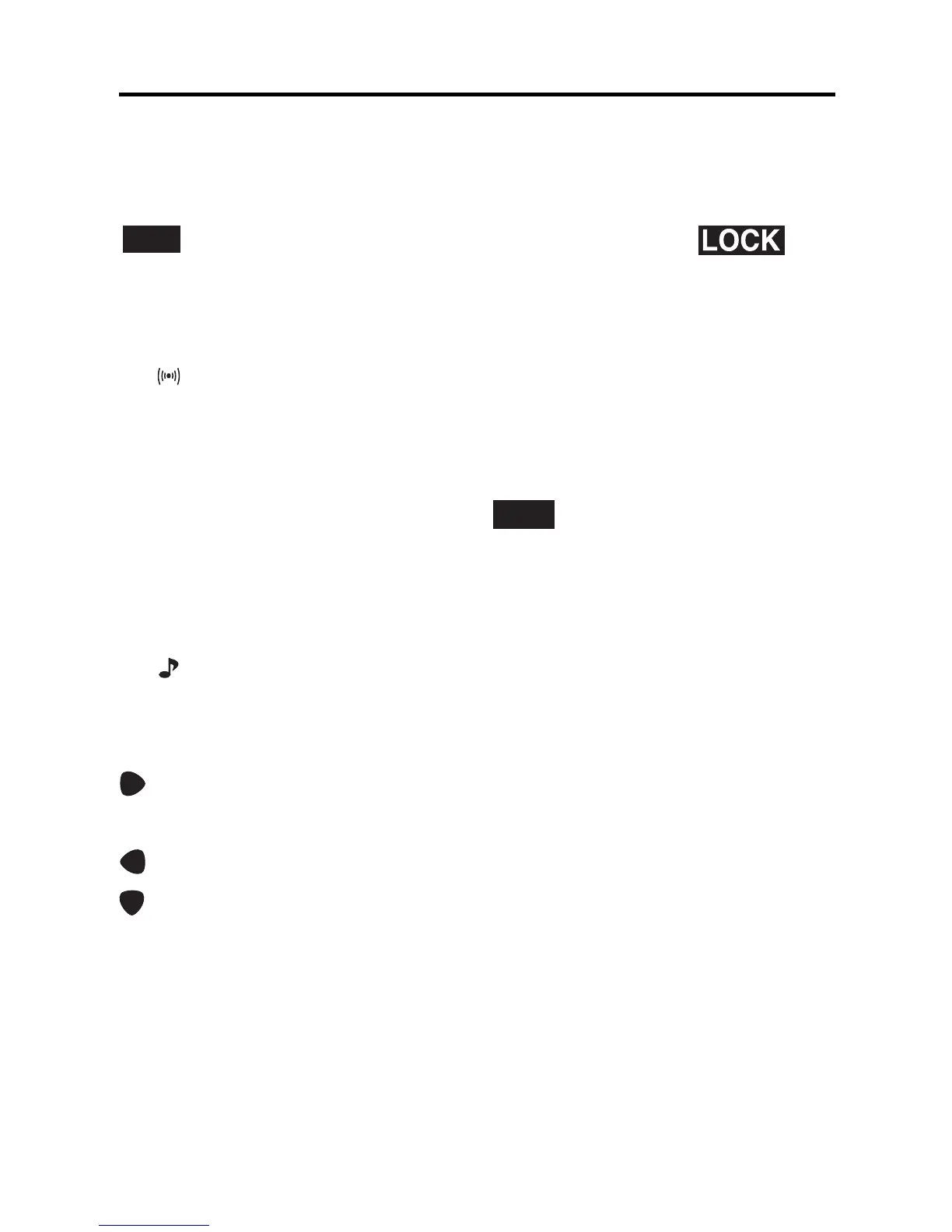7
Key Guide
Combination Keys
Press and release ALT before pressing the next key.
ALT
is displayed. To lock ALT, press it twice.
indicates that the keys are now shifted.
A
(12/24) Toggles times between 12- and 24-hour time
displays.
C (
) Selects the alarm clock and then cycles
through the daily, hourly, and reminder
alarms to activate/deactivate them.
D
(
DST
) When the Home time is displayed, turns
daylight savings (
DST
) on or off.
F
(
MCK
) Shows memory available.
L
(Lang) Changes the prompt language.
S
(
AM
/
PM
)
Toggles times between a.m. and p.m.
V (
) Turns the keytone on or off.
SET Sets the Home and World times, daily alarm,
the secret mode, and conversion rates.
(Edit/Ins) Edits user information. In the edit mode,
inserts a character or number on the cursor.
(Del) Deletes a character to the left of the cursor.
(Next) Displays next record.
♦ About Symbols
SYM gives you the option of entering any of 20
symbols. Press SYM repeatedly to cycle through the
following symbols: @ . _ - % / ` : ! ? ( )