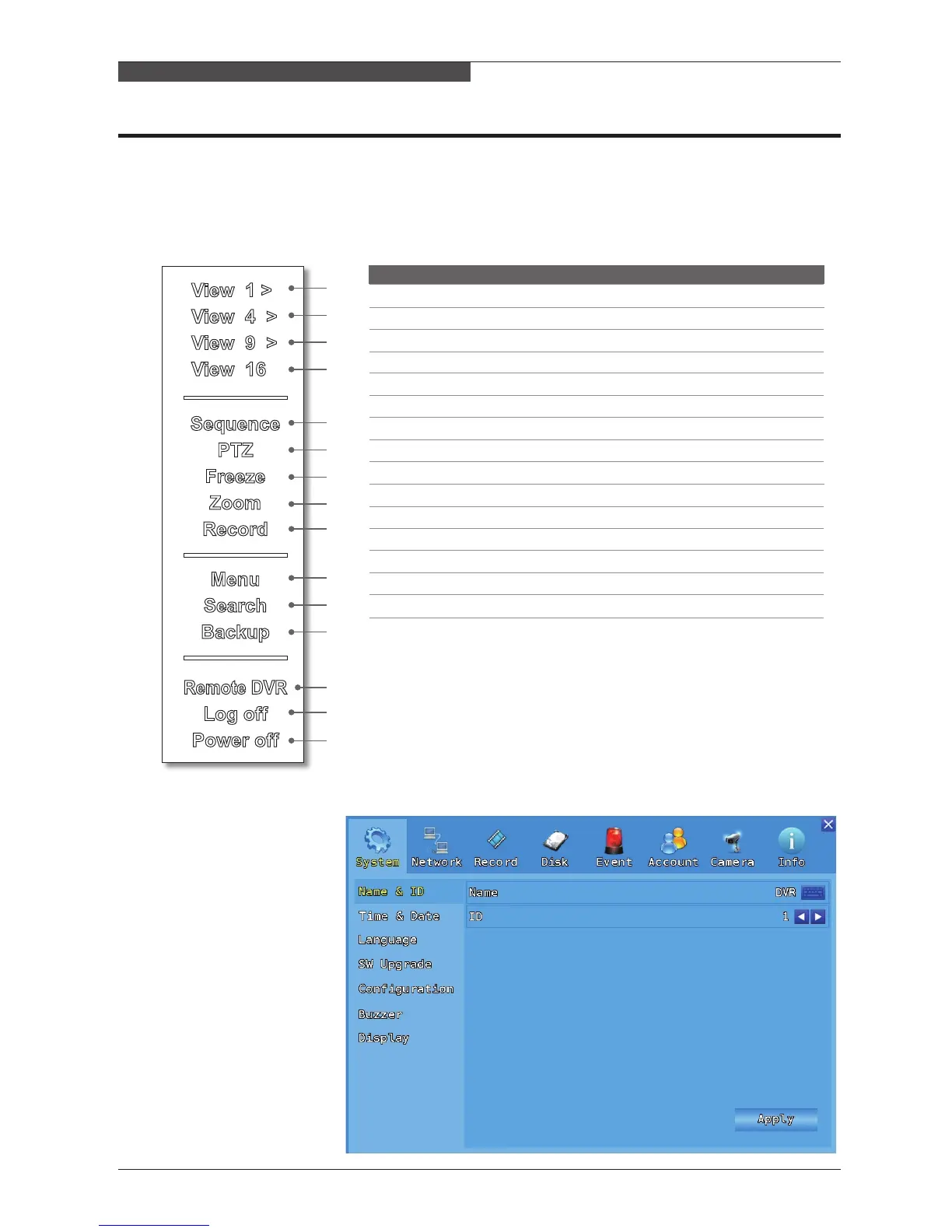Setup menu
Real Time Recording & Full HD Display
① View 1
② View 4
③ View 9
④ View 16
⑤ SEQ
⑥ PTZ
⑦ Freeze
⑧ Zoom
Single screen selection menu
4-split screen selection menu
9-split screen selection menu
16-split screen selection menu
Running the sequence mode
PTZ menu (only single screen mode)
Runnning freeze
Running zoom (only single xcreen mode)
⑨ Record
⑩ Menu
⑪ Search
⑫ Backup
⑬ Remote DVR
⑭ Log off
⑮ Power off
Turning on and off the recording
Enter the main setup menu
Enter the search menu
Enter the backup menu
View a Remote DVR
Log off
Power off
Name Function
1-1. Password
The default password is 1234 for entering DVR menu and connecting through network.
■ Mouse menu
View 1 >
View 4 >
View 9 >
View 16
Sequence
PTZ
Freeze
Zoom
Record
Menu
Search
Backup
Remote DVR
Log off
Power off
②
③
④
⑥
⑦
⑧
⑨
⑤
①
⑪
⑫
⑬
⑭
⑩
⑮
1-2. SETUP
DVR setup menu.
The detailed settings are
avaiable on the System,
Network, Record, Disk,
Event, Account, Camera,
Info. memu.