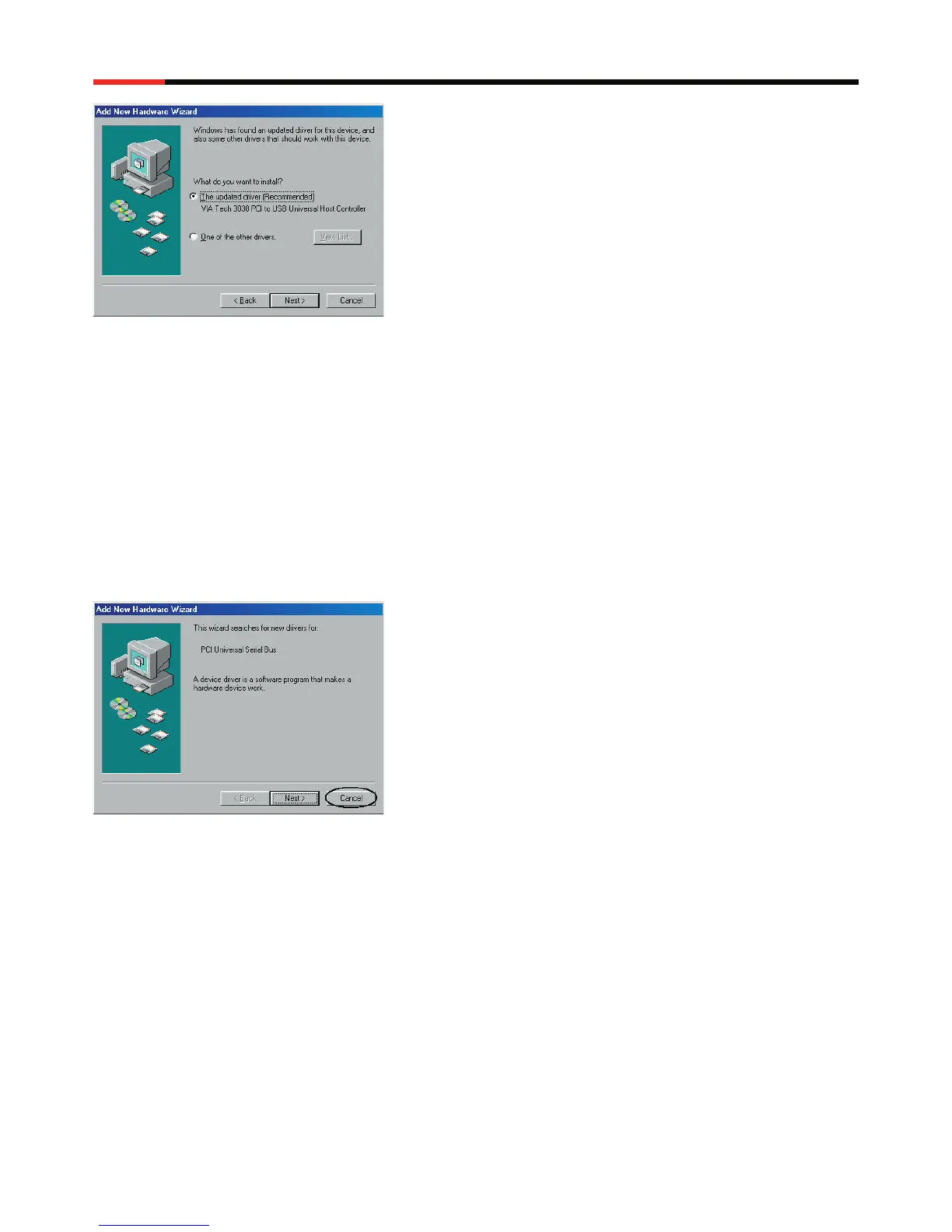4
User Manual
USB 2.0 2-Port PCI Adapter RC100
5. Click “Next” again to confirm the driver and begin installation. Please insert the disk labeled
“Windows 98 CD disk”.
6. After driver installation finished, click “Finish”.
7. Next, you will see Windows find a “VIA Tech 3038 PCI to USB Universal Controller” device
again. Repeat the above process for the second “VIA Tech 3038 PCI to USB Universal
Controller”.
8. As “PCI Universal Serial Bus” driver search program shows up, as Figure 5. Click “Cancel” to
cancel the driver installation for this device. This driver will be installed from the included Driver
CD.
9. Insert the Driver CD into the CD-ROM drive of your computer. Browse to the VIA USB 2.0
Driver Folder “\PCI_IO\Viausb20” on the Driver CD, then double-click the installation file “Setup.
exe”. Follow the on-screen instructions, then reboot when prompted. This will automatically
install the driver for the “PCI Universal Serial Bus” device found in step 8.